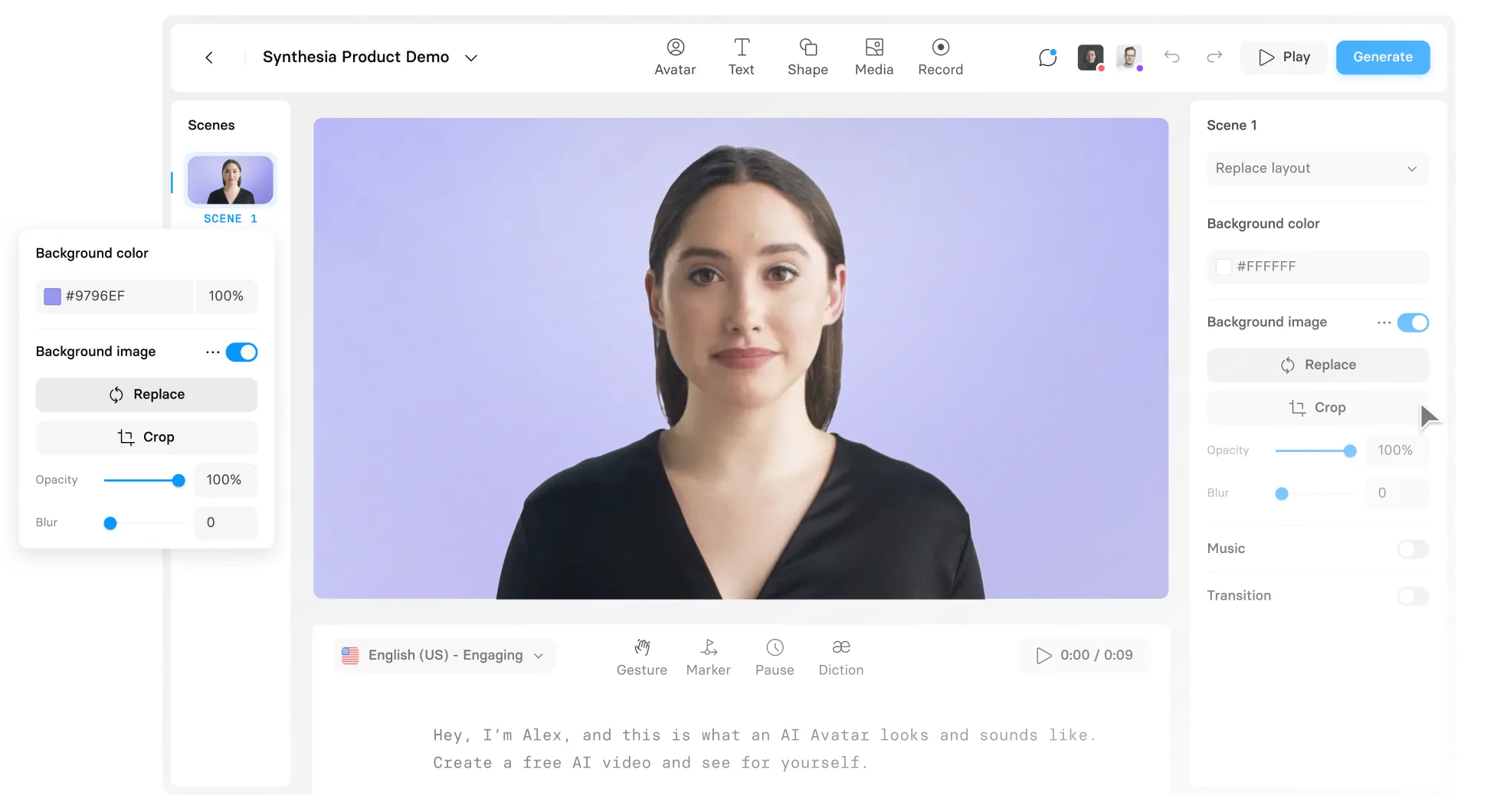Quick Online Check-In Guide
Discover AzureSky's online check-in process: Quick steps from entering details to getting your boarding pass.
This project update template features:
Video script
Welcome to AzureSky Airways' guide to our online check-in process. As we strive for efficiency and convenience, our aim is to ensure that your journey begins seamlessly before you even reach the airport.
Starting 48 hours before your flight, and up to 90 minutes prior to departure, you have the privilege to check-in online.
Begin by visiting our official AzureSky Airways website. Locate the "Online Check-in" tab prominently featured on our homepage.
Once you click on the tab, you'll be prompted to enter your booking reference and last name. This information can be found on your e-ticket or booking confirmation email.
After entering your details, click the 'Proceed' button.
You'll be presented with a seat map of the aircraft. If you haven’t pre-selected your seat, now is the moment to choose where you'd like to sit.
With your preferred seat selected, you can also add any additional services or special requests. Think of extra baggage allowance or meal preferences.
Confirm your selections and move on to the next step.
You'll be presented with your digital boarding pass. This pass can be saved on your mobile device or printed out, depending on your preference.
If you have the AzureSky mobile app, your boarding pass will automatically be saved there for easy access.
That’s it! With these simple steps, you've completed the online check-in for your flight with AzureSky Airways. Remember to carry any necessary travel documents with you, and we look forward to welcoming you on board.
Thank you for choosing AzureSky Airways. Safe travels!
FAQs