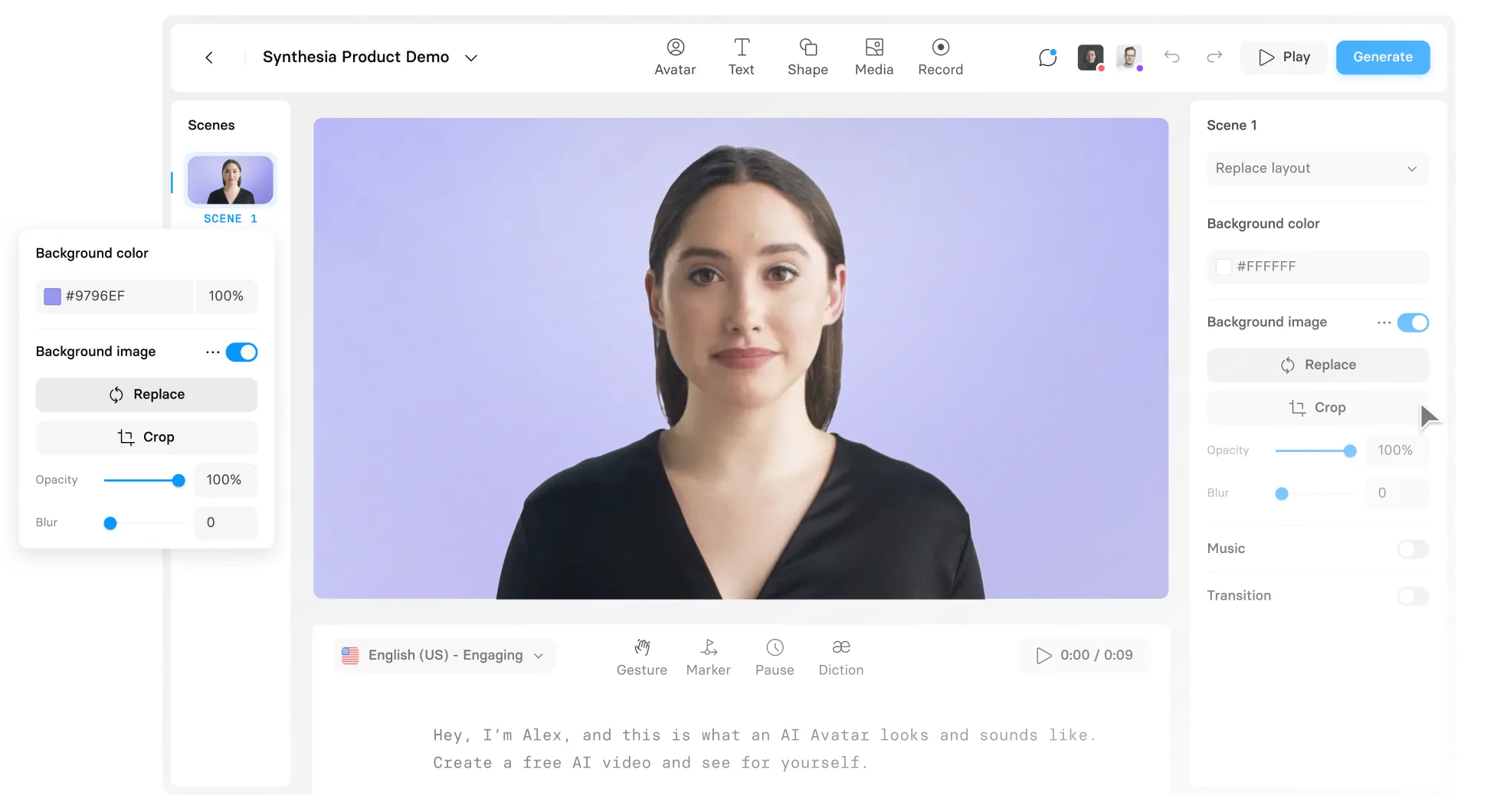Monday
Make your Monday.com dashboard more visual and engaging with videos made in Synthesia.
Why integrate Monday.com with Synthesia?
Because you can use a more engaging format - video - to share your ideas and visualise your tasks.
In fact, video is 2.6 times more engaging than text. We made sure integrating our video into Monday.com is incredibly easy.
How do I embed a Synthesia video in Monday.com?
- Start by creating and generating a video from text in Synthesia
- Next, copy the link from the video sharing page in Synthesia
- Now that you have your link, log in to Monday.com
- Find or create a new dashboard in your workspace
- Click on "Add widget" and select "Widgets center"
- Find the "Embed everything" widget and add it to your dashboard
- And finally, paste the video link into Monday's "Embed everything" widget. And that's it!
See our video tutorial above for more detailed instructions.
Explore similar integrations

Medium
Make your storytelling more powerful by transforming text based Medium content into videos.

Notion
Visualize your ideas in a video format and share them with the world in Notion. Our video sharing function makes it incredibly easy.

Userpilot
Deliver personalized in-app video experiences that are tailored for each user at every stage of the journey.