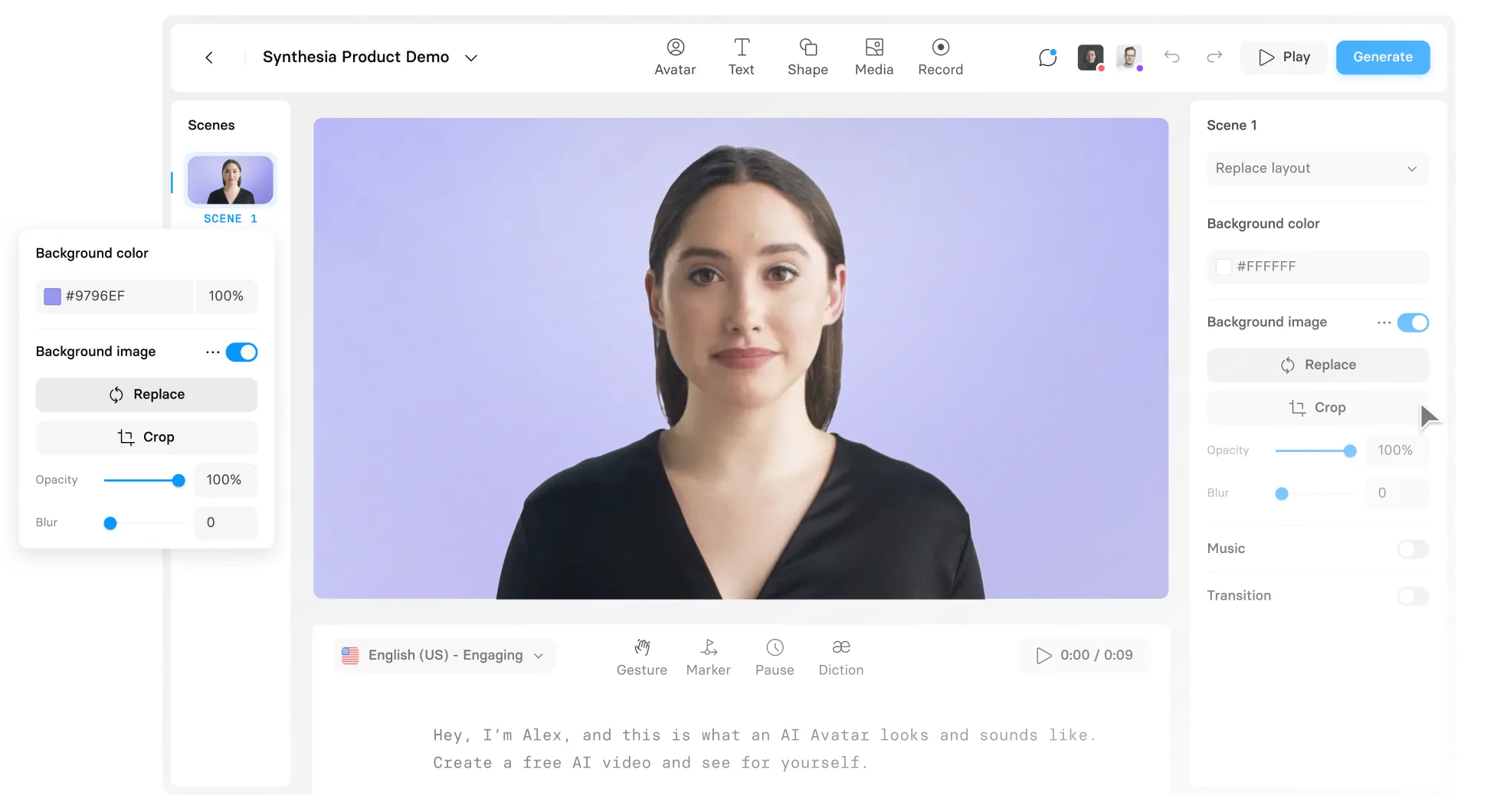Managing projects
In this lesson, you will learn how to efficiently manage projects using Asana's features like adding tasks, subtasks, and assigning them to collaborators. Use the Board view, add subtasks, comments, attachments and mark tasks as complete to improve daily work management.
This project update template features:
Video script
Let’s now check how to use Asana's features to manage your projects more efficiently.
In Asana, it is easy to add tasks and subtasks and assign them to your collaborators. Click Add task to create a new task. The best practice is to start each task with an action verb and assign a collaborator and a due date so the person knows when to complete it. Select the three dots for more options. If you have several tasks that are similar, you can easily duplicate them here.
If you need to break up tasks into smaller pieces of work, you can add subtasks. To add a subtask, select the task first, then select Add subtask. You can also assign a collaborator and a due date. Use the comments to communicate with your team. The comments section is a great place to ask questions and provide extra task information. Anyone with access to a task will see the comments.
In the upper-right corner in the tasks view, you can also like the task, add attachments, add the task to another project, and copy the task link to your clipboard if you need to share it quickly with your collaborators.
Once you’re done with the task, mark it complete. You’ll still be able to see it on the board.
Test creating tasks and subtasks using the different views to see which one you prefer the most. Some views can help your productivity.
In the last video, let’s learn a few tips on managing your daily work in Asana.
FAQs