Convert text to video with AI
Turn text into video for free with Synthesia. Create engaging videos from text, documents, or PDFs with just one click.
- Use your script to generate an AI video
- Create videos in over 140 languages
- Perfect for YouTube, Instagram, TikTok

We are processing your submission.
You will now be redirected.


Multiple ways to convert your text into AI videos
No matter how you start, Synthesia’s AI text-to-video generator makes video creation effortless. Simply choose the method that works best for you:
Text prompt to video

Just describe the video you need, and our AI will generate it for you—complete with visuals, voiceover, and animations.
Document to video

Upload a PowerPoint, PDF, Word or TXT document and let AI transform it into a structured video—complete with key takeaways and dynamic visuals.
URL to video

Turn a blog post, web page, or knowledge base article into an engaging AI video in just one click. Perfect for repurposing content into a format that’s easy to consume.
Script to video

Already have a script? Paste it in, and Synthesia’s text-to-video AI generator will create a professional video with a lifelike AI avatar and voiceover. Edit on the fly without re-recording.
Turn text into engaging videos in minutes
Create studio-quality videos from text with ease. No cameras or editing required.
Marketing videos

Create high-quality, branded content in minutes. Turn text into professional marketing videos with AI avatars, logos, and brand colors.
Training videos

Convert manuals and guides into engaging, on-brand training videos with AI narration in 140+ languages. Easily update content and boost information retention.
Sales enablement

Equip your sales team with the knowledge they need to sell effectively. Transform playbooks, product training, and objection-handling guides into clear, engaging video content.
Convert text to video in just a few clicks
Here's how to create an AI-generated video from text in just a few clicks—no editing skills, cameras, or actors needed.
Step 1: Prompt your idea
Go to Synthesia's AI video assistant and choose how to create your video—using a text prompt, a link, or an existing document. You can also paste your script directly into the script box.
Step 2: Refine your prompt
Next, select a template and refine your prompt. Add details like length, objective, audience, language, speaker, and tone for better results.
Step 3: Edit your video and script
Once Synthesia generates your video draft, you can customize every element—edit the script, add stock footage, background music, voiceovers in 140+ languages, and AI avatars to narrate.
Step 4: Generate and export your video
Click on 'Generate' and your AI video will be ready in a few minutes! Export it and upload to social media to share it with the world.
Ready to try our video platform?
Join professionals from 50,000+ leading companies.



Transform your text into professional videos
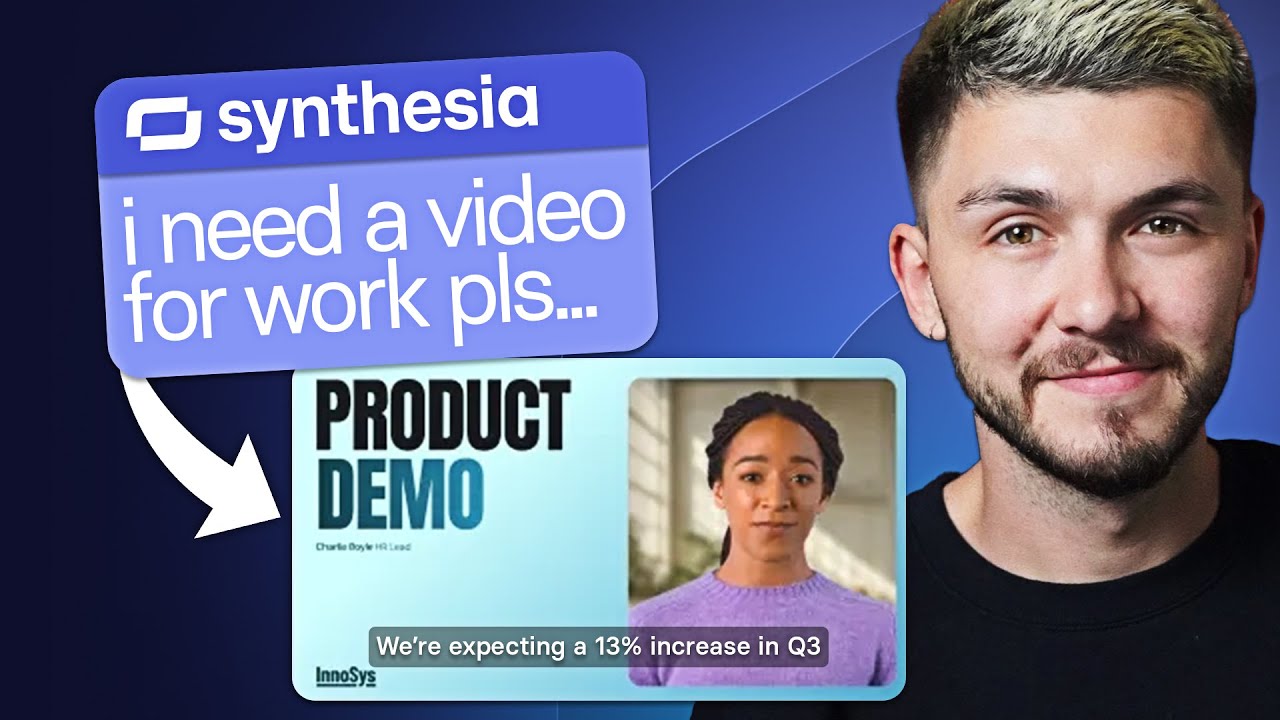

Text to video FAQ
Is there a free AI text-to-video generator I can use?
Some free AI text-to-video generators have limited features and watermarks. Synthesia offers a free plan and flexible personal plans, making it a top choice for high-quality, professional video creation.
What is an AI text-to-video generator?
An AI text-to-video generator is a tool that turns written text into a full video with narration, visuals, and even talking avatars, all without traditional filming.
How can I create an AI video from a script?
Synthesia is a leading AI platform that turns text scripts into realistic videos with customizable AI avatars. Simply input your script, choose an avatar, and within minutes you can have a polished, professional-looking video without the need for filming or editing.
Is it legal to create AI-generated videos from text?
Yes, using AI-generated videos from text is generally legal as long as you own the rights to the content, comply with platform terms of service, and do not violate copyright or privacy laws. Always ensure you have the necessary permissions and licenses for any images, avatars, or audio used in your videos.
How can I convert text to video with AI?
To convert text to video with AI, use a platform like Synthesia. Start by writing your script or using an AI assitant to create the script for you, and selecting an AI avatar. After customizing the visuals and voice, the AI generates a video based on your text, which you can then download and share as needed—all without the need for filming equipment.
Can I make videos in different languages?
Yes, with Synthesia, you can automatically translate your text-based videos into multiple languages. The platform supports over 140 languages, allowing you to create localized video content quickly and easily, enhancing global reach and engagement.













