
Create AI videos with 230+ avatars in 140+ languages.
You have probably watched hundreds of explainer videos in the last year. 📹
They are everywhere, from startups to multinational corporations. And for a good reason — they’re an incredibly effective way to communicate a message quickly and concisely.
But if you’re new to the world of video, creating one from scratch can be daunting. Luckily, there are plenty of templates out there for your explainer video project that makes the process a whole lot easier.
We compiled a list of the top explainer video templates for beginners, so you can get your business’ message across without spending a fortune.
1. Best microlearning explainer video template
Use this microlearning video template to create videos that teach customers or employees a short but vital concept or idea.
Click here to use this microlearning template.
Microlearning explainer video templates help watchers absorb and remember key information. They’re great if you need a memorable way to teach your watchers important information in a short amount of time.
Did you know? 🤔Learning expert Ray Jimenez, Ph.D., reckons micro content increases learning speeds by 300%.
How to use this template:
This explainer video template is made with Synthesia, an AI video maker tool that lets you instantly turn a script into a video.
The speaking avatar you see in this template is actually generated by AI software, and you can easily create your own by writing a voiceover script and inputting it into the program (test out the free AI video generator here).
To use explainer video templates from Synthesia, you’ll need to join the $ 30-a-month subscription.
Features:
- Objectives slide to identify key skills
- Key visuals and points slide
- Comparison slide
- Knowledge check slide
- Key takeaways slide
- Voiceover
- Stock background music
2. Best quick tips explainer video template
Use this template with five simple tips to explain a concept, task, or product.
Click here to use this template.
When getting started with something new, all anyone wants is some quick tips on how to get it right the first time. This video template will help you break down your core points into five simple-to-understand tips, tricks, or even steps.
How to use this template:
This quick tips carousel is also made with Synthesia. That means you’ll have full access to any elements you see in the template, including an avatar and AI voices.
To use explainer video templates from Synthesia, you’ll need to join the $ 30-a-month subscription.
Features:
- Slides for five tips
- Watch again recap slide
- Space for extra visuals like supporting images or screen recording videos
- Voiceover
- Stock background music
3. Best company overview explainer video template
Great when you want to use graphics to provide watchers with a clear understanding of your company.

Company overviews can be helpful when communicating internally with your team or the larger organization.
They’re great to include in welcome emails to new employees, quarterly reporting presentations, or as an email attachment when you need to communicate the facts without losing attention.
How to use this template:
This animated explainer video template is heavy on visuals that you can make within the software. You’ll be able to customize the animated graphics, numbers, and charts inside this template. You can also add your company logo and custom colors.
To use Powtoon’s explainer video templates*, you need to purchase a $20 monthly subscription.
* Only the $70 a month Pro+ plan will let you export videos without the Powtoon logo.
Features:
- Number of employees slide
- Employees demographic slide
- Headquarters and branch locations
- Company goals slide
- Stock background music
4. Best template to explain technical terminology
Perfect when you need to explain new words and concepts and how they relate to each other.
Explain a Technical Term with this Video Template
Click here to use this template.
When you’re teaching someone something new, there’s a lot you need to explain! This video breaks terminology down for the watcher in an easy-to-understand way that’ll reduce confusion and increase learning speed.
How to use this template:
This explainer video template relies heavily on the three terms you choose and how you want to explain them. You must briefly explain each term in a single sentence if you want to keep the full power of this template.
To use explainer video templates from Synthesia, you’ll need to join the $ 30-a-month subscription.
Features:
- 3x term slides with visual elements
- Comparison slide
- Takeaway slide
- Voiceover
- Stock background music
5. Easiest explainer video template
Use this video template to create stunning videos with easy instructions.
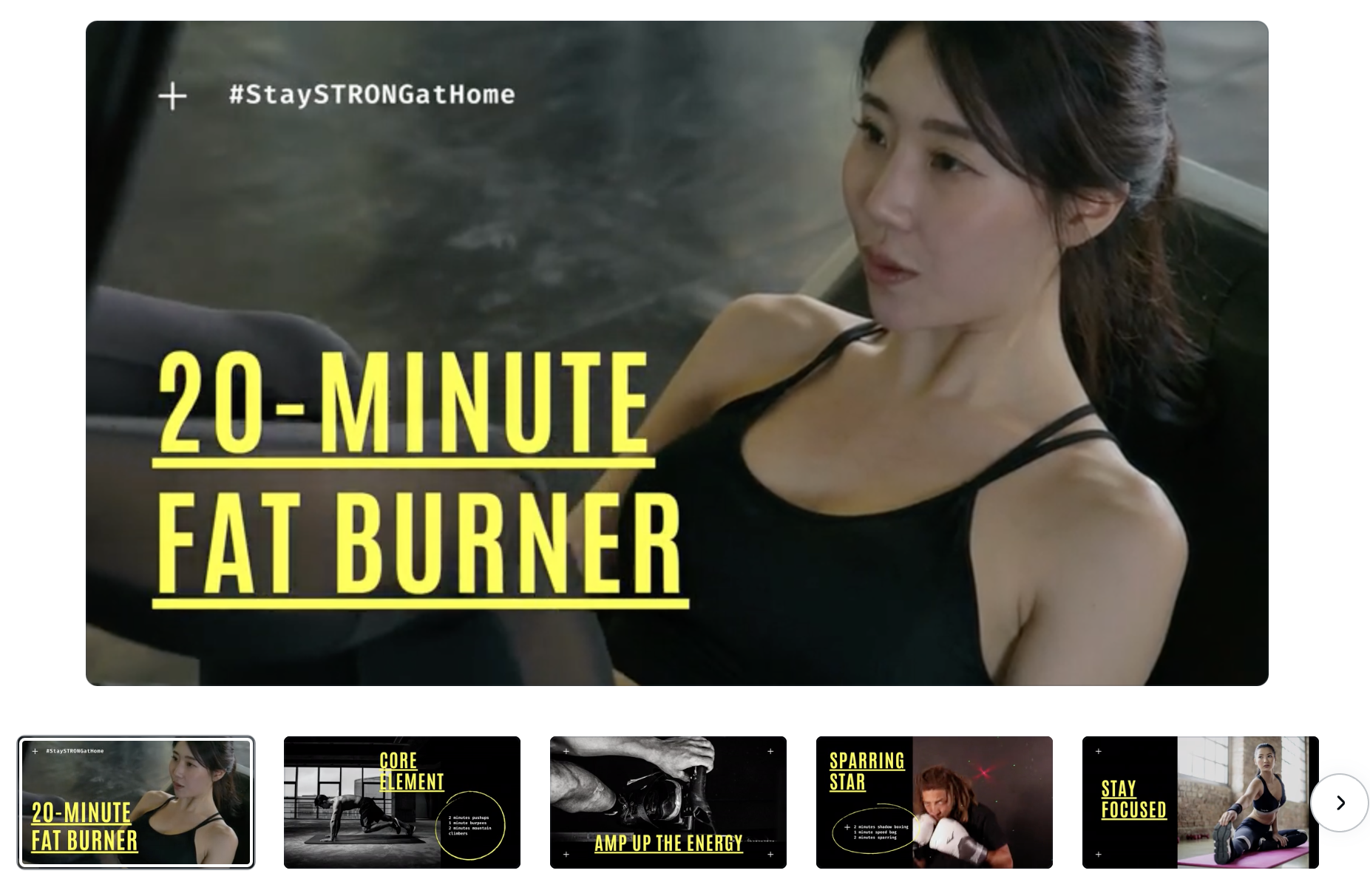
Sometimes you just need a simple but professional way to give your customers information. That’s when you want to reach for this video template. It’s easy to add the information you need and is fully customizable to your brand font and colors.
How to use this template:
This explainer video template is made using Canva, which means it’s super simple to edit if you’ve never made a video before.
The template uses stock footage; unless you’re creating a fitness video, you will likely want to change it. To do that, you can use Canva’s premium stock footage library.
This is a free explainer video template, but to access Pro elements, you’ll need to join Canva’s Pro $12.99 monthly subscription.
Features:
- 11 separate slides
- Simple text animations
- Stock background music
6. Simplest explainer video template
This is the perfect explainer video if you need to create something in just a few clicks.
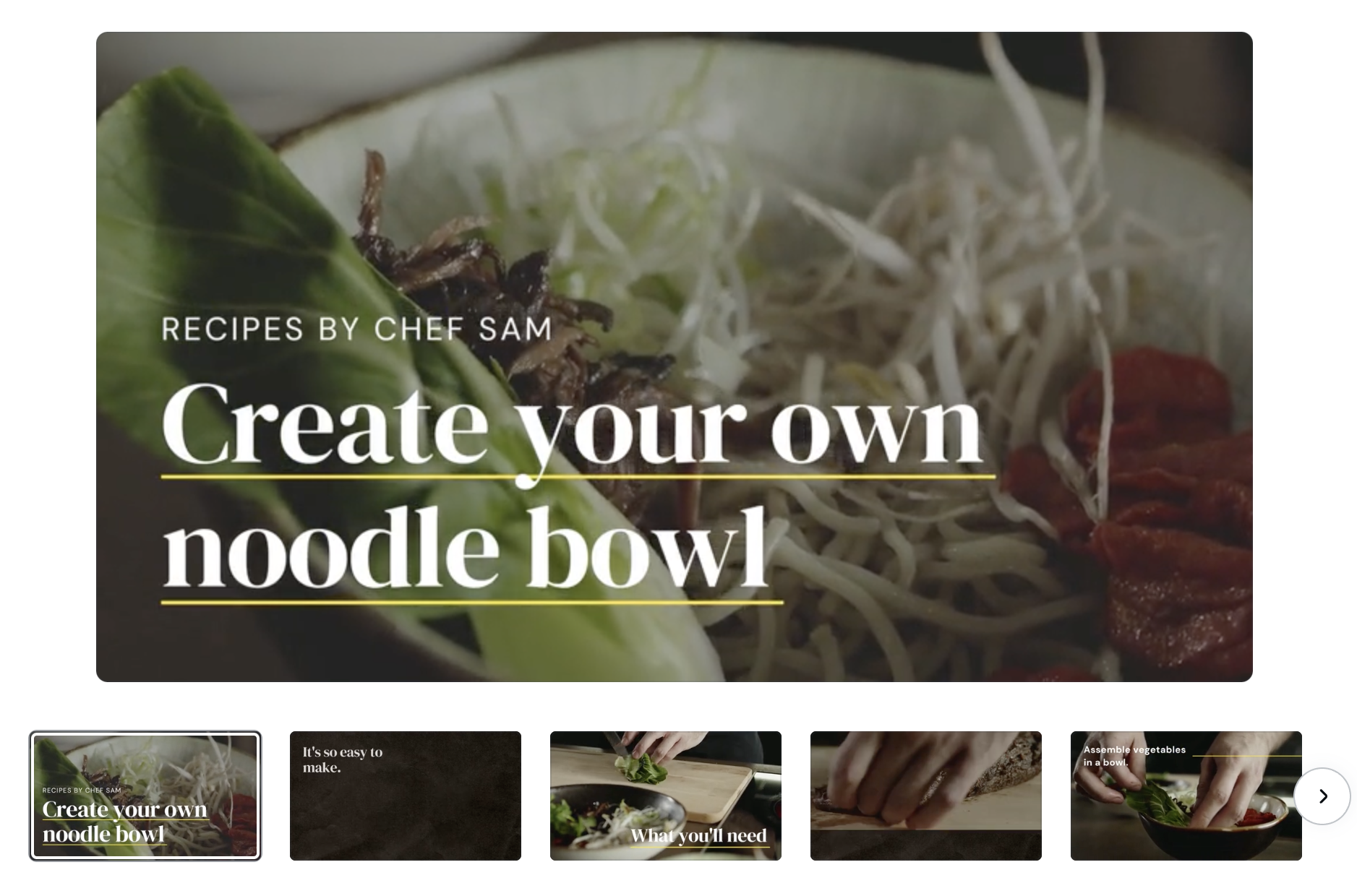
Sometimes you just need to add a bit of text on top of a series of short, simple videos. This explainer video template is super easy to use and has no complicated features or transitions for you to worry about. Use this video explainer template to create a basic video fast.
How to use this template:
To use this template, you will need to gather at least 12 pieces of recorded footage to drop in each slide. Each video should explain a different aspect of the information you’re trying to impart.
You can use stock footage for this video, but we recommend filming your own sequence for the best effect.
This is a free explainer video template, but to access Pro elements, you’ll need to join Canva’s Pro $12.99 monthly subscription.
Features:
- 7 separate slides
- Animated text
- Stock background music
7. The best kid-friendly video explainer video template
Great for explainers that need to be creative, bright, and engaging.

This explainer template seriously brings the color and energy. It’s got plenty of visual elements that’ll grab and keep your watcher’s attention.
How to use this template:
This animated explainer video template includes spaces for photos or videos. The placement is pretty small compared to the other examples on this list, so ensure important details are visible and not too small to notice.
This is a free explainer video template, but to access Pro elements, you’ll need to join Canva’s Pro $12.99 monthly subscription.
Features:
- 12 separate slides
- Animated text
- Plenty of animated squiggles for you to use
- Stock background music
8. Best explainer video template for whiteboard animations
Use this template when you want to create cartoon animated explainer videos.
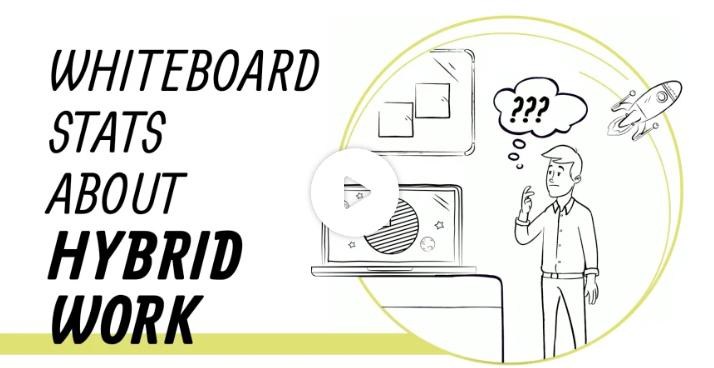
Whiteboard explainers are great because they continuously hold the viewer’s attention. And unlike 10 years ago, you don’t have to animate every frame by hand; you can use software to do it for you!
How to use this template:
The main resources you need to use this animated explainer video template are PNG or PSD line drawings that look as though they were drawn with a whiteboard marker.
You can also use the stock drawings available on Powtoon to illustrate your point. A whiteboard explainer video needs to be supported by an engaging voiceover or title card text to be effective.
To use Powtoon’s explainer video templates*, you need to purchase a $20 monthly subscription.
* Only the $70 a month Pro+ plan will let you export videos without the Powtoon logo.
Features:
- Stock whiteboard drawings
- Animated drawings
- Space for text and stats on all slides
- Stock background music
9. Best investor pitch explainer video template
This template will help you win over investors with charts and infographics.

If you need a video to support your application for pre-seed funding or angel investors, this template will save you time and energy. It’s got slides to help you explain the initial problem, how your solution solves it, key product features, market details, and who’s on your founding team.
How to use this template:
This template requires you to have plenty of information about your startup. Before starting, you should create a messaging strategy and gather important information about the potential market share or industry size.
To use Powtoon’s explainer video templates*, you need to purchase a $20 monthly subscription.
* Only the $70 a month Pro+ plan will let you export videos without the Powtoon logo.
Features:
- Problem and solution slides
- Market share, size, and work slides
- Your team slides
- Stock background music
10. Best explainer video template to illustrate a timeline
Quickly show a timeline of events or steps your company or product has taken.
If you need to explain how long something will take, is taking, or did take, then this video template has you covered. It animates along a vertical timeline to help watchers understand key moments.
How to use this template:
This template works best when you have a solid voiceover to explain key moments and why they are so important. You’ll need to select key dates and write a script that tells a story over time. This template includes space for visuals, such as photos of how things used to look.
To use explainer video templates from Synthesia, you’ll need to join the $ 30-a-month subscription.
Features:
- Animated horizontal transitions
- Space for extra visuals and videos
- Voiceover
- Stock background music
Tip 💡
If you’re still looking for an alternative to the explainer video templates mentioned above, check out Synthesia’s free explainer video templates.
Feeling inspired to create your own explainer video?
Browse our whole collection of video templates to get started with video creation in minutes.
Or create a free AI video if you want to test the waters first. 🌊
About the author
Learning Strategist & Speaker
Elly Henriksen
Elly Henriksen is a accomplished instructional designer exploring the impact of AI-generated content on learning design. With eight years of experience across both professional and higher education institutions, notably The University of Washington, Elly provides an insightful perspective on the transformative power of synthetic media for learners and instructional designer. Her versatile roles, from course facilitator to eLearning author and LMS administrator, give her a unique vantage point on the evolving trends in instructional design and how AI impacts the learning landscape. Explore Elly's insights and her pursuit of leveraging AI to redefine the future of the learning world.














