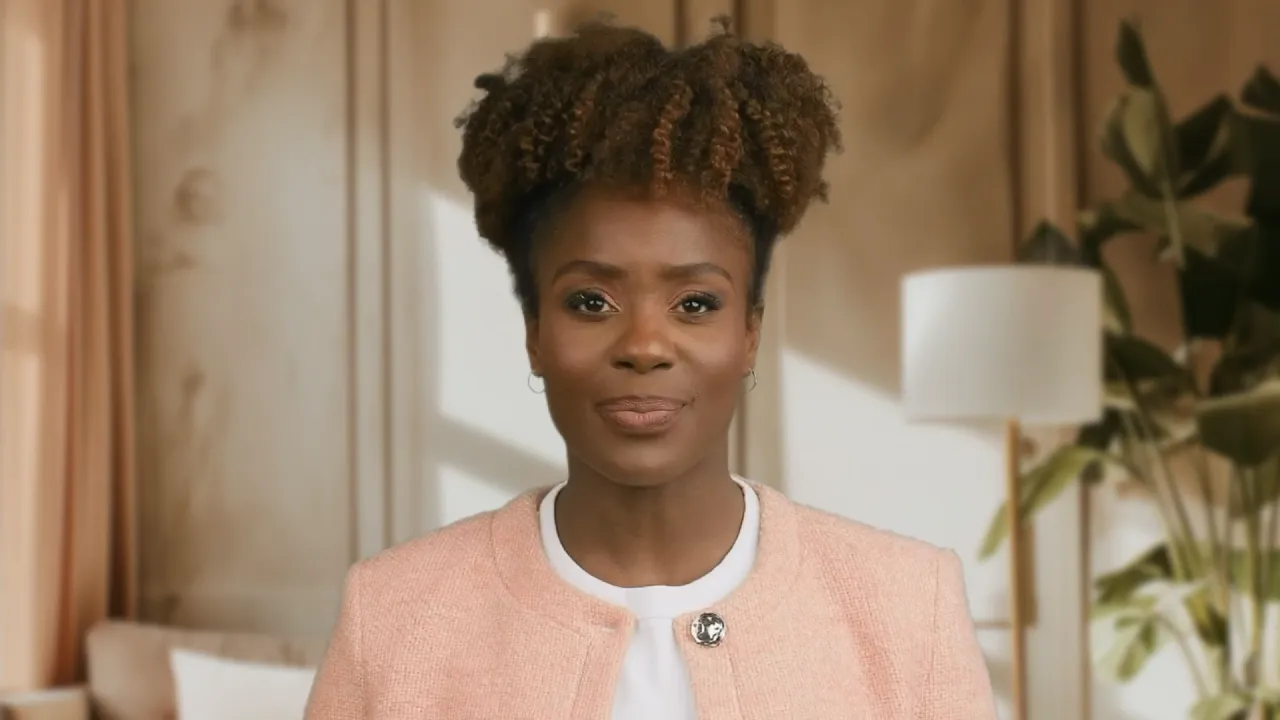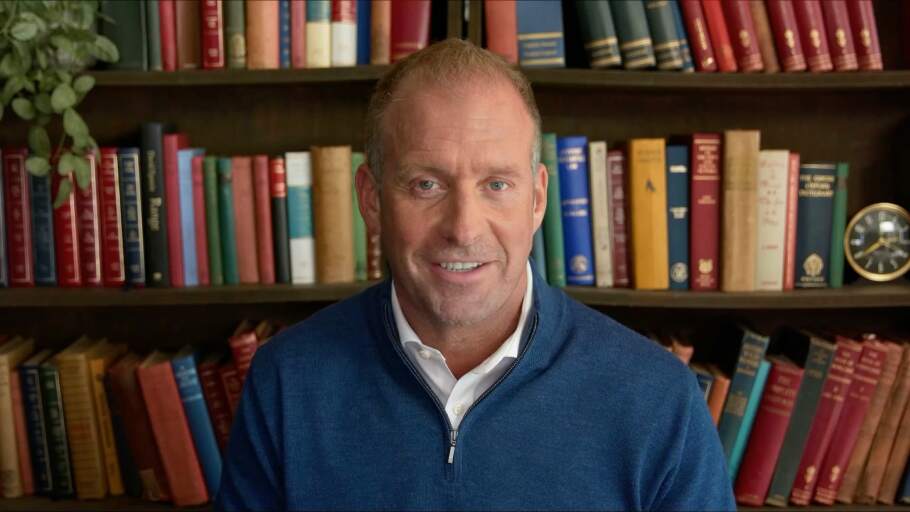Create studio-quality videos with realistic talking AI avatars.
Try the world’s most realistic talking AI avatars for free. Turn text into engaging video content for training, sales enablement, and marketing in any language in minutes.
Trusted by over 50,000 companies
Choose the avatar that works for you
Choose from 230+ ready-to-use stock AI avatars, generate a lifelike custom avatar by recording yourself with a webcam or phone, or visit a certified studio for a professionally produced avatar.
Ready-to-use expressive AI avatars

- Choose from 230+ realistic stock AI avatars
- Our stock AI avatars speak 140+ languages
- Easily make engaging avatar videos with an intuitive editor
Create a custom AI avatar of yourself

- Record yourself with a webcam or smartphone — no studio needed
- Record in English, German, French, or Spanish and we’ll create a copy of your voice in 29 languages
- Capture your avatar standing, sitting, or walking for more dynamic videos
Create a studio-quality custom avatar

- Work with our team to capture your avatar in a professional studio
- Get hyper-realistic visuals with natural gestures and expressions
- Perfect for polished, enterprise-grade video content
Quickly create branded AI avatars at scale

- Customize clothing and add logos to our stock avatars in minutes
- Keep your videos consistent and on-brand across projects
- Choose from 20 customizable stock avatars

Add the human touch that your content deserves with AI Avatars
Create studio-quality videos with AI avatars and voiceovers in 140+ languages. It’s as easy as making a slide deck.
Engage any audience
Create engaging videos with realistic AI avatars. Perfect for L&D, sales enablement, and marketing. Boost engagement, cut production costs, and update content with ease.

Speak your audience’s language

Connect with global audiences—our talking avatars can deliver your message in over 140 languages and accents.
Create videos in minutes
Create and update avatar videos in minutes with an easy text-to-video editor, pre-built templates, and a built-in media library.
How to create your own AI avatar
Here's how to generate an AI-generated talking avatar that looks and sounds just like you.
Step 1: Get started
Log into your Synthesia account and navigate to the Avatars section. Click on "Create Avatar" and select "Personal Avatar."
Step 2: Choose your recording method
Use your webcam to record directly, or upload pre-recorded footage. Make sure you're in a quiet, well-lit space with a neutral background.
Step 3: Record and submit consent
Follow the instructions to record the required script and a short consent video to verify your identity and approval.
Step 4: Generate your avatar
Upload your videos. Your avatar will be ready in about 24 hours and can speak in 30+ languages across your Synthesia projects.

Built on the foundations of AI ethics and security
People first, always. Since 2017, we've prioritized secure, safe and ethical use of Artificial Intelligence.
SOC 2 & GDPR compliant
Our data handling systems and processes are independently audited and certified.
Trust & Safety team
A dedicated team ensures the protection of your data and ethical application of AI.
Content moderation
We use a combination of human and AI moderation to safeguard our users.
AI policy and regulations
We engage with regulatory bodies and welcome robust AI policies and regulations.


50,000+ teams use our AI avatars to save time, cut costs, and boost engagement


Frequently asked questions about AI video.
What is an AI avatar?
An AI avatar is a digital representation of a human in a virtual setting generated by artificial intelligence. They are virtual personas that can simulate human-like behaviors, emotions, and interactions and are often seen used in AI talking head videos, where the avatars speak and respond just like a real people.
Synthesia’s stock AI avatars are trained on real actors with their explicit consent, and actors are paid per video that’s generated with their image. The base video footage is then processed by an AI model which creates new videos from text.
Watch a short video to learn more about how avatars are created.
What is an AI avatar generator?
An AI avatar generator is a tool that creates digital avatars—either animated or hyper-realistic—that can mimic human-like movements and speech using artificial intelligence. These tools are commonly used for video content creation, eliminating the need for real actors, studios, or extensive video production.
Which is the best AI avatar generator?
Synthesia is the best AI avatar generator due to its realistic avatars, ease of use, and multilingual support. It eliminates the need for filming or actors, as users simply type a script, choose an avatar, and generate a polished video.
With natural facial expressions, lip-syncing, and support for 140+ languages, it’s ideal for training, marketing, and eLearning. Its intuitive interface and customization options make professional video creation fast, cost-effective, and accessible to anyone.
Can I make these AI avatars say anything?
Synthesia's AI video maker is used for business purposes with strict content moderation. We ask all our users to keep scripts professional and business related. Political, sexual, personal, criminal and discriminatory content w
Can I make a custom avatar of myself or team member?
To create a custom avatar in Synthesia, you just need to record a short video of yourself. The AI then processes it into a lifelike digital version of you that mimics your expressions and speech. Once ready, you can generate videos by simply typing a script, making it perfect for personalized training, branding, or scalable content creation.
You can learn more about custom avatars here.
What voices do these AI avatars have?
We have a wide selection of synthetic voices ready to be used with all of our avatars. You can see some language demos here.
How do I make an AI avatar?
With a tool like Synthesia, the process is incredibly simple:
- Create a free Synthesia account
- Select a stock AI avatar or create your own, and then type in your video script
- Add b-roll and other visual elements, as well as music and animations
- Download, share, upload to platform of your choice
What is the best AI avatar maker?
The best AI avatar maker currently on the market is Synthesia. It has a library of over 230 talking avatars that speak more than 140 languages, plus the option for users to create their own digital twins or personal avatars just from their webcam or phone.