Product demo video maker
Create an engaging demo video for your product in just a few clicks. No need for cameras, microphones, or video editing equipment.
- Create product demo videos from text
- Choose from 230+ AI presenters
- Make videos in 140+ languages
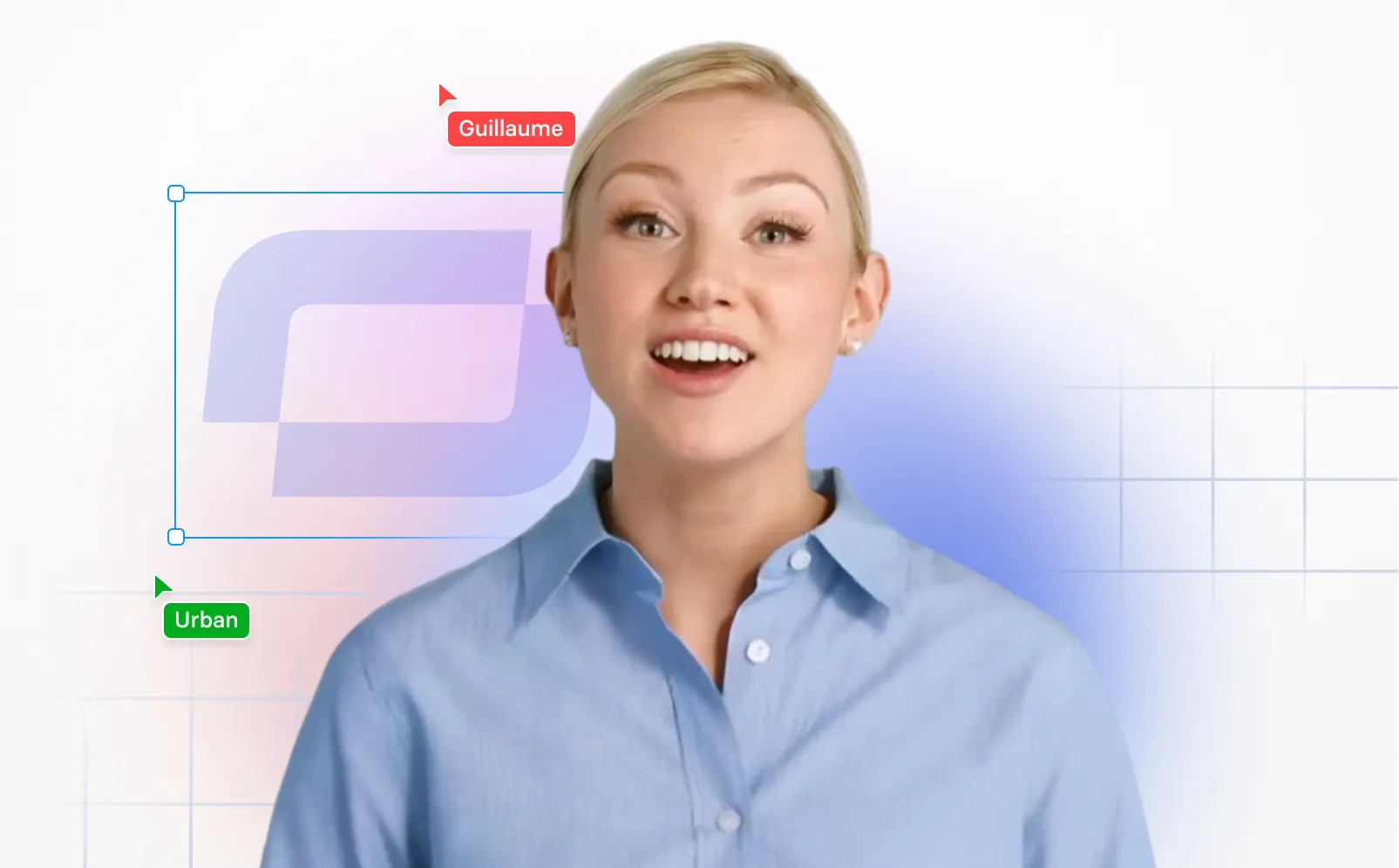
Trusted by over 50,000 companies

Product demo videos made easy with these 6 unique features
Create engaging product demo videos right in your browser.
Realistic AI presenters

Make your product demo video more engaging by adding a human-like AI presenter to narrate your video.
- 230+ AI presenters
- Diverse selection
- No camera or actors needed
AI voiceovers generated from text

Easily create demo videos in multiple languages by simply typing in text. Reach your target audience in their native language without speaking it.
- 140+ languages & 1000+ voices
- No audio recording needed
- Closed captions included
Pre-made video templates

Spend less time on design, and more on the content of your product video. Simply choose a product demo video template to get started.
- 60+ video templates
- Professionally-designed
- Fully customizable
Built-in video editor
You don't need video editing software or experience to make and edit effective demo videos. Our built-in editor is intuitive and easy to use.
Fully customizable video templates
Personalize your product videos to your target audience by adding brand assets like photos, music, animations, transitions, videos, a screen recording, and more.
Easily update your demo videos
Unlike traditional demo videos, AI videos can be updated anywhere, at any time in minutes. Simply edit your demo video and click 'Generate' to update it.
Here's what else you get with Synthesia's video creation platform
Synthesia is not only a product demo video maker, but a complete video generation tool.
Record quick videos of your screen directly in the app. Trim, crop and edit with ease.
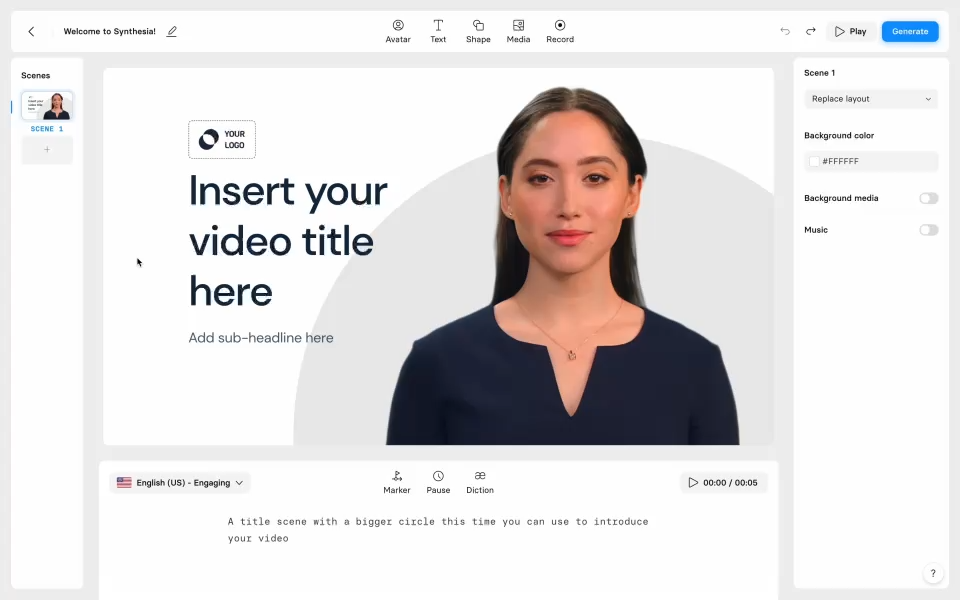
Upload your font, logo, colors, graphics, icons, soundtracks and more.
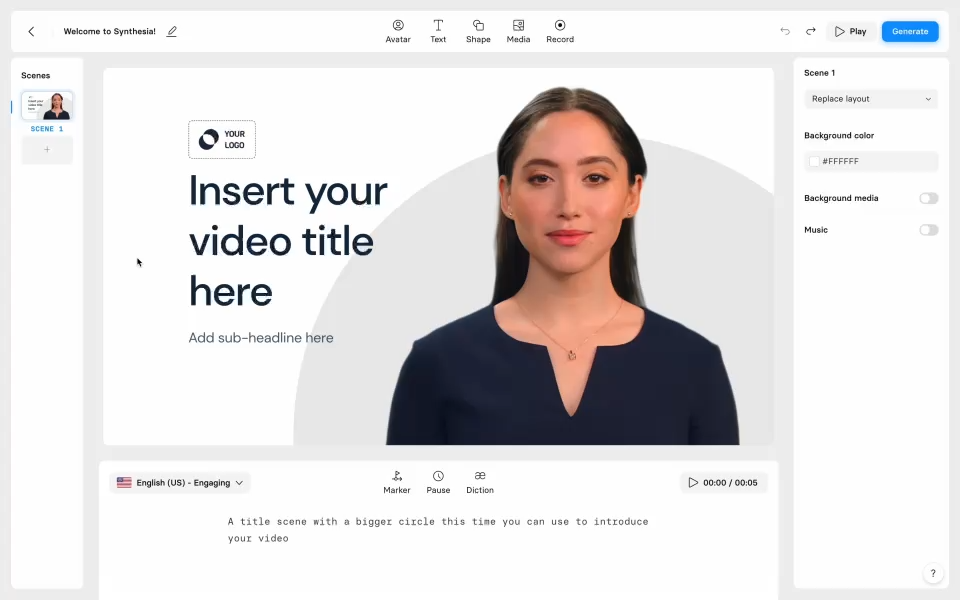
Get access to royalty-free media assets from Unsplash and Shutterstock
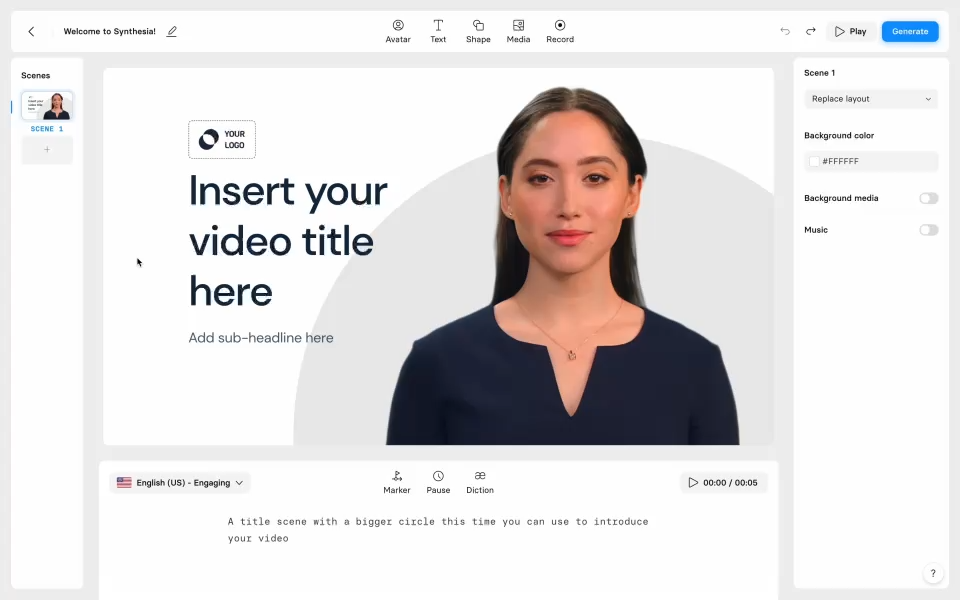
Simply duplicate your video, edit it and create a new one in minutes
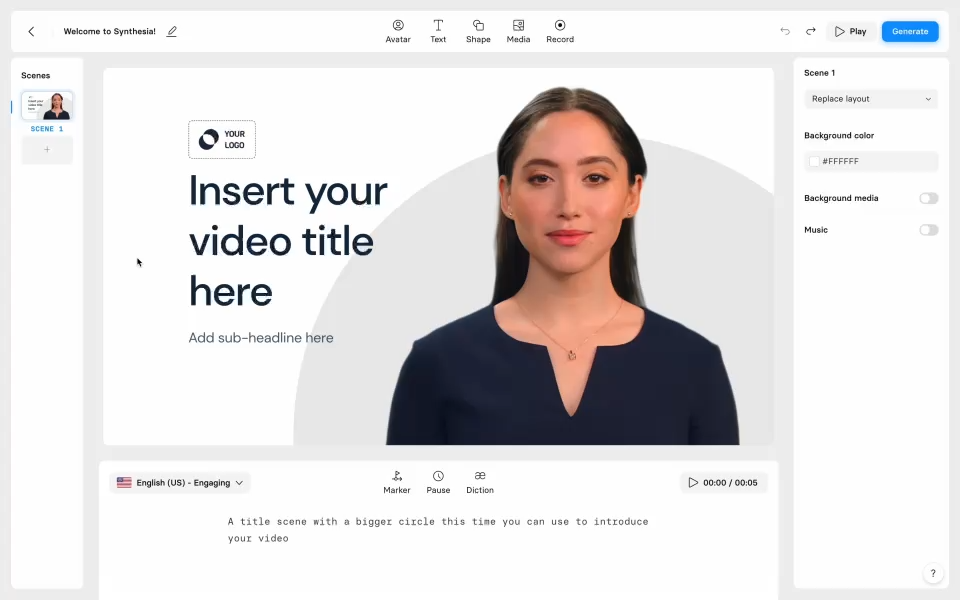
Add and edit text, images, shapes, transitions, animations, and more.
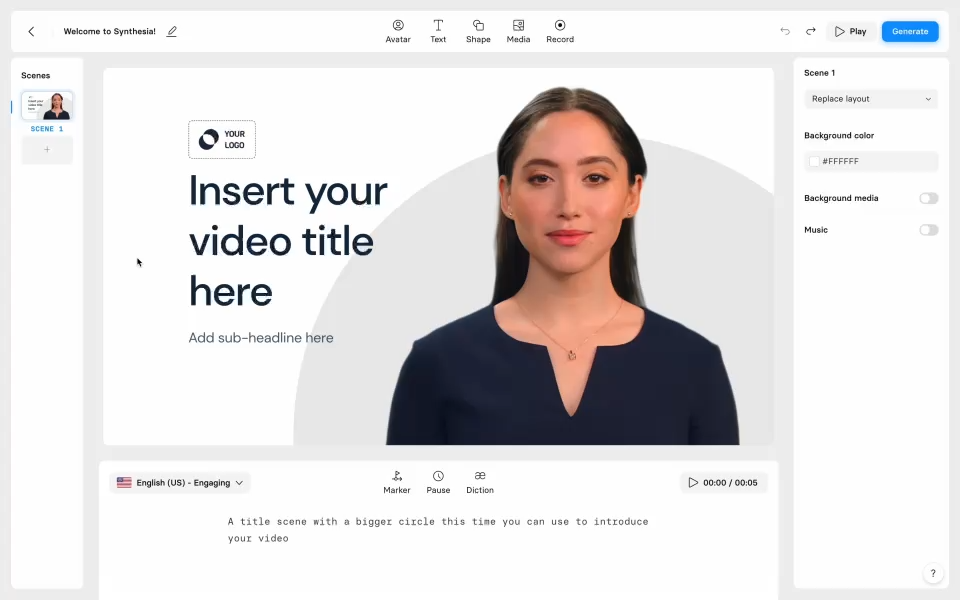

Some examples of video content you can generate with Synthesia
Replace boring text, PowerPoints and PDFs with engaging videos.

Create high-quality sales enablement videos your team won't skip

Create engaging information security training videos, without relying on 3rd parties

Create your professional-looking product explainers in minutes, not months

Transform your help articles into short videos and improve your customer experience

How to make a product demo video with AI
Producing, filming and editing a product demo video using traditional methods can be difficult and time-consuming. Here's how you can make a demo video using AI.
Step 1: Choose a demo video template
To quickly get started with your demo video, choose from 60+ professionally-designed templates.
Step 2: Select an AI avatar
Next, choose a realistic AI presenter that will narrate your product demo video.
Step 3: Type in your text
Simply type or paste in your demo video script. Our product demo video maker will automatically create a voiceover.
Step 4: Customize and edit
Change colors, shapes, fonts, add transitions, background music and stock media, or upload your own photos, images and audio.
Step 5: Generate and share
Now you can download, stream, embed and share demo videos created in Synthesia.
Ready to try our video platform?
Join professionals from 50,000+ leading companies.


Your product video demo questions, answered
What is a product demo video?
A product demo video is a short video that showcases a new product and its features.
Product demo videos are often used as part of a product launch, in order to generate interest and excitement among potential customers.
They can also be used as a way to simply showcase a product's features or demonstrate how a product works in a compelling way. Whatever the purpose, product demo videos are an effective way to get people interested in a product.
How can I make a product video for free?
You can make a product demo video for free using Synthesia's free AI video generator.
How long should demo videos be?
There is no one-size-fits-all answer to this question. The length of your video should be dictated by the content you're trying to communicate and the audience you're trying to reach.
For example, if you're creating a demo video for a new piece of software, you'll want to include enough information to give viewers an overview of the features and benefits of the product.
On the other hand, if you're aimed at experienced users who just need a quick refresher, your video can be shorter. Ultimately, it's up to you to determine what will work best for your particular situation.
How much does a demo video cost?
While the cost of a demo video will vary depending on factors such as the length and complexity of the video, as well as the production values involved, it's generally possible to produce a high-quality video for around $1,000-$2,000. Of course, if you're looking for something truly custom or high-end, the price tag can go up significantly.
However, if you're using other platforms, such as Synthesia to create a demo video, the price starts at $29/month.
How do I start a demo script?
The best way to start writing a demo script is by identifying the pain point that your product or service solves. Once you've done that, you can start outlining the steps that show viewers how your product or service solves that pain point.















