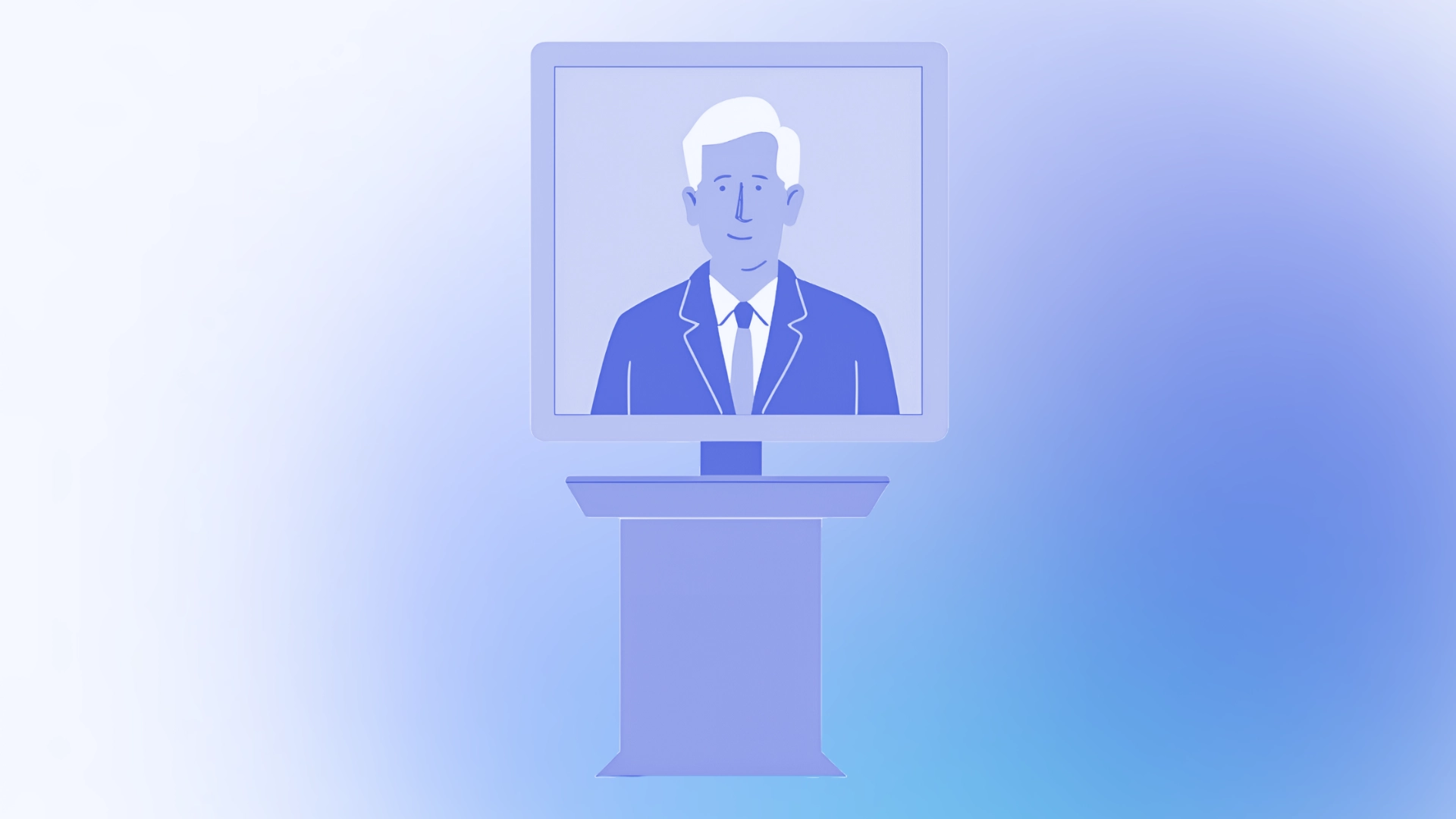Turn your texts, PPTs, PDFs or URLs to video - in minutes.

Learning through dull documents or PowerPoints can be as ineffective and tedious as running on a treadmill..
However, scenario-based learning, especially with some interactivity, saves learning and corporate training from becoming a snoozefest. 82% of employees prefer learning from interactive videos over non-interactive ones because they hold their attention better.
In this post:
- We explore what scenario-based learning is as opposed to traditional learning experiences.
- Why it’s a favorite instructional strategy.
- We give you practical insights and examples of text, audio, and video scenario-based learning for inspiration.
What is scenario-based learning?
Scenario-based learning (SBL) is a strategy that walks learners through a storyline where they make decisions, training their critical thinking and problem-solving skills. SBL requires that you think on your feet, make decisions, and see how your choices play out in a given context. In short, scenario-based learning is all about active learning.
Practical scenarios adapt to various needs, from tech to leadership and soft skills training across industries. Here are three quick scenario-based learning examples that prove it:
A basic scenario-based learning model for decision-making:
“You’re a marketing manager at a tech startup. Your budget for the quarter is $100,000, and you must allocate it between social media advertising, traditional media, and influencer partnerships. Explain: How will you allocate it and why? How will you measure success? What are the potential risks, and how do you plan to mitigate them?”
A more complex scenario using text, images, and audio:
 |
A skills practice simulation game with built-in videos and branches:
 |
Why is scenario-based learning so effective?
Implementing a scenario-based learning strategy allows students to practice skills in a safe environment with real-world challenges but no pressure. Learner engagement and satisfaction are highest with SBL compared to other methods like grade point averages or project-based learning, a study found.
Experiential learning keeps you hooked. It’s adaptable, makes the learning process fun, and makes you use your imagination.
Scenario-based learning is a type of educational gamification. Game elements are highly motivational for learners. Students say learning experiences with game elements motivate them more (67.7%) and improve their results (by nearly 35%)!
Whether for compliance training, leadership development, or technical skill enhancement, SBL can create customizable scenarios that meet diverse learning needs. Plus, the quick feedback that scenarios often provide can boost employee engagement nearly fourfold.
Scenario-based learning examples and types
A scenario is a mini-adventure in which you learn by making choices, observing the learning outcomes, and adjusting your approach. Below, you’ll find different types of scenario-based learning with examples you can adapt for your own strategy.
Scenario-based learning type 1: Problem-solving
The goal of problem-solving scenarios is to help learners identify, analyze, and solve complex problems. Here’s an example of problem-focused scenario-based learning. It gives a frame with a question, users select an answer, and realistic feedback is instant, like in the video below:
Scenario-based learning type 2: Decision-making
Decision-making scenarios train learners to analyze information, weigh options, and consider consequences to make informed decisions.
“Connect with Haji Kamal” is a great example of decision-making scenario-based learning. It turns you into a US Army sergeant in Afghanistan who must advise a young lieutenant on making a good impression on a Pashtun leader. The script navigates cultural nuances, strategic communication, and military diplomacy.
Scenario-based learning type 3: Critical thinking
This type of online training presents scenarios that require evaluating information, arguments, and different perspectives to form reasoned judgments and improve critical thinking skills.
A scenario-based learning experience in this category is Hana Feels:
 |
Scenario-based learning type 4: Skill application
Scenario-based learning can be very useful by providing a practical context for learners to apply technical skills. Smartbuilder creates such experiences, one of which was specifically designed for hardware/device training.
 |
Single, double, and triple-loop scenario-based learning
Aside from the “learning objectives” classification above, scenarios differ by complexity. While anything with choices can be branching scenario-based learning, we also have single-loop, double-loop, and triple-loop learning scenarios on an axis from the simplest to the most complex scenarios.
Tamarack Institute presents these scenarios inspired by Professor Brenda Zimmerman's classification of problems as Simple/Complicated/Complex:
To better understand these scenarios, check out this tool by the Tamarack Institute.
How to create scenario-based learning videos
Viewers recall 95% of a video’s message vs. only 10% from text, which makes video the most effective form of scenario-based learning. While there are many ways to create scenario-based instructional videos, the simplest, fastest, and easiest method, even for non-techies, is with an AI video maker.
Synthesia is an AI-powered text-to-video tool you can use in your web browser. It includes pre-defined video templates, customizable and diverse AI avatars (digital doubles of real actors), and AI voices in 130+ languages. This short video shows how it works:
This tool has a built-in AI script generator and can turn text into a talking-head video in minutes. Instead of a stock avatar, you can clone someone with authority at your company and make the video more relevant and relatable.
When using Synthesia to create scenario-based learning videos, develop on-screen dialogues between two or more avatars. These dialogues will simulate real-life scenarios and make your content more engaging regardless of complexity:
With the Dialogue feature, you can add multiple avatars in a scene, assign each one a unique voice, and even create multi-language scenes. Your scenario-based learning will become more dynamic and facilitate multilingual accessibility.
How to create a training module on active listening
With the Dialogue feature, you can set up a scene where one avatar plays a manager, and another is an employee. The manager's avatar explains a complex concept, and the employee demonstrates active listening skills. This visual and interactive approach helps learners grasp the nuances of effective communication, making the training more impactful.
Here’s a template you can customize to create your video and model whatever dialogue you need:
How to create a customer service training video
With the Dialogue feature, you can create a scene with an avatar as a customer service representative and another as a customer. You can simulate various customer interactions, showing effective strategies for de-escalation and problem-solving.
Because Synthesia integrates with authoring and eLearning tools like Easygenerator and Articulate 360, it can create interactive video courses with branching scenarios and rapid feedback:
This sales simulation video introduced a fully interactive course created in Articulate 360 that you can take here.
How to use scenario-based learning
To make the most of scenario-based learning, plan it carefully. Designing scenarios that meet your learners' needs and expectations requires the following steps:
Step 1: Identify your audience and their learning objectives. Knowing what learners need to achieve by the end of the scenario helps design relevant and targeted scenarios.
Step 2: Design realistic scenarios. To fully engage learners with the situation, scenarios must be detailed and lifelike, reflecting the challenges they will likely face in their roles.
Step 3: Incorporate interactive elements. Interactive content with branching decisions, simulations, or role-plays increases audience engagement by 52.6%.
Step 4: Provide constructive feedback. Immediate, constructive, specific, and actionable feedback helps learners understand the implications of their choices.
Step 5: Evaluate and iterate. To keep training relevant and impactful, continuously assess its effectiveness and adjust based on learner feedback and performance.
Choose the best scenario-based learning software
Instructional designers develop scenario-based learning resources with software that can build multiple paths. Creating a problem-solving environment is like crafting a path in a forest, where learners can choose to go left or right, and each choice leads to a different adventure.
These tools should:
- Be easy to use.
- Provide interactions like simple and multiple choice questions, forms, etc., that you can customize.
- Let you add visuals like pictures or videos and even voiceovers.
- Give options to implement feedback.
You’ve seen how helpful an AI video maker like Synthesia is for scenario-based online learning. You also know you can upload your AI videos into authoring tools like Easygenerator and Articulate 360 to add interactions and feedback. So, check out Synthesia’s 35+ integrations to discover some more helpful authoring tools!
If you’re into PowerPoint, check out the iSpring Suite that integrates with it. This tool is beginner-friendly and makes scenario-based learning as easy as making slides.
Alternatively, you can explore BranchTrack, which is super decision-focused and like drawing stories on a napkin, or Twine, a free storytelling tool.
Create scenario-based videos with engaging dialogues
Dialogues are at the heart of active learning. They bring scenarios to life and make learning more engaging and relatable for the viewer.
You've seen a few jaw-dropping scenario-based learning examples that prove amazing scenarios can be created even without virtual reality technology. Are you ready to create your own scenario-based learning programs with realistic work challenges that keep your learners engaged?
Try out Synthesia's dialogue feature to easily create interactive eLearning videos. AI video production can save you 90% time as it did for Zoom with their interactive sales course “Deal Detective.”
Frequently asked questions
What is an example of scenario-based eLearning?
Problem-solving scenario: You’re an IT technician and must resolve a network outage affecting your company's main office. Analyze the various potential causes like hardware failure, software issues, or external cyber-attacks.
Why is scenario-based training effective?
Scenario-based training involves learners in real-life situations. They enhance engagement, improve problem-solving skills, and make theoretical knowledge practical. Thus, they lead to better retention and readiness for actual work challenges.
How is PBL different from scenario-based learning?
Project-based learning (PBL) focuses on completing projects over time and fosters broader skills. Scenario-based learning involves short, immersive scenarios that target specific decisions or actions in defined contexts.