Tutorial video maker
Create professional and engaging tutorial videos with Synthesia's tutorial video maker. All you need is a browser, some text, and 5 minutes of your time.
- Create tutorial videos in 5 minutes
- No equipment needed
- No video editing skills needed
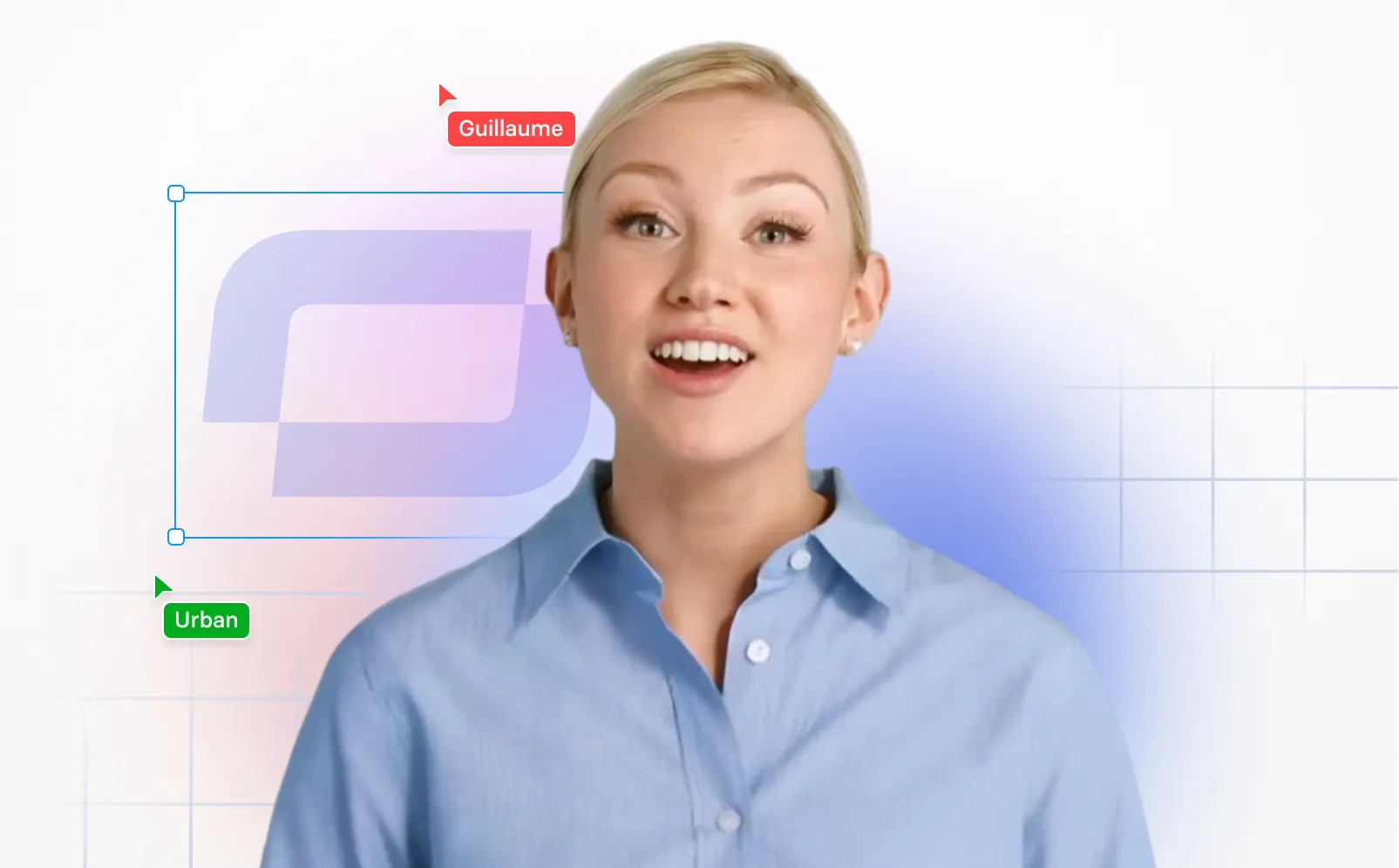
Trusted by over 50,000 companies

Key features of our video tutorial maker
Here are some of the awesome features that enable you to create tutorial videos in just a few clicks.
230+ AI video presenters

Make a tutorial video more engaging by featuring an (almost) human AI presenter. Browse our avatar selection and choose one that fits your video perfectly.
- 230+ AI avatars
- Custom avatars available
- Diverse and growing selection
140+ text-to-speech languages

Communicate with your customers/audience in their native language without speaking it. Create how-to videos in 140+ languages using our text-to-speech software.
- Create voiceovers from text
- No need for microphones
- Closed captions included
60+ video templates

Create video tutorials in just minutes by using our professionally-designed and customizable tutorial video templates.
- Dedicated tutorial video templates
- Fully-customizable
- Diverse use cases
No video editing skills required
You don't need to be a professional video editor to make a good tutorial video. Our easy tutorial video maker allows you to create videos from scratch with no prior experience.
Video creation simplified
You don't need equipment to make a tutorial video with Synthesia. All you need is a browser, your tutorial video script, and 5 minutes of your time.
Customize your tutorial video as you please
Even if you start out with tutorial video templates, you can make your video unique and on-brand using all the tools in our video tutorial software.
Here's what else you get with Synthesia's video maker
Make video tutorials from scratch directly in your browser using built-in tools. No editing skills or training required.
Record quick videos of your screen directly in the app. Trim, crop and edit with ease.
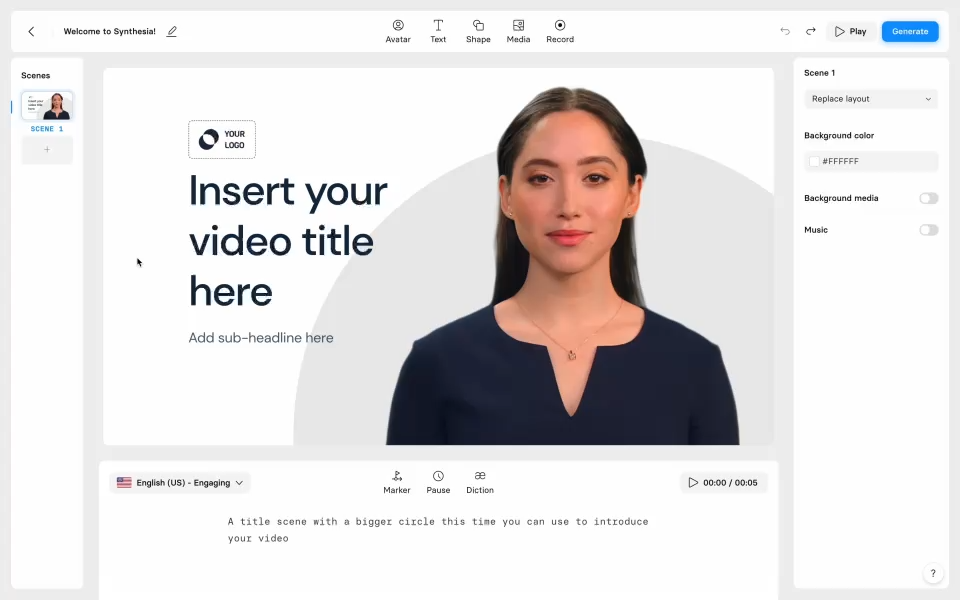
Upload your font, logo, colors, graphics, icons, soundtracks and more.
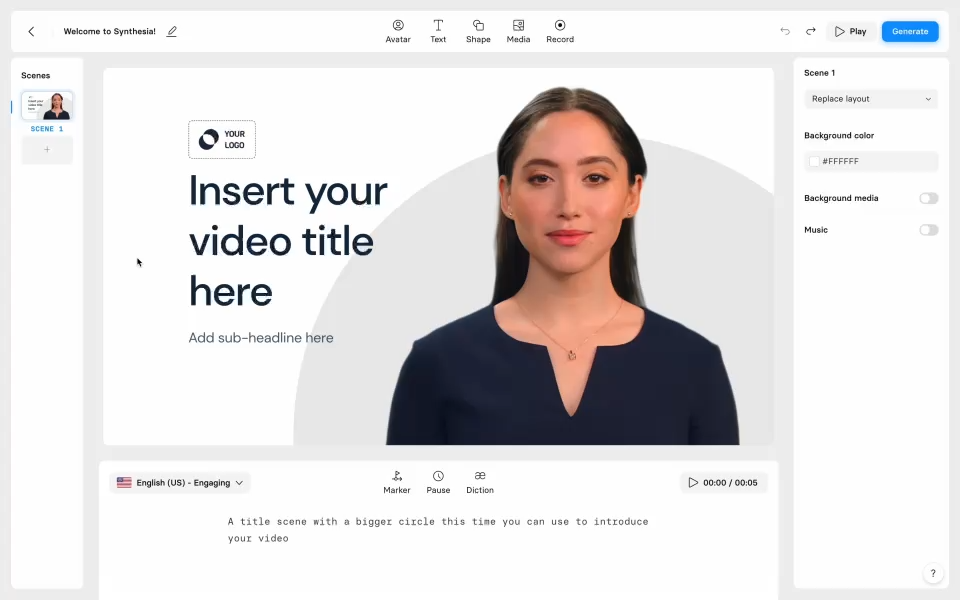
Get access to royalty-free media assets from Unsplash and Shutterstock
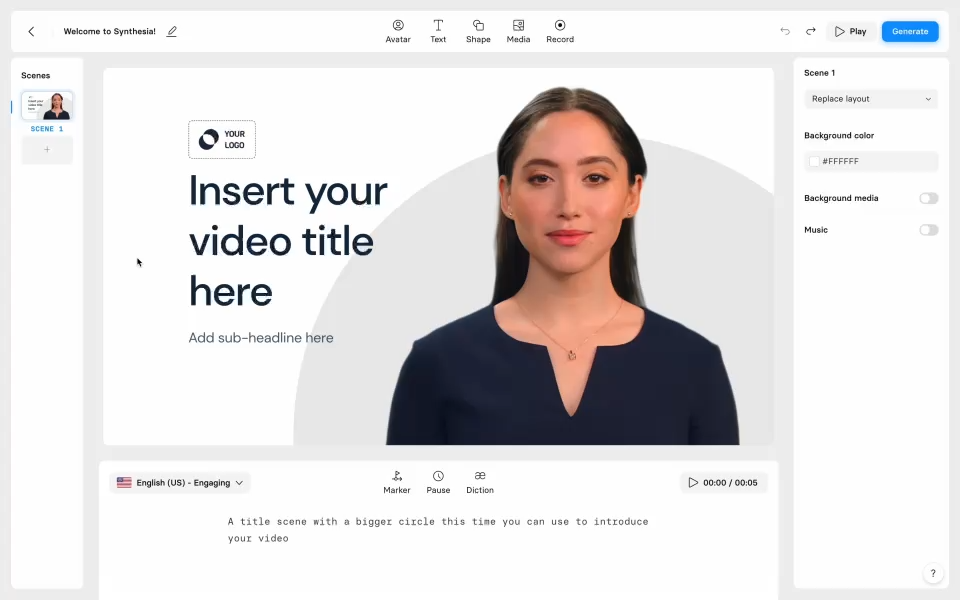
Simply duplicate your video, edit it and create a new one in minutes
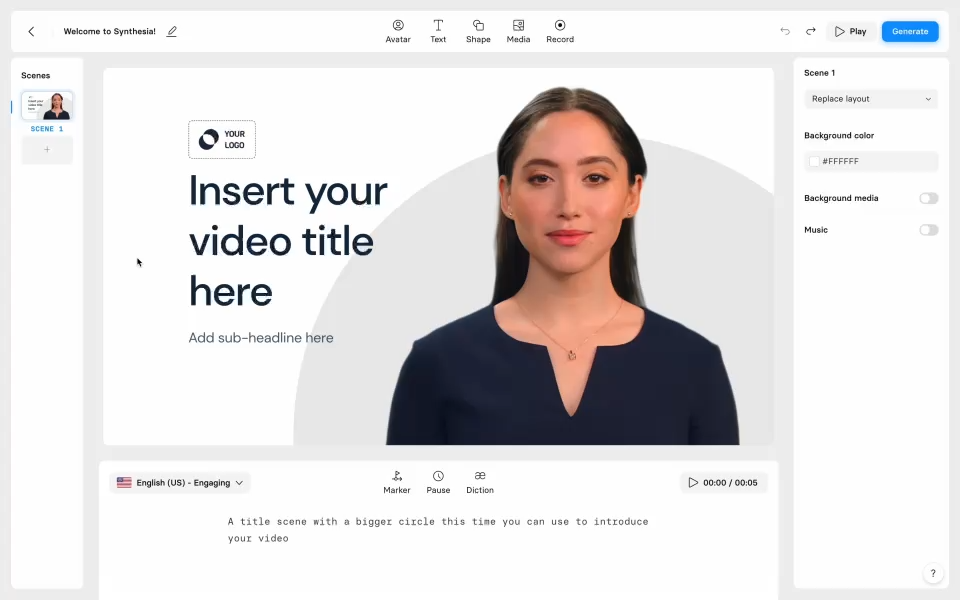
Add and edit text, images, shapes, transitions, animations, and more.
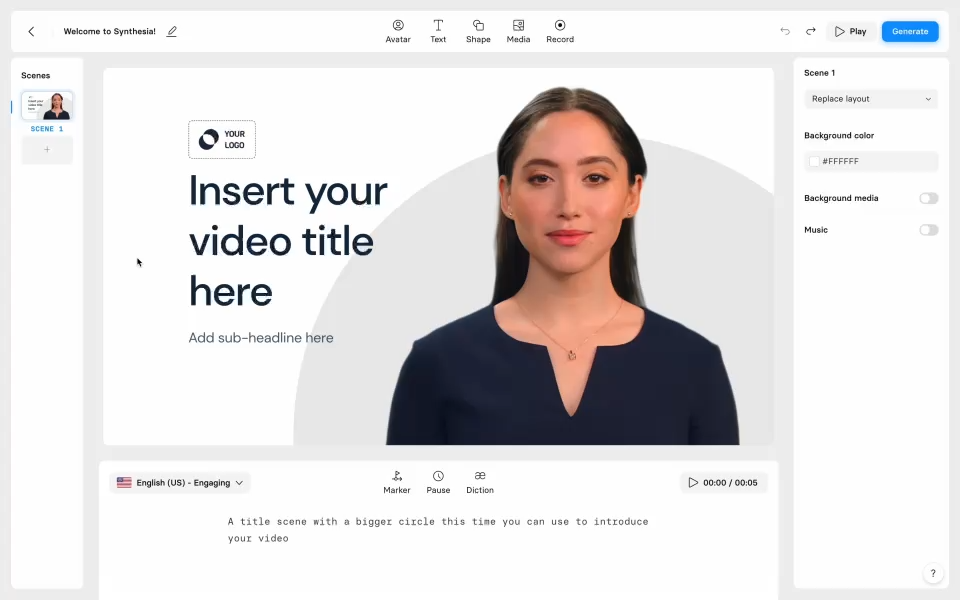


How to make a tutorial video in 5 easy steps
Here's how easy it is to create videos in just a few clicks using AI video editors.
Step 1. Choose a tutorial video template
Use a tutorial video template for inspiration and to give yourself a structural and visual base to build on.
Step 2. Pick an AI presenter
All engaging video tutorials have one thing in common - a human presenter. You can achieve the same effect using a human-like AI presenter.
Step 3. Paste your text
Just type or paste your tutorial video script, and our text-to-speech engine will transform it into speech.
Step 4. Customize and edit your tutorial video
Download your video directly Customize and edit any element you want. Add text, backgrounds, music, images, transitions, and upload photos and videos. We can go on, but why not just see for yourself? your computer and embed on your landing page, or share on social media platforms.
Step 5. Generate and download
And you're done! Share your new tutorial video with your audience. Stream, download, embed, or share on social media platforms or YouTube - the choice is yours.
Ready to try our video platform?
Join professionals from 50,000+ leading companies.

Frequently asked questions
What is the difference between an instructional video, an explainer video, a how-to video, and a tutorial video?
That question almost requires its own blog post and has been debated for a while.
In general, here's how we differentiate the four types:
- Explainer videos are a type of marketing video, where a company explains its product/service. It's more sales-y in nature than the other three.
- We see a how-to video and a tutorial video as synonyms - their purpose is to share a step-by-step solution to a problem, e.g. "How to create tutorials" (very meta, we know).
- Instructional videos are a bit difficult to categorize. In essence, instructional videos do just that - provide instructions. A how-to video is instructional by nature, a training video can be instructional, but isn't always.
Can you make animated videos with Synthesia?
Currently, you can't create animated videos using Synthesia. We strive to make video production affordable for everyone, and drawing custom animated characters simply isn't that.
However, you can create a high-quality DIY video online in just minutes, either from scratch or using a professionally-designed template. Customize the template with your background, music, images, shapes, transitions, and video.










