
Video presentation maker
Create AI-powered video presentations online from text, PowerPoint, PDFs, Word documents, or webpages with Synthesia. Add an AI presenter and voiceover in just a few clicks!
- Professionally designed templates
- Millions of free media assets
- Expressive and natural AI avatars
Trusted by over 50,000 companies
Create video presentations in minutes
Synthesia is a powerful yet easy-to-use AI video presentation maker. Effortlessly create training, marketing, sales, and internal communication videos with lifelike AI presenters and voiceovers.
Start with our professional video presentation templates


Choose from 300+ professionally designed video templates to streamline your creation process. Effortlessly customize them to match your brand.
- 300+ video templates
- Professionally-designed
- Fully customizable
Add AI avatars




Choose from 230+ diverse and expressive AI avatars to bring your videos to life and boost engagement.
- Express emotions naturally
- Diverse ethnicities & age groups
- Support for over 140 languages
Royalty-Free Media Library


Enhance your video presentations with millions of royalty-free images, videos, icons, GIFs, and soundtracks, making them more engaging and visually compelling.
- Videos and images from Getty and Pexels
- GIFs from Giphy
- Icons and brand logos
Collaborate on Video Presentations in Real Time


Edit and work on video presentations with your team online, seamlessly and in real time.
How to create video presentations in 5 easy steps
See how effortless it is to create video presentations in just a few clicks with Synthesia.
Step 1. Choose a presentation video template
Explore Synthesia's extensive library of video presentation templates to find the perfect fit for your topic and audience.
Step 2. Write a video script
Create a concise video script. Include the individual video scenes and narration, and outline the key points.
Step 3. Paste in your text
Take your script and paste it into the video editor. Synthesia will automatically generate a voice over from your text using its text-to-speech engine.
Step 4. Generate and share your video
Add background music, animations, AI avatars, data visualizations, or a screen recording. Upload images and videos, or use stock media.
Step 5. Generate video
Your video presentation is now ready! Share it with the world by copying the link, embedding it on your website, or uploading it to YouTube and other social media platforms.
Ready to try our video platform?
Join professionals from 50,000+ leading companies.

Make professional video presentations
Synthesia offers a wide variety of features to help you make engaging video presentations.

Are you ready to create a video presentation with Synthesia?
Synthesia is the world’s leading AI-powered video software for creating and editing video presentations. Trusted by over 50,000 teams, it helps scale video production while saving up to 80% of time and costs.
Get started in minutes with 200+ free video presentation templates

Embracing Smart Tools

Effective Communication

Value Selling Fundamentals

Phishing 101

Understanding Your Bill

Welcome To BankScout
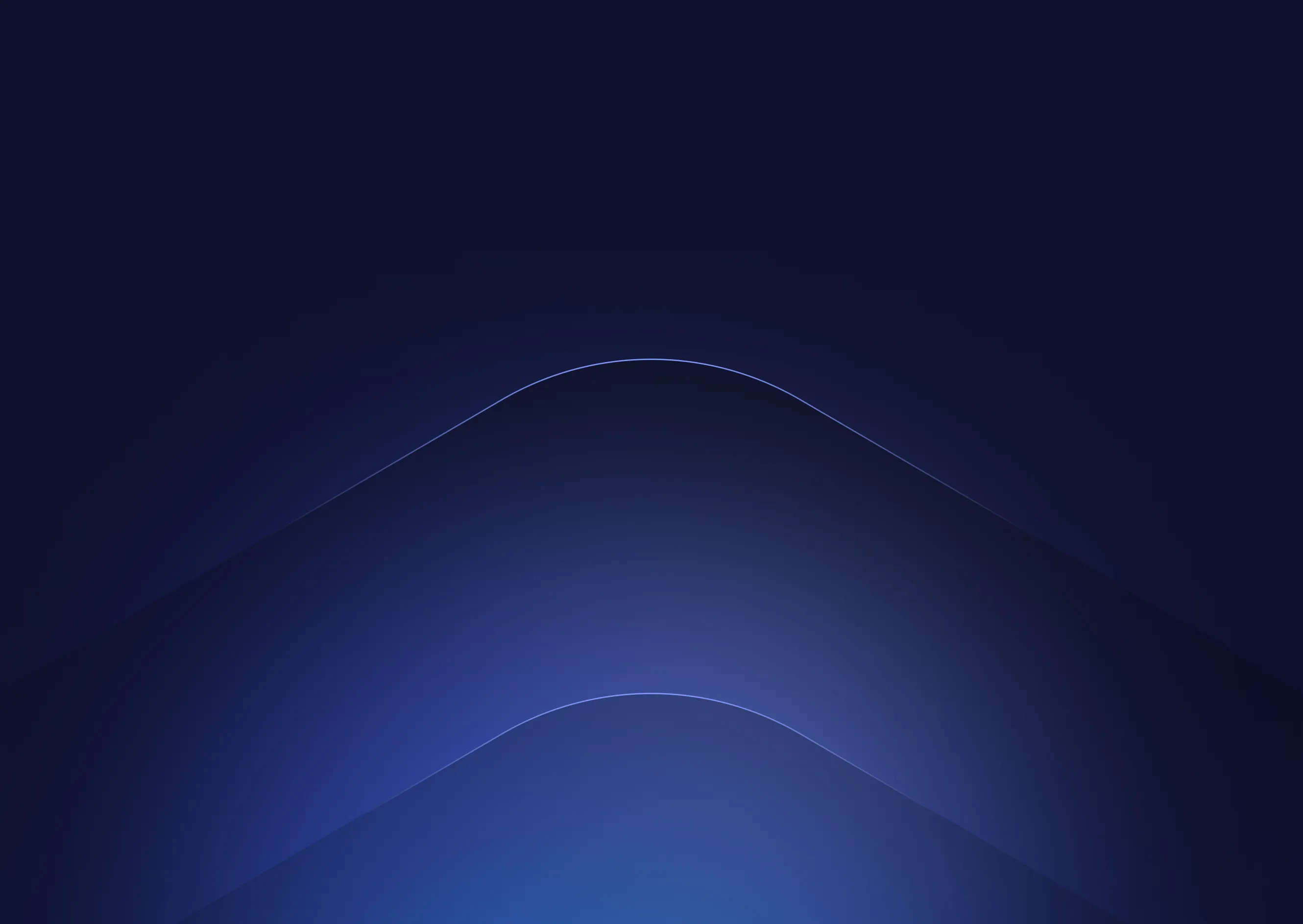
Got questions about video presentations? Find answers here
How do I make a video presentation?
How do I record a video presentation with audio and video?
With Synthesia, there’s no need for traditional recording equipment. Simply input text, upload a document, or enter a webpage URL, and our AI will generate a professional video presentation with lifelike AI avatars and natural-sounding voiceovers. You can also use the AI Screen Recorder to capture your screen and seamlessly integrate it with high-quality audio and visuals, creating a polished video presentation in just a few clicks.
What is a video presentation?
A video presentation is a visually engaging way to communicate information using a combination of video, text, images, and audio. It can include animations, media assets, and AI or human presenters to capture attention and enhance understanding.
How do I make a video presentation with myself as the presenter?
Use Synthesia’s custom avatar feature or voice cloning to create a video that represents you. You can upload your voice or customize an avatar to match your appearance for a truly personal touch.
Can I turn my existing slides into a video?
Yes! You can easily transform your slides or PPT files to video:
- Upload your presentation into Synthesia
- Add an AI presenter to your video presentation
- Generate a voiceover in 140+ languages by simply adding text
- Add transitions, images, videos, screen recordings, animations to your video presentation
- Generate your video, download and upload to a hosting platform of your choice
















