
Training Video Maker
Create professional training videos in minutes.Turn your text into videos with AI Avatars and voiceovers — no video editing skills required.
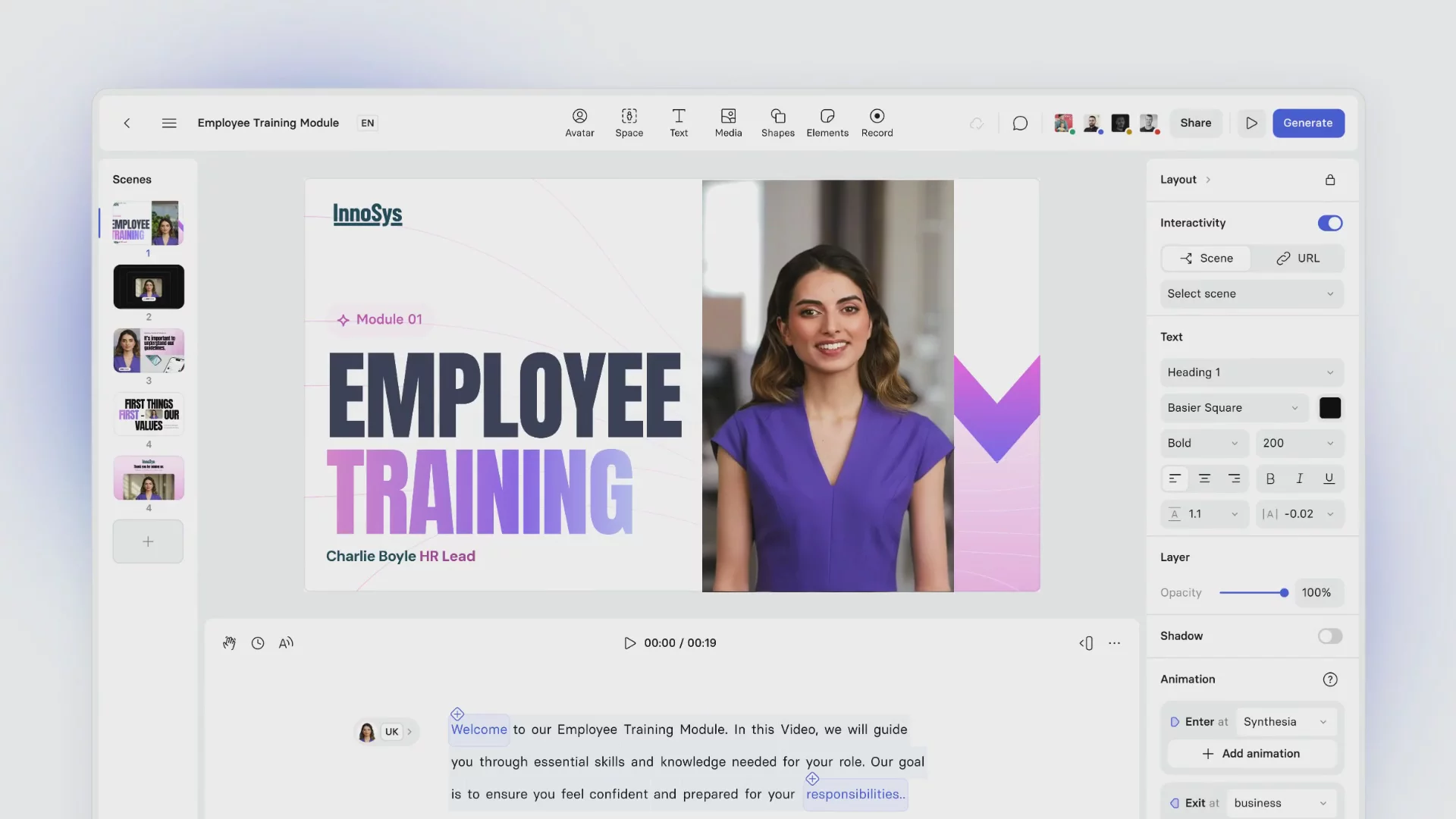
Trusted by over 50,000 companies

We are processing your submission.
You will now be redirected.

Used by 50.000+ teams who create videos at scale
How to make a training video

.webp)
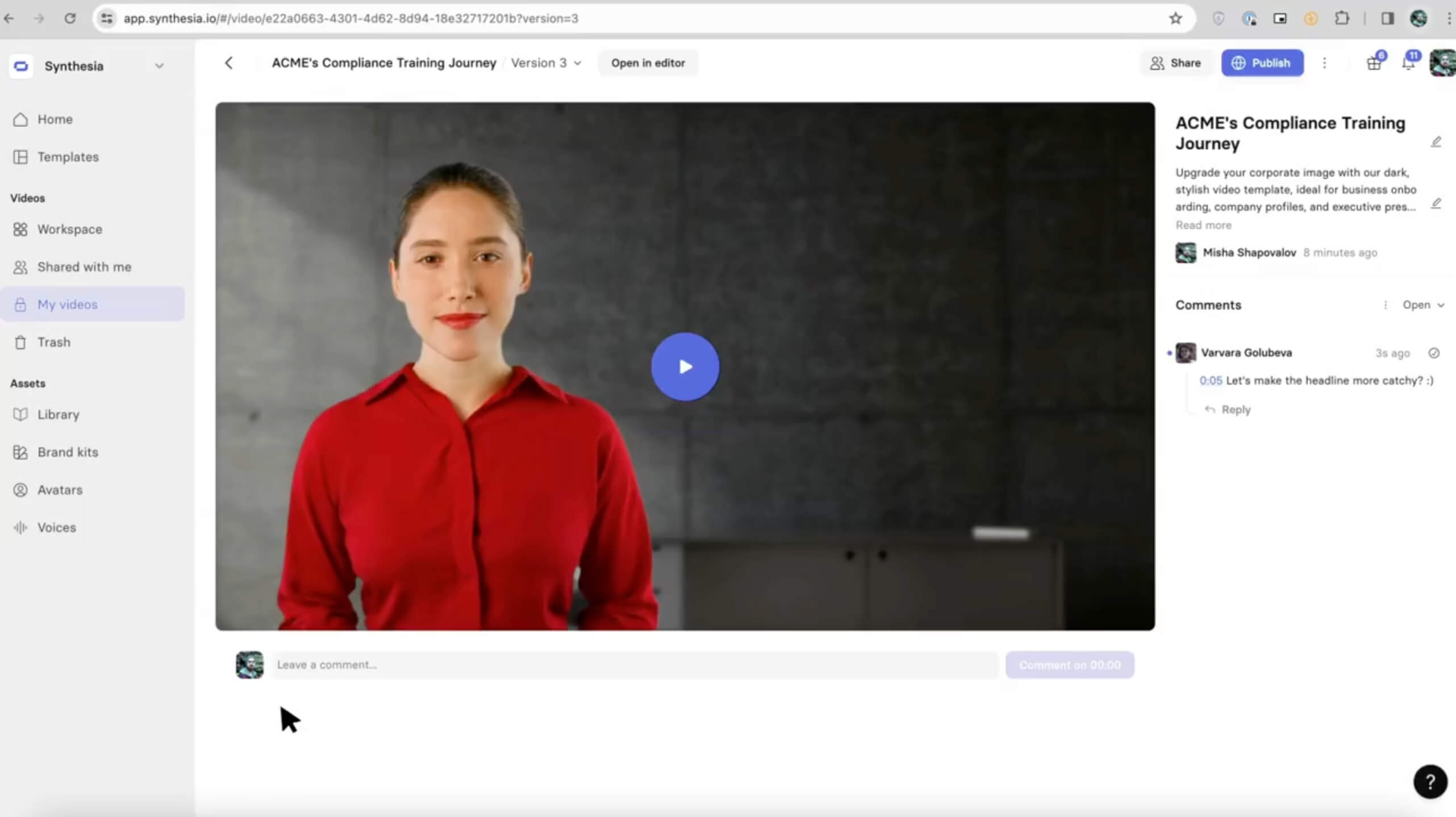
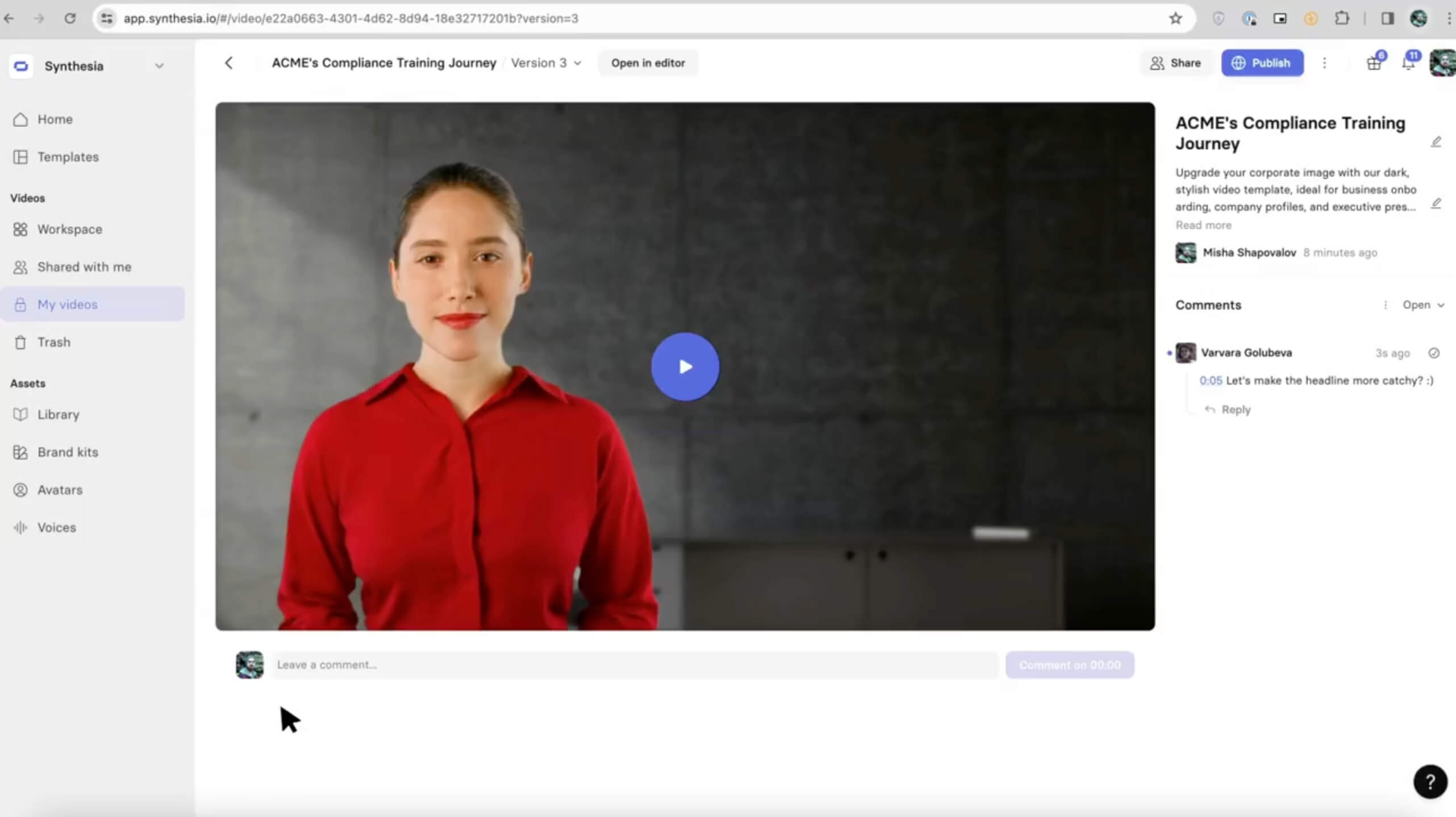

Create training videos as diverse as your audience




- Engage your viewers with over 230 AI Avatars
- Make your videos more inclusive and diverse
- Create your own AI Avatar (your digital twin)
Turn text into high-quality voiceovers with one click

- Get consistent voice overs at scale
- 140+ languages, dialects and tones
- integrated closed captions
Keep your video library up to date without reshoots


- Prototype your video and share it with your team
- Get feedback and make edits in one place
- Update your videos with a click of a button
Built for enterprise L&D teams
Need to create a lot of videos and collaborate with your entire team?
Unlimited videos
No need to worry about usage restrictions and quotas – create as many videos as your organisation needs.
Personalized onboarding
A dedicated Customer Success Manager will guide you through a personalized onboarding process.
SOC 2 & GDPR compliant
Security is core to everything we do, from how we develop the product to how we treat customer data.
Ethical use of AI
AI safety is a big part of our mission. We aim to amplify people’s capabilities, never to replace them.
The #1 Training Video Maker

Explore free training video templates

Embracing Smart Tools

Effective Communication

Value Selling Fundamentals

Phishing 101

Understanding Your Bill

Welcome To BankScout
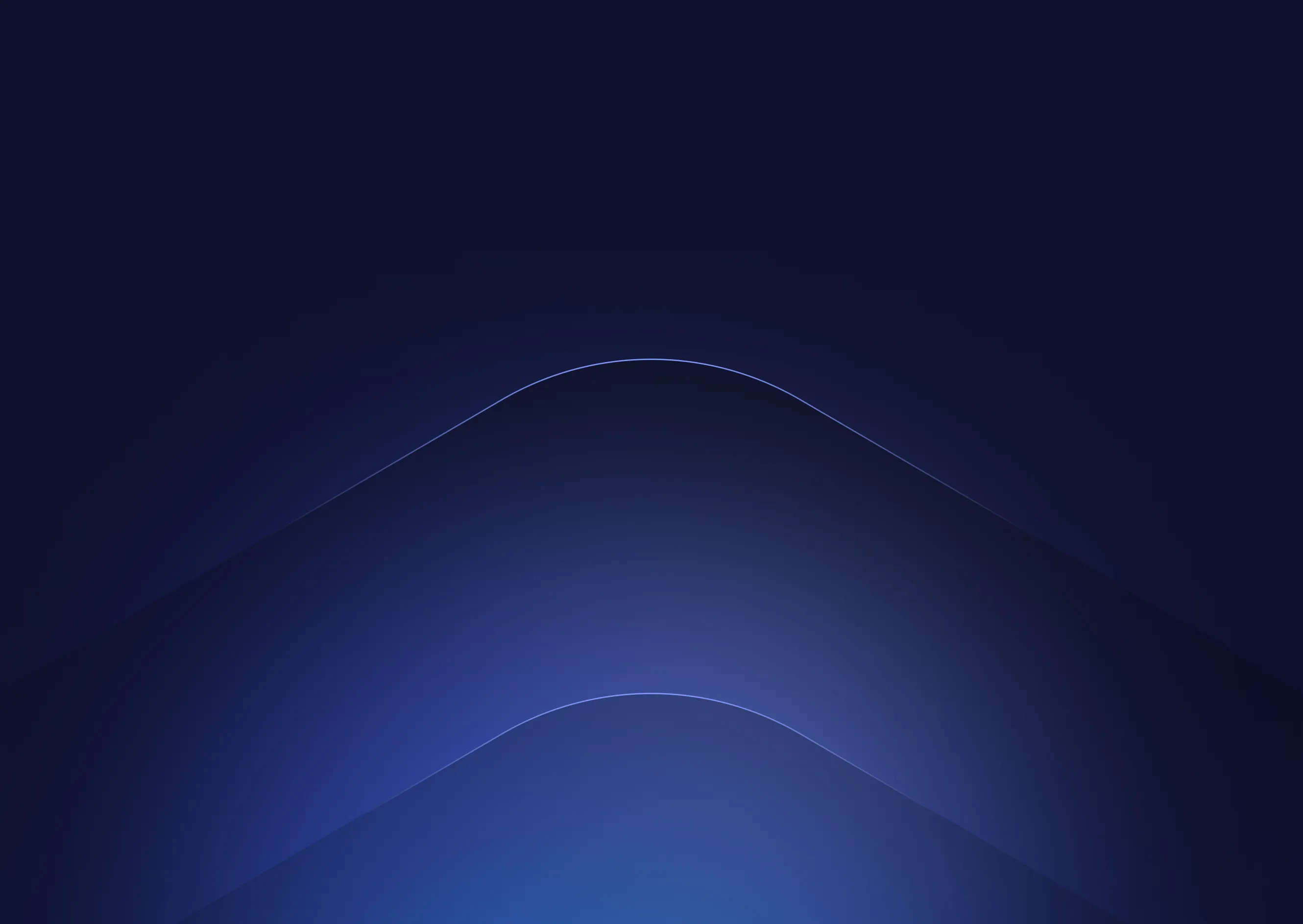
Training video maker FAQ
How do I make my own training video?
Creating your own training video can be done in minutes with AI. Start by defining your objectives and audience, then write a clear script. Use an AI video creation platform, like Synthesia, to combine visuals, text, and narration seamlessly. Finally, edit and review to ensure clarity and engagement.
How much does it cost to make a training video?
The cost of making a training video varies between $1,000 - $10,000 per minute depending on the tools and resources you use. With online platforms like Synthesia, you can create professional training videos for a fraction of the cost compared to traditional methods. Many platforms also offer free trials or affordable subscription plans.
How to structure training videos?
To structure a training video effectively:
- Start with a clear introduction outlining the learning objectives.
- Divide the content into short, logical sections for better engagement.
- Use visuals, examples, and interactive elements to explain concepts.
- End with a summary and a call-to-action, encouraging learners to apply what they've learned.
What is the difference between an instructional video and a training video?
An instructional video focuses on teaching a specific task or concept, often step-by-step, and is usually shorter and more direct. Its primary goal is to explain "how to" do something, such as assembling a product or using a software feature.
A training video, on the other hand, is broader in scope and designed to build skills, knowledge, or behaviors over time. It often includes a structured approach, like objectives, detailed explanations, examples, and assessments, and is part of a larger learning or development program.
In essence, instructional videos are task-focused, while training videos are more comprehensive and goal-oriented.
What are the benefits of online training vs. in-person training?
Online training offers several advantages over in-person training, including:
- Flexibility: Learners can access training anytime, anywhere, allowing them to learn at their own pace and fit it into their schedule.
- Cost-Effectiveness: Online training reduces costs associated with travel, venues, printed materials, and instructor fees.
- Scalability: It's easy to roll out training to large, geographically dispersed teams.
- Consistent Content: Ensures the same quality and messaging is delivered to all learners, regardless of location.
- Interactivity and Engagement: Many online platforms offer features like quizzes, gamification, and multimedia to keep learners engaged.
- Tracking and Analytics: Progress can be tracked in real-time, providing insights into learner performance and areas for improvement.
While in-person training allows for direct interaction and hands-on activities, online training provides greater convenience and scalability, making it ideal for many modern learning needs.















