

Turn your texts, PPTs, PDFs or URLs to video - in minutes.

If you've ever been involved with building an employee training program, chances are you've come across the term microlearning once or twice.
While microlearning as part of employee training isn't a novel concept, combining microlearning with video-based learning has been steadily rising in popularity.
A simple Google Trends search revealed that interest surrounding microlearning videos has more than doubled since 2017.

So we couldn't resist jumping on the trendy microlearning bandwagon and exploring what makes microlearning videos in corporate training so popular.
Here's what you'll find in this blog post:
- Why should you create microlearning videos
- 5 tips to keep in mind when making them
- How to create microlearning videos in 5 steps using AI
- 5 layout ideas for microlearning videos that you can duplicate
- Related: check out our guide on how to create eLearning videos
Why are microlearning videos the perfect vessel for learning?
1. Microlearning is more cost- and time-effective
This statement doesn't only apply to videos, but to microlearning as a whole.
According to learning expert Ray Jimenez, Ph.D., creating microlearning content instead of traditional learning methods can increase the speed of development by 300% and decrease cost by 50%.
Microlearning modules are easier and faster to create because they don't require in-person subject matter experts, classrooms, or expensive equipment to create.
Besides, digital microlearning modules are easier to maintain and keep up to date than traditional course materials.
2. Microlearning breaks up information into easily digestible components
The roots of this statement stem from Miller's Law, which states that the number of objects a person can hold in their short-term memory is limited to about 7 plus/minus 2.
However, if objects in short-term memory are not being pushed out by competing stimuli, they can get embedded into long-term memory.
How does that translate into microlearning? If information is presented in short chunks targeting one objective without competing stimuli, the likelihood of the information being remembered is higher.
3. Microlearning video content is more engaging
According to a study from MIT researchers analyzing 6.9 million video watching sessions, shorter videos are much more engaging.
They follow up with a recommendation to keep the videos less than 6 minutes long for best engagement.
How to make microlearning videos in 5 easy steps
Producing videos, especially multiple videos, is a lengthy and often expensive undertaking, that involves multiple stakeholders.
The key to making a microlearning video as quickly as it takes to watch it is to use an online AI video maker.
We'll be using a tool called Synthesia to create microlearning videos, but this step-by-step guide applies to any method of your choosing.
Here's a video version, if you're a visual learner:
Step #1: Choose a microlearning video template
One aspect of video content creation that takes up a large chunk of time is design.
Choosing the right background, finding the right stock footage, and adding transitions and animations - all that can be bypassed by using video templates.
We have made the job easy for you by creating a microlearning video template.
Simply add the template to the video canvas whole or just use individual scenes and combine them to your liking.
You can find the microlearning video template in your Synthesia dashboard by going to 'Templates' -> 'Featured templates'.
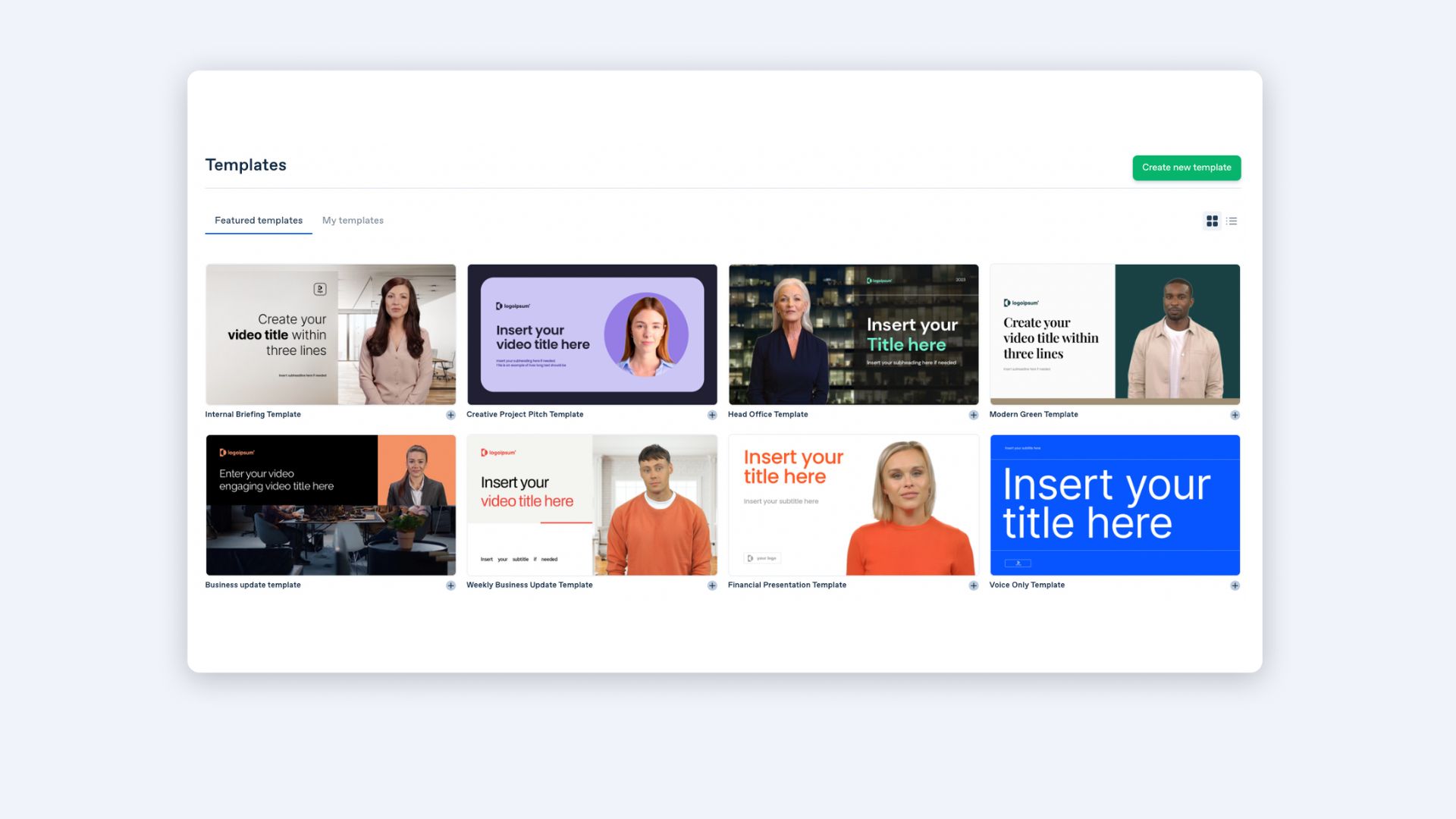
Step #2: Prepare a short video script
Now prepare a short video script that goes well with the template outline.
We have a full guide on our blog about writing a video script, if you're interested.
Step #3: Paste your script and choose a voice
Head over to the video canvas and paste your microlearning video script into the script box slide by slide.
You will notice that the tool automatically chooses a language and voice style to create a text-to-speech narration. You can choose a different voice or create microlearning videos in more than 120 languages.

Step #4: Personalize video
If you're creating a microlearning video from a template, you don't have to personalize it, but it always helps.
You change up every element in the template: images, videos, shapes, animations, transitions, text, and AI avatars. Don't be afraid to play around with the video.
Even switching up the colors to your brand colors can add a touch of personalization to your video.
Step #5: Generate video
Your microlearning video is now complete!
Click on 'Generate' and the video will be processed in a few minutes.
5 tips for creating engaging microlearning videos
Now that you're familiar with the step-by-step process of creating microlearning videos, Check out these expert tips for making the best microlearning videos for employee training.
1. Keep the video short
A successful microlearning video is anywhere between 30 seconds and 3 minutes in length.
If it's any longer than 3 minutes, it's not micro anymore. 😉
Microlearning training content is meant to be consumed on the fly and at the learner's own pace, so keep the long training sessions for another day.
2. Focus on 1 learning objective
Based on what we've discussed above regarding Miller's Law, sticking to 1 learning objective for the entire video with no competing stimuli will enable learners to retain that information in their long-term memory.
Besides, it's pretty difficult to cram in more than one topic into such a short video anyway.
3. Microlearning videos should be self-contained bits of teaching
On their own, microlearning videos should be able to provide enough laser-focused information to teach a skill. Learners should be able to understand what they need to from just the piece by itself.
As our in-house learning expert Kevin explains it:
Think of microlearning videos as TikTok videos. You don't need to know the full backstory... you understand a moment as a whole by watching it. You get all the valuable information you need just by watching that one tiny experience.
We couldn't have said it better, Kev.
4. Minimize distractions
Remember Miller's Law?
If we want our learners to retain information, we have to omit any competing distractions or stimuli.
That means, when creating microlearning videos, remember to:
- focus on one learning objective
- present information in a clear and concise manner
- not add too many visual stimuli in your microlearning videos
5. Use a learning companion
At the core of this statement lies the Personalization Principle developed by R. Clark and R. Mayer.
According to the principle, we as humans are social creatures that like sharing knowledge. We learn better when we're having a conversation, and when we're spoken to politely and informally.
Adding a visual character can simulate a person-to-person interaction and, in turn, increase learner engagement.
That can be done by either including a human presenter in the video or using a lifelike AI-generated avatar to do the same job.
Interested in learning how you can use a life-like AI avatar as a learning companion for video content?
Watch our Synthesia x Storyline webinar on the topic:
5 Microlearning video layout ideas
If you're creating microlearning content from scratch or transforming your existing microlearning modules from text into video, knowing how to visualize information can be challenging at first.
Here are a few visual layout ideas for your next microlearning video, showing you how to simplify ideas for learning content in a video format.
1. Key Objectives slide
This bold layout with bullet points is perfect for outlining the single learning objective for the microlearning module.
Use at the beginning of the video to let your viewers know what to expect.

2. Comparison slide
This slide layout has placeholders for on-screen text to compare two different groups or terms.
A comparison is a useful tool that helps viewers draw parallels between the new concept and something they are already familiar with.

3. Slide for key visuals
Engage learners by breaking up text with visuals. Video is a visual medium, after all.
Frame the content of your slide with the Title, and use no more than 3 key points to call out from your visual on the right side.

4. Knowledge check slide
Engage viewers and increase knowledge retention by including a quick knowledge check.
In this example we use a short multiple-choice quiz to create interesting learner interactions.

5. Key takeaways slide
Recap the learning module by providing up to 3 key takeaway points lead your learners to any additional resources for more information.

Feel free to use these as an inspiration for your microlearning videos, or edit these exact slides in Synthesia to create your first video.
Start making microlearning videos today...
...using these microlearning video examples as inspiration.
Or create a free AI video to test Synthesia out.
Frequently asked questions
What is a microlearning video?
A microlearning video is a short, focused training video that covers a specific topic.
Microlearning videos can be watched on any device, making them perfect for busy learners on the go.
n addition to being convenient, microlearning videos are also highly effective. Because they focus on a single topic, they can be rewatched as needed and easily referenced later.
And because they are usually entertaining and visually engaging, microlearning videos help to hold learners' attention and ensure that they retain information.
Whether you're looking to learn something new or brush up on an existing skill, microlearning videos are an excellent learning tool.
How long should a microlearning video be?
While there is no hard and fast rule about length, most experts agree that microlearning videos should not be longer than 5 minutes, ideally under 3. This ensures that learners can absorb the material and retain it over the long term.
How do you write a microlearning script?
To write an effective microlearning script, start by defining the learning objective and the main idea or concept you want to convey. Keep the script short and to the point, focusing on one topic or idea per video. Use simple language and avoid technical jargon to ensure that the information is accessible to everyone.
Finally, include a call to action or quiz at the end of the video to reinforce the learning and promote retention. It's also important to edit and revise the script multiple times to ensure clarity and accuracy of the content.
What makes a good microlearning video?
A good microlearning video should be short, concise, and focused on one topic or concept to ensure maximum retention and engagement from the learner. It should also have a clear and well-structured script that outlines the learning objectives and presents the information in a logical and easy-to-follow manner.
The video should be visually appealing with high-quality graphics, animations, and other multimedia elements that support the learning objectives. Additionally, it should be accessible on multiple devices and allow for interactivity to promote engagement and participation.
Finally, a good microlearning video should be regularly updated to ensure the information remains accurate and relevant.
How do you make a microlearning video?
To make a microlearning video, use an AI video maker like Synthesia and follow these 5 steps:
- Step 1: Choose a microlearning video template.
- Step 2: Prepare a short video script.
- Step 3: Paste your script and choose a voice.
- Step 4: Personalize the video by changing any element in the template and adding your brand colors.
- Step 5: Generate the video by clicking on "Generate" and wait for it to be processed.











