Make
Automate your workflows by connecting other apps to Synthesia through Make's visual platform—no coding required.

Why Integrate Make with Synthesia?
Integrating Make with Synthesia streamlines your video production workflows by automating tasks through an intuitive, visual platform. With Make’s drag-and-drop interface, you can trigger personalized video creation in Synthesia based on specific events, like new data entries in your CRM. This automation not only saves time but also speeds up the video creation process.
The integration also facilitates smooth video distribution to chosen platforms or contacts as soon as they’re ready, removing the need for manual uploads or notifications. With real-time alerts, you stay updated on your project’s progress without having to check manually. In short, integrating Make with Synthesia cuts down manual work and boosts efficiency through automation.
How to Integrate Make with Synthesia: A Step-by-Step Guide
- Create Accounts:
- If you don't already have an active Make account, sign up for a free plan.
- Log into Make:
- Access your Make.com dashboard.
- Create a New Scenario:
- From your dashboard, click “Create a new scenario.”
- This opens Make’s visual workflow builder.
- Add the Synthesia Module:
- In the module search bar, type “Synthesia.”
- Drag and drop the Synthesia module onto the canvas.
- Connect Synthesia to Make
- Refer to the Make help page for connecting with Synthesia.
- Map Data Between Modules:
- Connect the trigger module to the Synthesia module.
- Map fields like customer names from the trigger to text fields in the video.
- Test the Workflow:
- Click “Run once” to test the entire workflow.
- Check each step to ensure the data flows correctly and a video is generated.
- Schedule the Workflow:
- Click the clock icon to set when the scenario should run.
- Options include running at regular intervals, at specific times, or immediately when triggered.
- Activate the Scenario:
- Toggle the switch in the bottom-left corner to turn the scenario on.
- Once activated, the scenario will run as per the schedule.
Ideas to get you started
01 - Salesforce Integration
Automatically turn Salesforce updates into personalized Synthesia videos and generate draft emails, streamlining your communication and ensuring timely, engaging outreach.
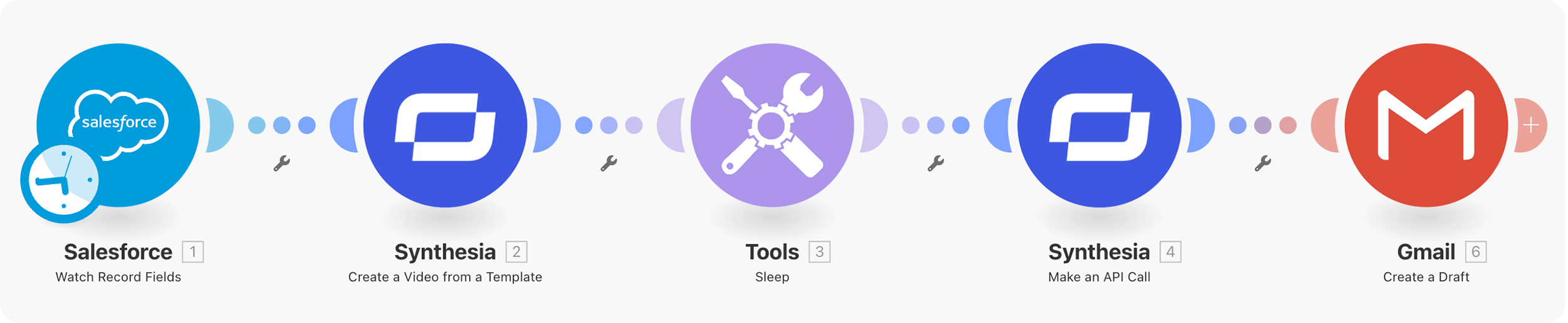
02 - HubSpot Integration
Seamlessly create personalized welcome videos for new HubSpot contacts with Synthesia, followed by automated email delivery, enhancing your customer engagement workflow.
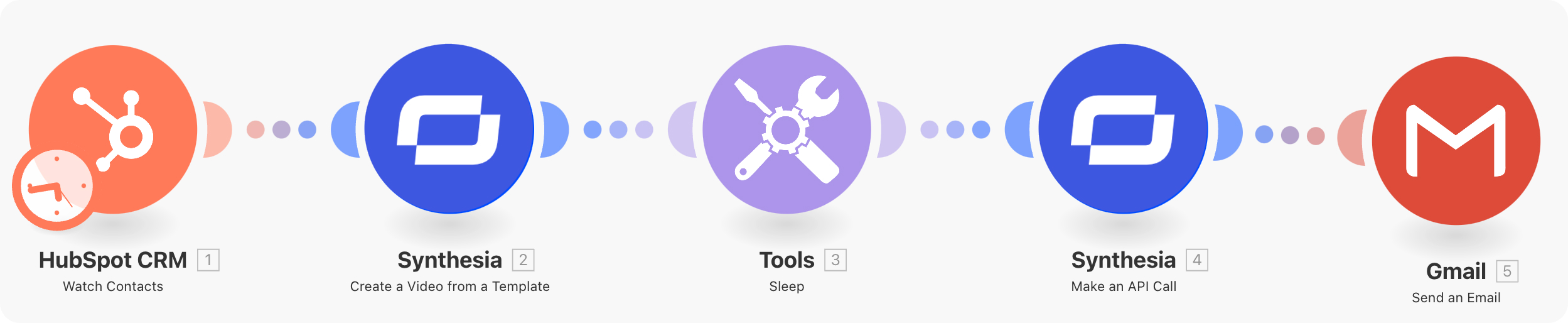
03 - RSS to Video
Convert RSS feed updates into video content with Synthesia using AI, automating content creation to keep your audience informed and engaged with the latest updates.
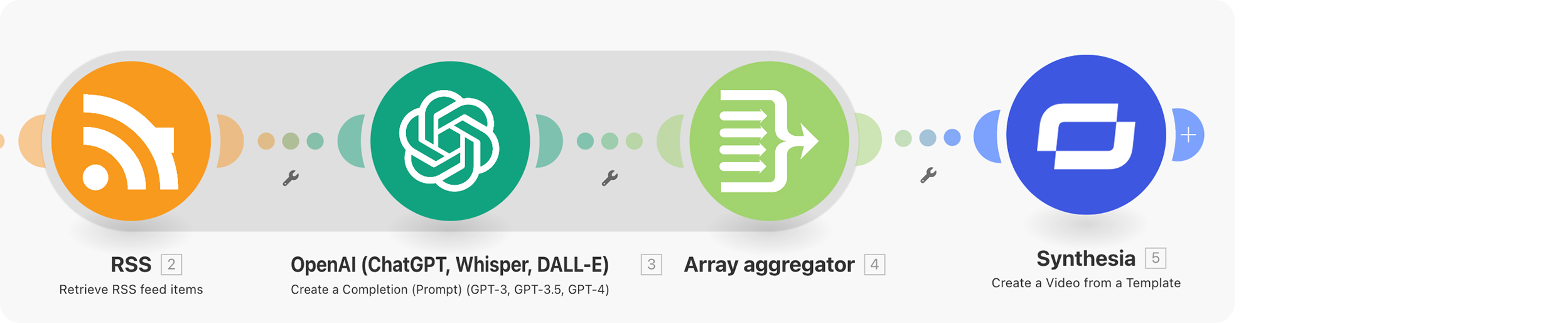
04 - Video Completion to YouTube
Automate video uploads to YouTube right after completion in Synthesia, saving time and ensuring your content reaches your audience without delay.
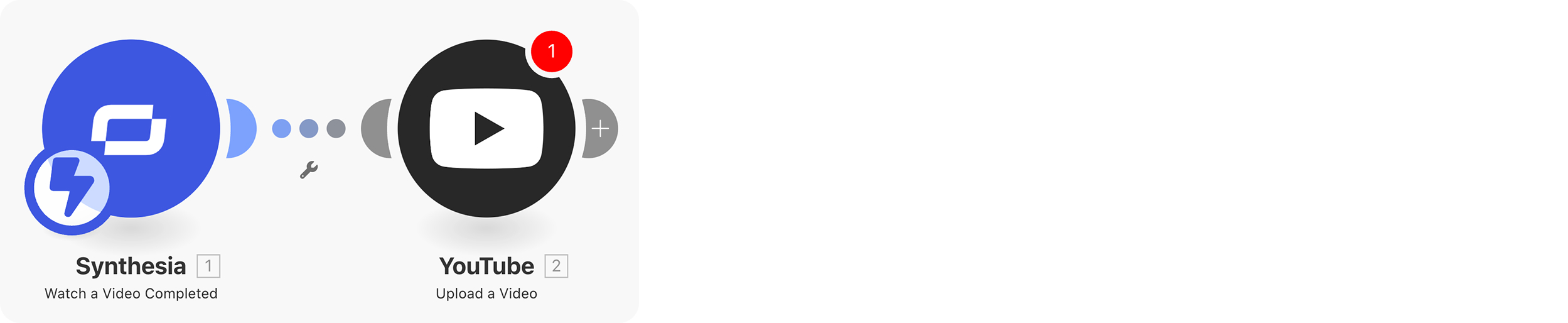
Explore similar integrations

Medium
Make your storytelling more powerful by transforming text based Medium content into videos.
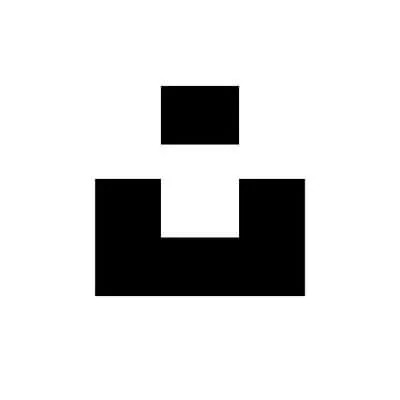
Unsplash
Add high-resolution Unsplash images to your Synthesia videos to make your videos pop.
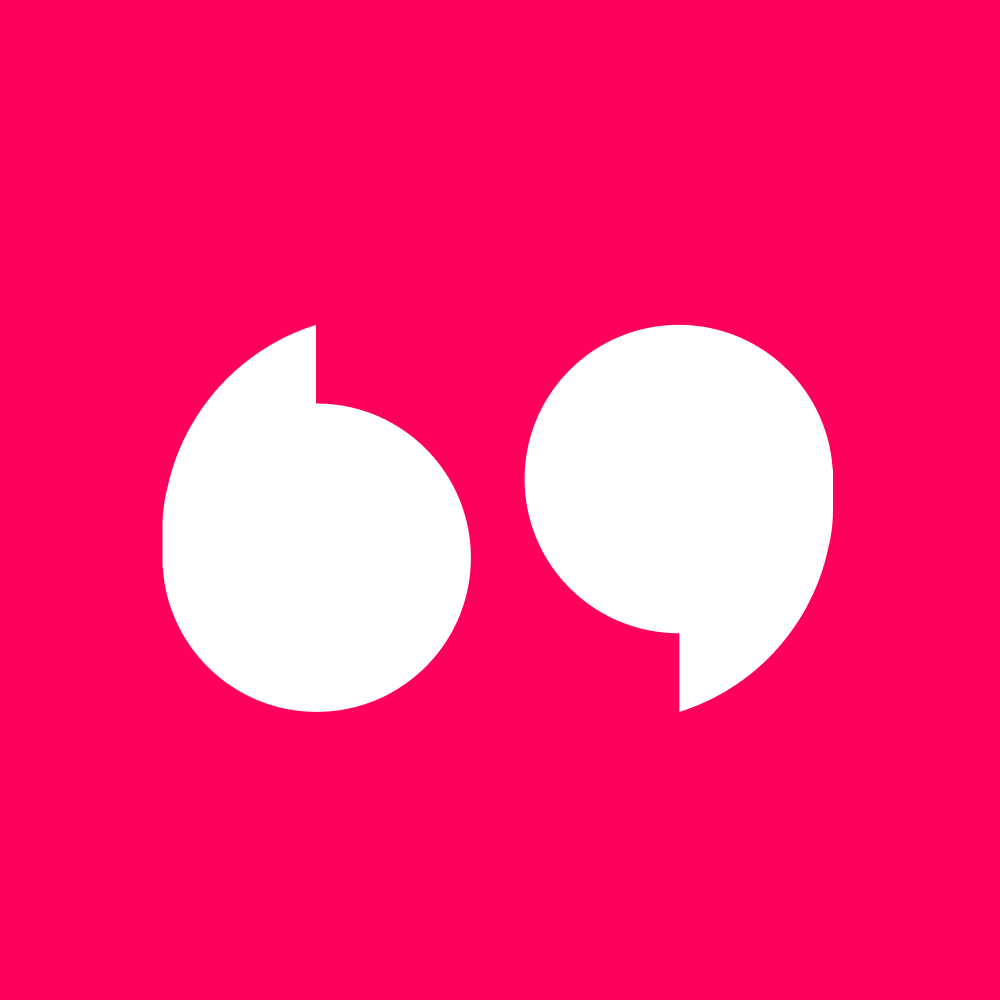
Tolstoy
Use Synthesia with Tolstoy to create AI videos for chatbots, walkthroughs, and more.


