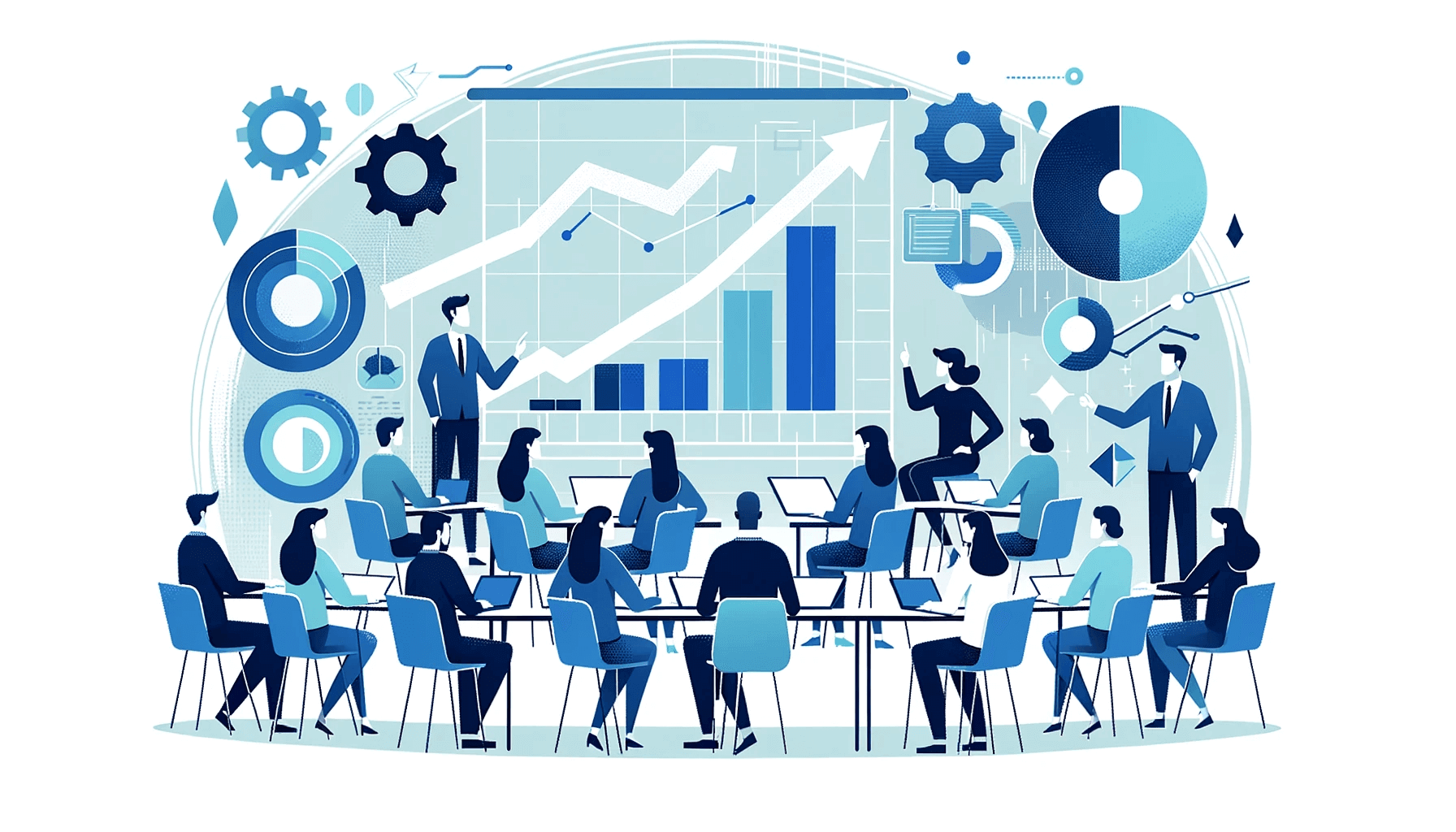Create AI videos with 230+ avatars in 140+ languages.
Nobody can deny that Animoto is a great video editor; however, as cool as it is, it does not mean it is the best online video editor for everyone.
The reality is that there are other alternatives to Animoto with better technology, more editing tools, and focused on providing a solution to any project you have in mind.
Therefore, whether you have been looking for the best video editor for days or if this is the first article you have explored, we are here to show you different Animoto alternatives that you can try to create videos until you find your better half.
Overview of Animoto
Although Animoto gained popularity as a slideshow editor, we can safely say that it is much more than that.
Animoto is a creative platform where you can make explanatory videos, intro/outro videos, presentation videos, video ads, and much more. Animoto has a large stock of media, video templates, and everything to help you make your video; however, unlike other alternatives, its editing tools and effects seem to have lagged a bit.
Pros of Animoto
- One of the easiest video editors to use.
- Drag and drop tool.
- Music and image library.
- Video trimming.
- Time-stamped commentary.
- Voiceover.
- Free alternative available.
- Photo video maker.
Cons of Animoto
- Very basic video editing features when compared to others.
- The premium alternative is pricy.
- Watermark appears on the free version.
Pricing
There are four plans available with Animoto.
- Free: You can get a free account and create videos.
- Basic: Unbranded videos with unlimited downloads for $8/month.
- Professional: Brandable videos for $15/month billed annually.
- Professional Plus: Access to advanced tools for $39/month, billed annually.
Now that you know a little more about Animoto, it's time to introduce you to 5 Animoto alternatives so you can find your dream editor.
Alternative #1: Synthesia
Best for creating high-quality videos from scratch.
First up on our list of best Animoto alternatives, we have the #1 AI video generator, Synthesia.
Synthesia is undoubtedly one of the best video creators and editors available. Why?
First, it is a straightforward platform to get on board. Second, it has critical editing tools to help you create a memorable video. Third, you don't need anything more than a computer with an internet connection to create entire videos and online courses from scratch.
Pros of Synthesia
- You can choose from over 140 AI text to speech avatars or create your own (so forget about hiring actors).
- Short rendering time.
- Updating your video is super easy.
- Fully customizable templates.
- AI voiceovers (text-to-speech).
- Voice cloning.
- You can localize your content in 120+ languages.
- No need for expensive equipment.
- Screen recorder - which means no need for separate tools
- Royalty-free assets are included, plus users can upload their own assets when creating videos.
- Protection of your data.
What to look out for
- The Starter plan is better for small users.
Pricing
Synthesia offers two subscriptions and a free demo.
- Free AI video generator
- Starter plan: $22/month.
- Creator plan: $67/month.
- Enterprise plan: Get in touch with their team for individual pricing based on your needs
How does it compare to Animoto?
One of the significant differences between Animota and Synthesia is the AI technology. While Animoto takes advantage of AI for some features, it doesn't compare to the abilities or everything Synthesia's AI can do.
Thanks to this technology, Synthesia users can:
- Save time: Forget spending weeks organizing and recording a video.
- Localize videos in the blink of an eye: You can translate your idea into hundreds of languages with just a click.
- Update videos quickly: No need to redo videos.
- Save money: Thanks to avatar technology, you don't need to hire actors or a big production company.
Need an example of this? We have two for you.
Teleperformance reported +$650 cost savings per video compared to other video authoring tools and +$5.000 compared to traditional video creation.
While DMG now creates professional video content 80% faster.
Alternative #2: Adobe Spark
Best for social media videos and posts.
Adobe Spark is designed especially for small businesses or individuals without video editing experience, unlike other Adobe products.
Adobe Spark is a friendly cloud-based video editor ideal for web stories, animated videos, and social media posts.
In other words, Adobe Spark is perfect for simple yet professional-looking designs.
Pros of Adobe Spark
- You can animate your images.
- There are animated text effects.
- It is easy to remove the background.
- Large royalty-free stock from Adobe.
- Web-based + iOS and Android apps
- Add voice and audio.
- There is a free version.
- You can use a video template.
Cons of Adobe Spark
- The mobile app is better for iOS users.
- In the free version, there is a watermark.
- Basic video editing tool.
Pricing
There are two different subscriptions for Adobe Spark:
- Individual: For $9.99 monthly.
- For teams: Get the benefits of Adobe Spark for $19.99 per month.
Adobe Spark is also included in other Adobe product packages.
How does it compare to Animoto?
Compared to Adobe Spark, Animoto offers a greater variety of editing tools, including video templates and stock photos, to create video presentations. However, Adobe Spark shares the interface of the Adobe family.
Alternative #3: Renderforest
Best all-in-one designing tools in one platform.
Renderforest's mission is to empower anyone to design anything without design skills. This ranges from helping you create your logo, website, and presentations to giving you all the basic video editing tools you need to create a high-quality video.
In Renderforest, you can make animated, invitation, promotional, and YouTube videos.
Pros of Renderforest
- More than 50,000 templates.
- User-friendly platform.
- 2D Drawing and 3D Objects are available.
- Audio Capture and Audio File Management.
- Social media integrations.
- Multiple music tracks.
- Everything you need for your digital marketing is on the same website.
Cons of Renderforest
- It is hard to customize Renderforest templates fully.
- No offline version.
- Lacks API integration
Pricing
There are four different subscriptions:
- Free: Limited features.
- Lite: Get all the Lite benefits for $9.99 monthly.
- Pro: Advanced online design tools and quality videos for $19.99.
- Business: For only $29.99 monthly.
How does it compare to Animoto?
One of the big differences between these platforms is that Renderforest has the tools and interface to satisfy different needs of your digital marketing, not just video creation.
Alternative #4: Promo.com
Best for promo videos.
Promo is an alternative to Animoto that you can use to create all your promotional marketing videos.
It doesn't matter if you want to promote a product, an event, or idea; Promo.com is designed to promote anything you want on almost any topic.
Pros of Promo.com
- Promotional templates for different industries.
- Massive library of stock fonts.
- Video compressor.
- Online video cutter and trimmer.
- Access to over 23 million premium video clips.
- You can create custom scenes based on other templates.
- The straightforward interface is easy to navigate.
- Video to GIF Maker.
Cons of Promo.com
- Suitable for promotional videos only.
- It is not the best alternative if you want to make long videos.
- Limited editing tools.
- Expensive Animoto Alternative.
Pricing
Promo.com pricing plans are:
- Basic: Get this plan for $59 monthly.
- Standard: For $119 per month.
- Pro: Agencies can hire Promo.com for $399.
How does it compare to Animoto?
While Animoto is best for individual or small business slideshow videos project, Promo.com specializes in providing solutions to those agencies and large companies that need videos to promote their products.
Alternative #5: Filmora
Best for those looking for advanced video editing tools.
Filmora is an excellent option if you are looking for a platform with advanced editing tools.
However, before you download Filmora on your computer, you should know that it is a bit more complex video editing software, unlike other alternatives to Animoto.
Pros of Filmora
- Intuitive professional video editing software.
- Integration with social media platforms like YouTube, Vimeo, Instagram, Facebook, and Twitter.
- Supports multi-track editing.
- Advanced editing features include motion tracking, keyframing, split-screen presets, etc.
- 4K editing support.
- Screen recording.
- Audio effects.
- Text-to-image and AI copywriting.
Cons of Filmora
- There is a learning curve.
- Pricey for small businesses.
- Requires downloading the program to the computer.
Pricing
Filmora has three plans that can be paid annually:
- Annual plan: For $49.00.
- Cross-Platform plan: For $59.00.
- Perpetual Plan: One-time payment of $79.99
How does it compare to Animoto?
Animoto is a very easy-to-use platform that is friendly to any user. At the same time, Filmora is a much more complex design software that requires prior knowledge or experience with video editors.
What is the ultimate Animoto alternative for creating videos?
As mentioned, while Animoto is a great platform, it doesn't guarantee memorable videos. That's why we made this list and, in the process, found other more powerful Animoto alternatives with better editing features and technology, especially one.
Synthesia.
Synthesia is by far the best Animoto alternative on this and other lists… How can we be so sure?
It helps reduce costs, is extremely easy to use, and ensures greater engagement from your audience.
If you're ready to create a memorable video, spending just a few minutes of your time, we recommend editing your first video with this free AI video generator by Synthesia.
About the author
Content Writer & Marketing Expert
Ema Lukan
Ema Lukan is a seasoned Content Writer and Marketing Expert with a rich history of collaborating with marketing agencies, SaaS companies, and film studios. Her skill set encompasses copywriting, content creation, and a profound understanding of the intricate fabric of brand identity. Ema distinguishes herself not merely as a wordsmith but as a storyteller who comprehends the power of narratives in the digital landscape. Fascinated by new technologies, she navigates the evolving marketing terrain with creativity and analytical precision, leveraging data to refine strategies. Her passion lies in crafting compelling stories that resonate, always mindful of the ever-changing dynamics in the digital world and the culture shaping it.

Frequently asked questions
Is Animoto web-based?
Animoto is a web-based platform that is available for Macs and PCs.
What's better than Animoto?
As we already said, there are other better alternatives to Animoto, such as Synthesia. However, if you are looking for different types of professional video editors, other alternatives exist, such as Adobe Premiere or DaVinci Resolve 18.