

Turn your texts, PPTs, PDFs or URLs to video - in minutes.

Giving a presentation in real-time is challenging, whether you’re delivering it in person or online.
You’re nervous. There’s never enough time to rehearse. Are people even following along? Is it clear what you’re trying to say?
We’ve all been there, and it’s no surprise that video presentations are gaining popularity. 📹
They’re just like “normal” presentations, except they can save you quite a lot of time (and stress).
They’re still highly effective as they engage multiple senses – and what’s also great is that they allow for asynchronous communication.
In this article, we'll analyze the 5 best video presentation software programs for different use cases and help you choose the one to take your video presentation game to the next level.
1. Synthesia - video presentation software for videos with lifelike presenters
Ever thought about making a video presentation with a human presenter?
Including a talking head in your video presentation is a great way to make it more engaging, but many of us struggle with being on camera.
Worry not!
When creating video presentations in Synthesia, you can choose from more than 230 AI avatars (realistic AI human presenters) – to add to your slides.
And that’s not all – each of these diverse characters can speak more than 140 languages in different voices and accents.
And the best part?
Research shows that we respond to video presentations with an AI spokesperson similar to the ones with real humans. 🗣
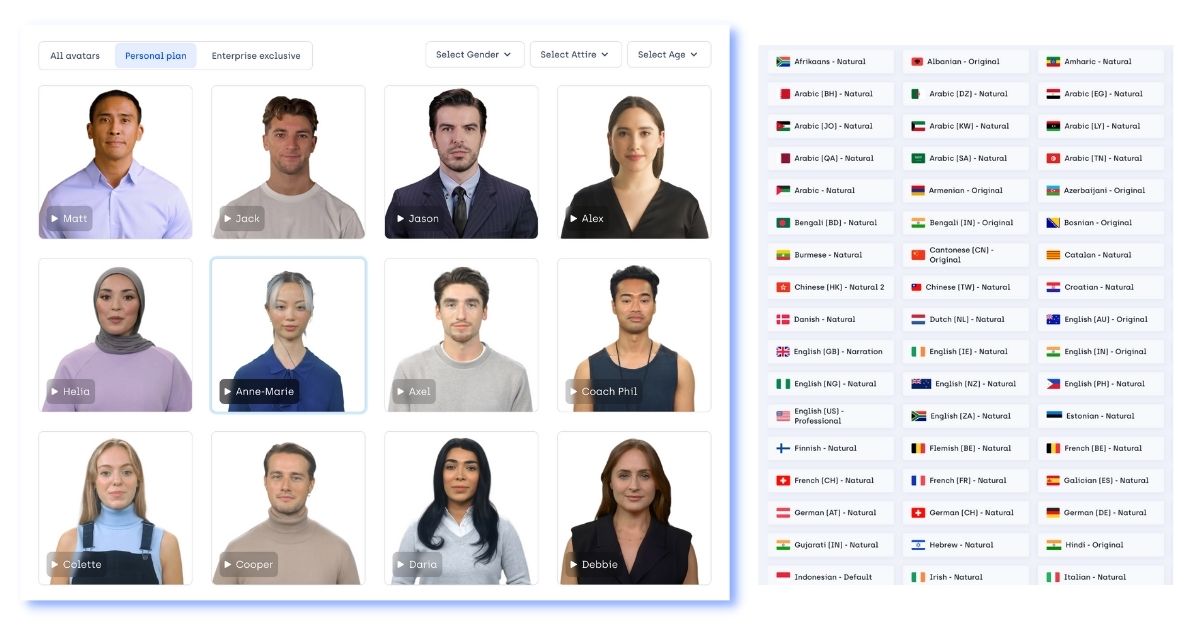
Synthesia is an AI text-to-video tool, so all you have to do to make a video presentation is type in your script (or generate it with AI within the tool), select your presenter, and edit your presentation so it fits your style. If you want, you can also start by uploading your existing slides.
Editing your video is as easy as creating a PowerPoint deck, and the tool also offers stock imagery and the option to upload your own assets.
Here’s how making video presentations with Synthesia looks like:
Sharing your video presentations made with Synthesia is also a breeze, as they can be shared as a link, embedded on a website, or downloaded as an mp4.
Key features
- 140+ AI avatars: You can choose from a wide range of human-like AI presenters that establish a human connection with your viewers.
- Microgestures: You can make the avatars more expressive by using microgestures such as winks, frowns, head shakes, and head nods.
- 120+ languages: You can turn text to speech in different accents, voices, and languages.
- 60+ templates: You can start creating your video presentation from scratch or use any of the 60+ professionally designed and customizable templates.
- Animation markers: You can easily create sleek animations and transitions for different elements of your video presentation.
- Screen recorder: You can record your screen directly from the online video editor, without having to use a separate tool.
- Assets library: You can choose from millions of stock assets (music, videos, images, fonts…) or upload your own assets that match your brand.
- Team collaboration: You can collaborate with your team within the tool by adding comments, tagging people, and creating the perfect video presentation - together.
“The simplicity of creating the content, animations, timing, library, screen recording, intuitive control and many other great features. It is very easy to work with the tool and create great presentations without any need to have some special skills.” Jorge G. on G2
Pricing
Synthesia offers three paid plans. The Starter plan costs $29/month for up to 10 minutes of video clips; the Creator plan is priced at $67/month, while the Enterprise plan offers individual pricing for different users.
Additionally, there is a AI video generator available on their website for users to test the platform before committing to a paid plan.
Find more details on pricing options pricing here.
2. Loom - video presentation software for recording your screen and camera
Loom is an excellent video presentation software for creating video presentations that require the speaker to be visible on screen.
It’s great for more detailed presentations and quick team updates. With its desktop app or Chrome extension, users can start recording themselves speaking in just a few clicks.
This software offers a wide range of features to make interactive video presentations more engaging, including screen sharing, the ability to draw on the screen to emphasize a point, and interactive features to respond to videos.
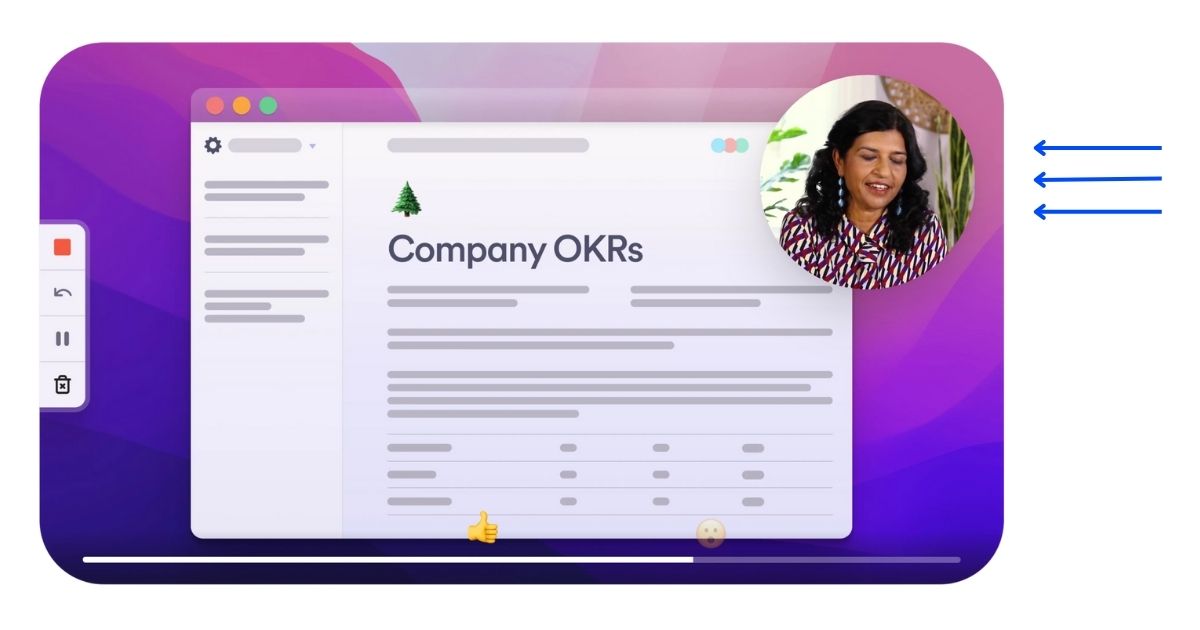
With over 200,000 companies using Loom, it has become a popular tool for remote teams, educators, and marketers alike.
Key features:
- Screen recorder: You can record your screen, camera, or both directly from Loom's desktop and mobile apps or Chrome extension.
- Calls-to-action: You can add links to relevant files and resources for your viewers to reference or to help them take the next step when the presentation is over.
- Engagement insights: You can see who watched your video, how long they watched, and monitor CTA performance to get insights into the effectiveness of your video presentations.
- Rich reactions: You can enable comments and reactions with emojis, allowing viewers to share their thoughts and feedback on your video presentation.
“I simply share a deck/slides and talk through whatever I want. It's so much more engaging than sharing boring presentations - people can see my face and hear my voice which converts way better on social platforms too.” Tina B. on G2
Pricing:
Loom has a free version limited to 5 minutes per video, and also offers premium Business and Enterprise plans for advanced recording, analytics, admin, and security.
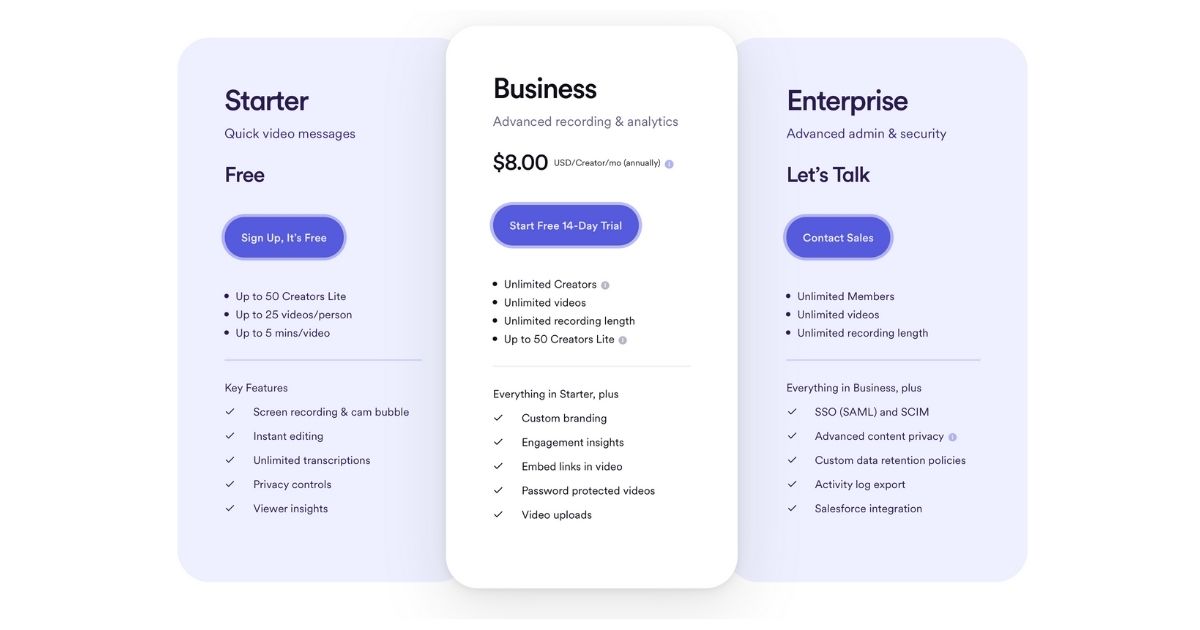
3. Powtoon - video presentations with animated characters
Powtoon is an online animated video presentation maker that enables users to create engaging and visually appealing video presentations.
With pre-designed templates and the option to start from scratch, Powtoon makes it easy to create animated videos without any prior experience or technical knowledge.
This makes it a great video presentation software for educators, marketers, and businesses who want to create high-quality video clips that captivate their audience.
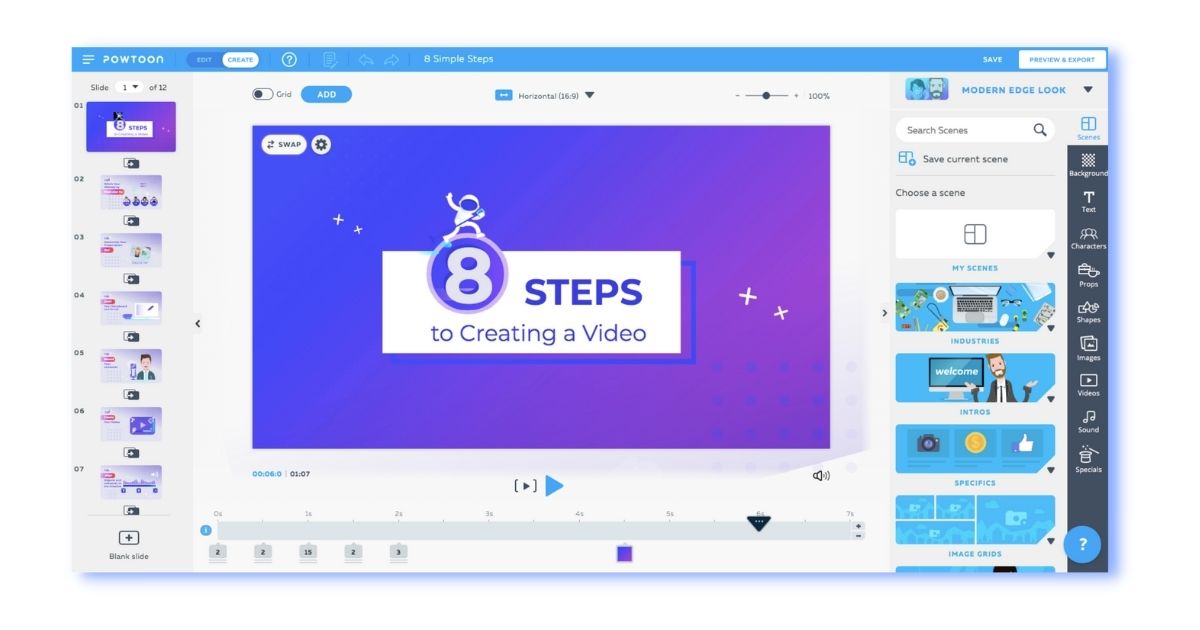
And the main reason Powtoon made it to our list of best video presentation software?
Their character builder!
With endless options for clothing, skin tones, hairstyles, and accessories, it's super easy to create characters that align with your brand's image and message.
You can even animate them by using 35 different poses and expressions.
Key features:
- PowerPoint to video: You can import your existing PowerPoint presentations and enhance them with animated characters and stock footage, upload your own media, and add audio files.
- Character Builder: You can customize the animated characters with endless clothing combinations, skin tones, hairstyles, and accessories.
- Powtoon Capture: You can record your screen, webcam, or both using Powtoon Capture and enhance your animated videos by adding your logo, text overlay, visuals, and other features.
- Templates: You can choose from over 40 video presentation templates for different use cases. Super handy if you’re not a designer. 😉
- Collaboration: You can collaborate with others on your video presentations to effectively share ideas and boost creativity, regardless of your account level.
“Powtoon has excellent features for audio and video editing and presentation for sales and marketing. Share feature helps multiple people to work and collaborate at the same time.” Ranuak A. on G2
Pricing
Powtoon offers a free version with basic features, but videos created with it will have lower resolution, a Powtoon watermark, and limited download options.
For access to higher quality videos, pricing starts at $15 per month.
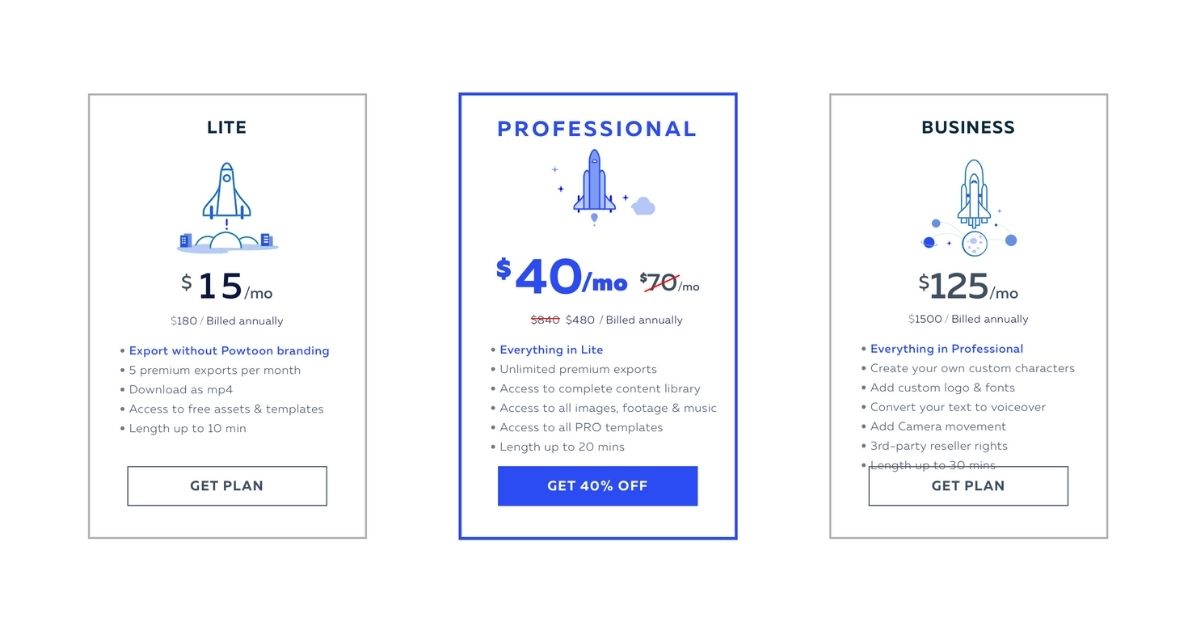
4. Canva - video presentation software for different use cases
If you don’t live under a rock, you probably know about Canva.
But it’s not just a design tool as one might think; it’s also a great video presentation software!
When creating a presentation, you can drag and drop elements, crop, trim and resize clips, and choose from an extensive media library of music and audio tracks.
Canva also offers numerous templates, collaboration features, and built-in recording to make it easy to create and share your presentations.
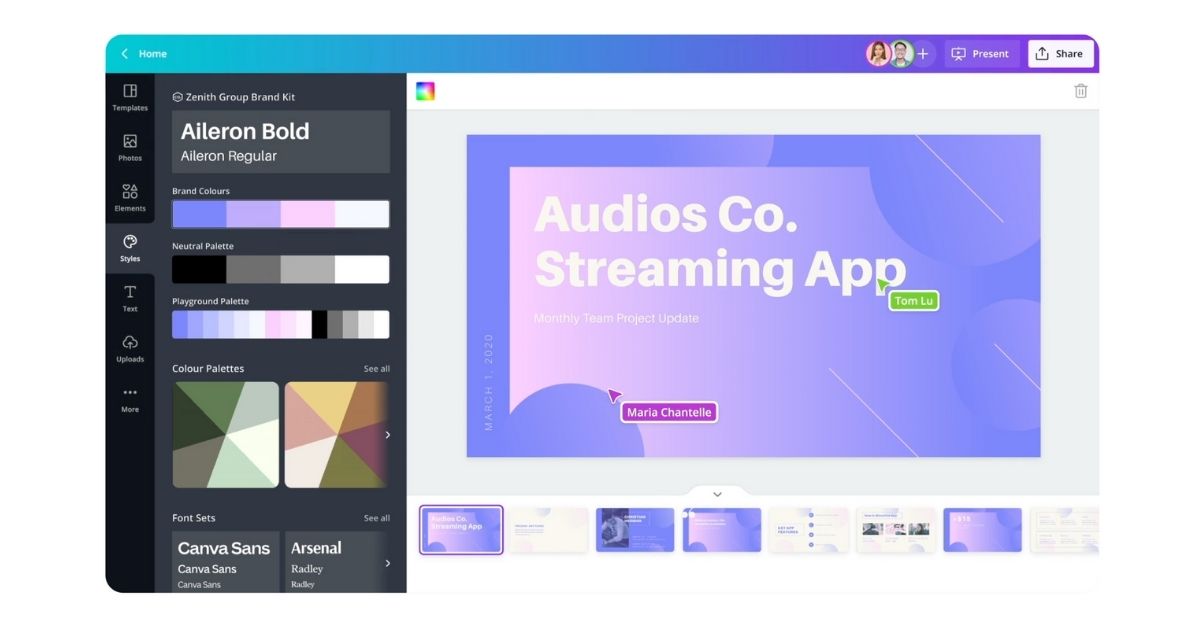
Once you're done, you can easily download your video in mp4 format or share it using a generated link.
Key Features
- Templates: You can choose from a variety of pre-designed presentation templates that make creating a professional-looking video presentation really easy.
- User-friendly interface: Canva offers an intuitive drag-and-drop interface, making it easy to put together a visually appealing presentation quickly.
- Collaboration features: You can share your video presentations with your team for real-time editing and commenting.
- Recording Studio: It allows you to easily set up your camera and microphone, record your presentation with notes in Presenter's View, and pause and resume your recording as needed.
“I love the thousands of templates it has for presentations, documents for us to edit, the varied elements it has, the ease of use and the easy design. Besides the fact that I can share with one or more people, so we can work together.” Talita A. on G2
Pricing
Canva has a free version, but with some limitations.
The Pro plan is available for $12.99/month or $119.99/year, offering extra features such as access to more templates, the ability to upload custom fonts, and saving templates as brand kits.
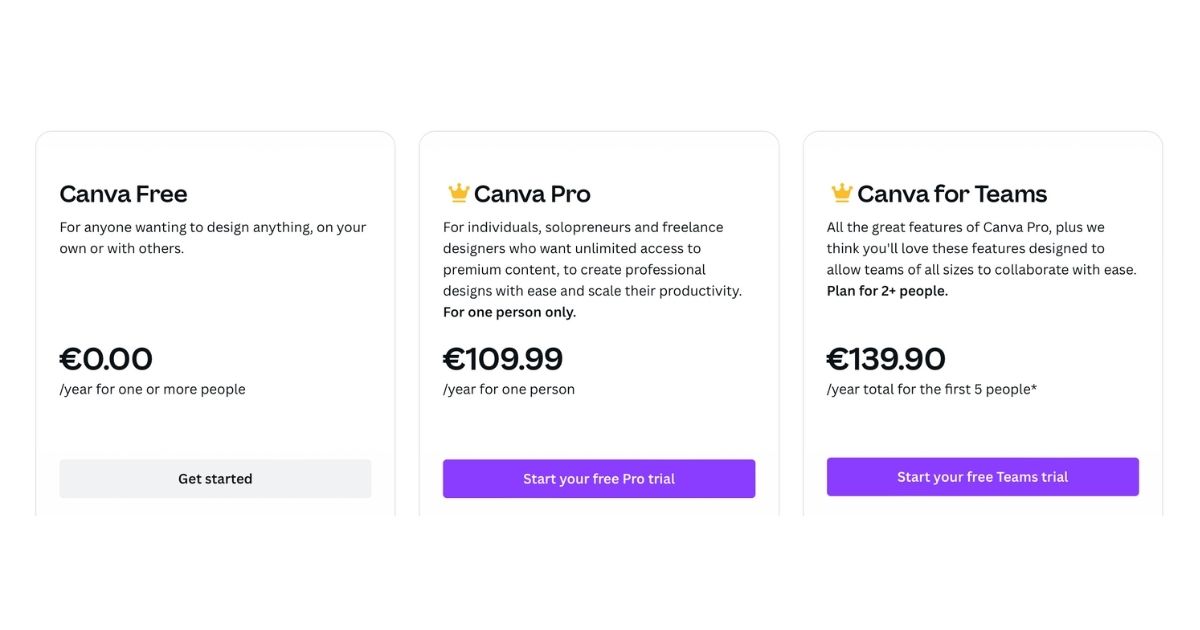
5. Vyond - video presentation software for animated video presentations
Vyond is another video editing software for creating animated videos and video presentations.
Its features include the ability to create relatable characters and add your own dialog and sound. The software also allows for video editing with customizable templates, characters, and props to keep the message on-brand.
You can share your video presentations by providing a link with view only, copy only, edit, or full access permissions. Additionally, you can download videos in HD.
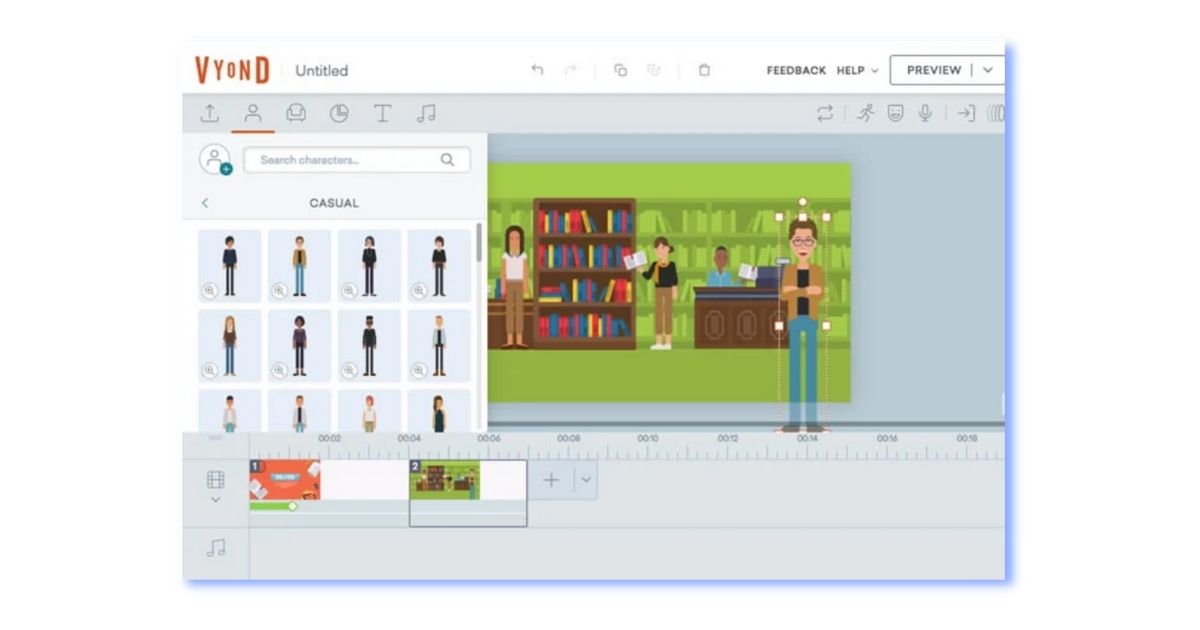
Key Features
- Visual styles: You can choose from three different visual styles - contemporary, business friendly, and whiteboard - to set the tone for your animated video presentation.
- Templates library: You can access Vyond's library of templates to save time and avoid starting from scratch when creating your animated video presentations.
- Audio and lip syncing: You can record audio in Vyond or use an external platform, and then assign the audio to a character for lip syncing.
- Shared spaces and libraries: You can easily share folders and media assets with your team from the account level, and securely share your video presentations with relevant collaborators.
“I like that you can change out characters and scenes with two clicks without it affecting or moving your characters out of alignment. Other powerful features include a wide range of animations for characters and a good selection of assets.” Laureen B. on G2
Pricing
Vyond has a free trial available for users to test the software. The "Essential" plan costs $25/month but includes a Vyond logo watermark in the bottom left corner of each video. Other plans start at $54/month.
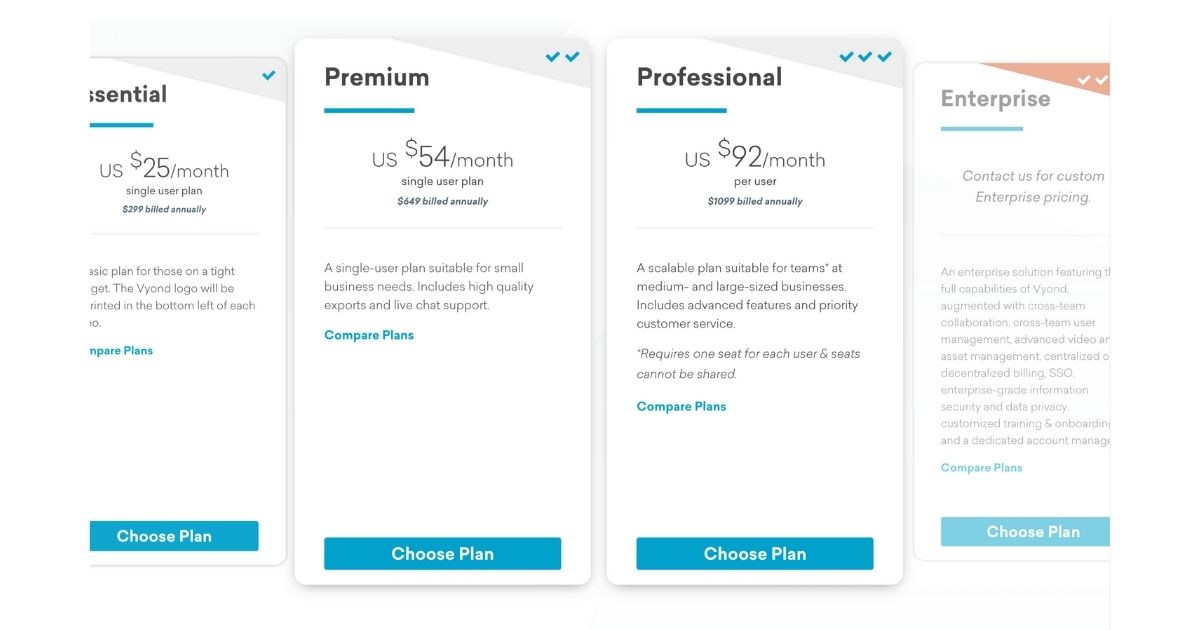
Conclusion
Well, that would be our analysis of the best video presentation software of 2023. 🙂
Naturally, your choice depends on several factors, but we hope this article helped you make the right decision.
To recap:
➡️ Synthesia: best AI presentation maker to convert text to speech in 120+ languages with AI avatars as presenters.
➡️ Loom: great video presentation software if you want to record your screen as well as yourself presenting.
➡️ Powtoon: great if you want to build animated characters to personalize your animated video clips.
➡️ Canva: video presentation maker with numerous templates that also allows you to add a recording of yourself if needed.
➡️ Vyond: choose from three visual styles and add animated characters to your video presentations.
Want to dive deeper?
Start with Synthesia and generate a free AI video in 5 minutes.
About the author
Learning Strategist & Speaker
Elly Henriksen
Elly Henriksen is a accomplished instructional designer exploring the impact of AI-generated content on learning design.











