
Create engaging videos with an AI spokesperson
Generate high quality videos with an AI presenter in minutes using only text.
- Choose from 230+ diverse AI video presenters
- Generate videos in 140+ languages and accents
- Create your own custom AI spokesperson that looks and sounds like you
Trusted by over 50,000 companies
Thinking about using an AI spokesperson in your videos?
Using AI avatars is a smarter, more scalable way to produce high-quality video content.
AI presenters that speak 140+ languages
Need to create a spokesperson video for a global audience? With AI presenters you can type your script and generate narration in over 140 languages and accents.
- Speak to any audience
- No voice actors needed
- Closed captions included
Create videos in minutes
Skip long production timelines. Using an AI spokesperson means you can create high-quality videos in minutes using only your script.
- Generate videos instantly from text
- Reduce video production time by up to 80%
- No video editing skills needed
Reduce your video production costs
Traditional video production is expensive. An AI video presenter removes the need for actors, cameras, and editing teams while keeping quality high.
- No on-camera talent or equipment needed
- Reduce video costs by up to 80 percent
- More than 230 AI avatars to choose from
Create high-quality, on-brand videos every time
Consistency is key when creating content at scale. With AI avatars, you get the same look, tone, and delivery every time. Your brand stays polished and professional across every video, no matter how often you update or reuse the content.
Create your own custom AI spokesperson
Want a presenter that looks and sounds like you? With custom avatars, you can create a personalized AI video spokesperson that matches your brand, builds trust, and keeps your messaging consistent across every video.
Make professional videos without production skills
You don’t need editing software or production experience to create a great video. AI spokesperson tools are simple and intuitive, so anyone on your team can create high-quality videos with just a script and a few clicks.
Synthesia avatars
Access a diverse library of 230+ professional AI avatars.
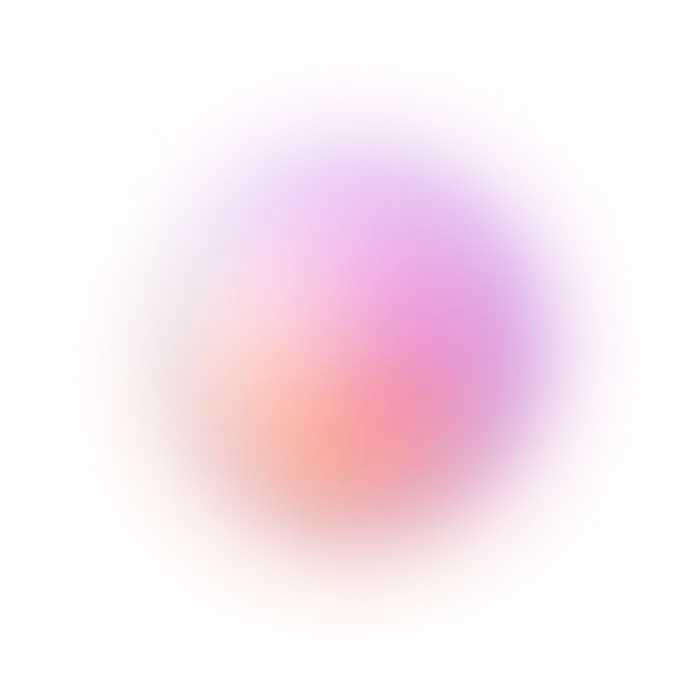




How to make an AI spokesperson video
Step 1. Choose a template
To make a new video, choose from 60+ professionally-designed templates or start from scratch.
Step 2. Select an AI avatar
Choose a realistic AI spokesperson that will narrate your video.
Step 3. Type in your text
Simply type or paste in your text. Synthesia will automatically generate a voiceover for your video.
Step 4. Customize and edit
Change colors, shapes, fonts, add transitions, background music and stock media, or upload your own photos, images and audio.
Step 5. Generate and share
Now you can download, stream, embed and share videos created in Synthesia.
Ready to try our video platform?
Join professionals from 50,000+ leading companies.

All features
See the overview of all features available in Synthesia.
Text to video
Easily turn simple text into engaging studio-quality videos up to 30 minutes long.
140+ Languages
Create videos with AI presenters in over 140+ different languages.
230+ AI avatars
Synthesia offers a wide variety of realistic talking AI avatars.
Custom avatars
Easily create your own AI presenter that looks and sounds like you with your webcam or phone. Learn more about our custom avatars.
Custom backgrounds
Easily upload any image or video to use as a custom background for your videos.
Audio uploads
Convert your voice recordings into a script and have your AI spokesperson deliver it.
Background music
Choose from a large selection of background music to enhance your videos.
MP4 downloads
Every video is delivered in Full HD (1920x1080) resolution and can be downloaded directly.
Video sharing pages
Each video comes with its own optional dedicated URL, making it easy to share with colleagues or clients, or embed on your website
Multi-slide videos
Combine multiple Synthesia videos into one to create rich, slide deck-style video experiences in minutes.
Easily update your videos
Easily update your videos by duplicating any video, updating your script, and generating a new version in minutes.
Media library
Unlock millions of royalty-free images and videos to add to your videos, or generate your own with Veo 3.
See examples of videos you can make with AI avatars
Replace boring text, PowerPoints and PDFs with engaging videos.

Create high-quality sales enablement videos your team won't skip

Create engaging information security training videos, without relying on 3rd parties

Create your professional-looking product explainers in minutes, not months

Transform your help articles into short videos and improve your customer experience

Why do training, marketing and sales leaders trust Synthesia?

Frequently asked questions
What is a video spokesperson?
An AI video spokesperson is a digital presenter created using artificial intelligence. Instead of filming a real person, you type a script and the AI generates a realistic video of a virtual presenter delivering your message. AI video spokespersons are ideal for businesses that want to create high-quality videos quickly, at scale, and without traditional production costs.
How do Synthesia’s AI presenters work?
AI presenters use text-to-video technology to turn your written script into a lifelike video presentation. You choose a virtual presenter, type or paste your script, and Synthesia automatically generates a video with synced voice, facial expressions, and gestures. No filming, microphones, or editing experience is required.
How many languages can Synthesia’s AI video presenters speak?
Synthesia’s AI video presenters can speak over 140 languages and accents. This makes it easy to localize your videos for global audiences without hiring multilingual actors or recording separate voiceovers.
Can I create a custom AI spokesperson that looks like me?
Yes, you can create a custom AI spokesperson that looks and sounds like you or someone on your team. This is ideal for businesses that want a personalized, on-brand presenter to appear across all their videos. Custom avatars are created in Synthesia using a short video recording and voice sample.
What types of videos can I make with an AI presenter?
AI presenters are great for a wide range of videos, including product explainers, training and onboarding, customer support, internal communications, marketing messages, and more. If you can write a script, you can turn it into a professional video using an AI presenter.





































