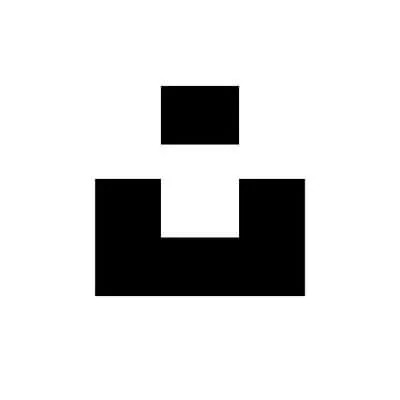
Unsplash
Add high-resolution Unsplash images to your Synthesia videos to make your videos pop.

Why integrate Unsplash with Synthesia?
Because adding relevant high-resolution images to your Synthesia videos is easy and free with Unsplash. Search among thousands of free images to find the perfect one for your Synthesia video.
How do I add Unsplash images to Synthesia?
The process only takes two steps:
- Search for a relevant image on Unsplash and download
- Upload your image to Synthesia and use it as a background or separate image
If you are a visual learner, check out the above video for more detailed instructions.
Explore similar integrations

Notion
Visualize your ideas in a video format and share them with the world in Notion. Our video sharing function makes it incredibly easy.
Make
Automate your workflows by connecting other apps to Synthesia through Make's visual platform—no coding required.
Vimeo
Easily upload Synthesia videos to Vimeo in Full HD 1080p resolution. Share your videos with the world in an instant.


