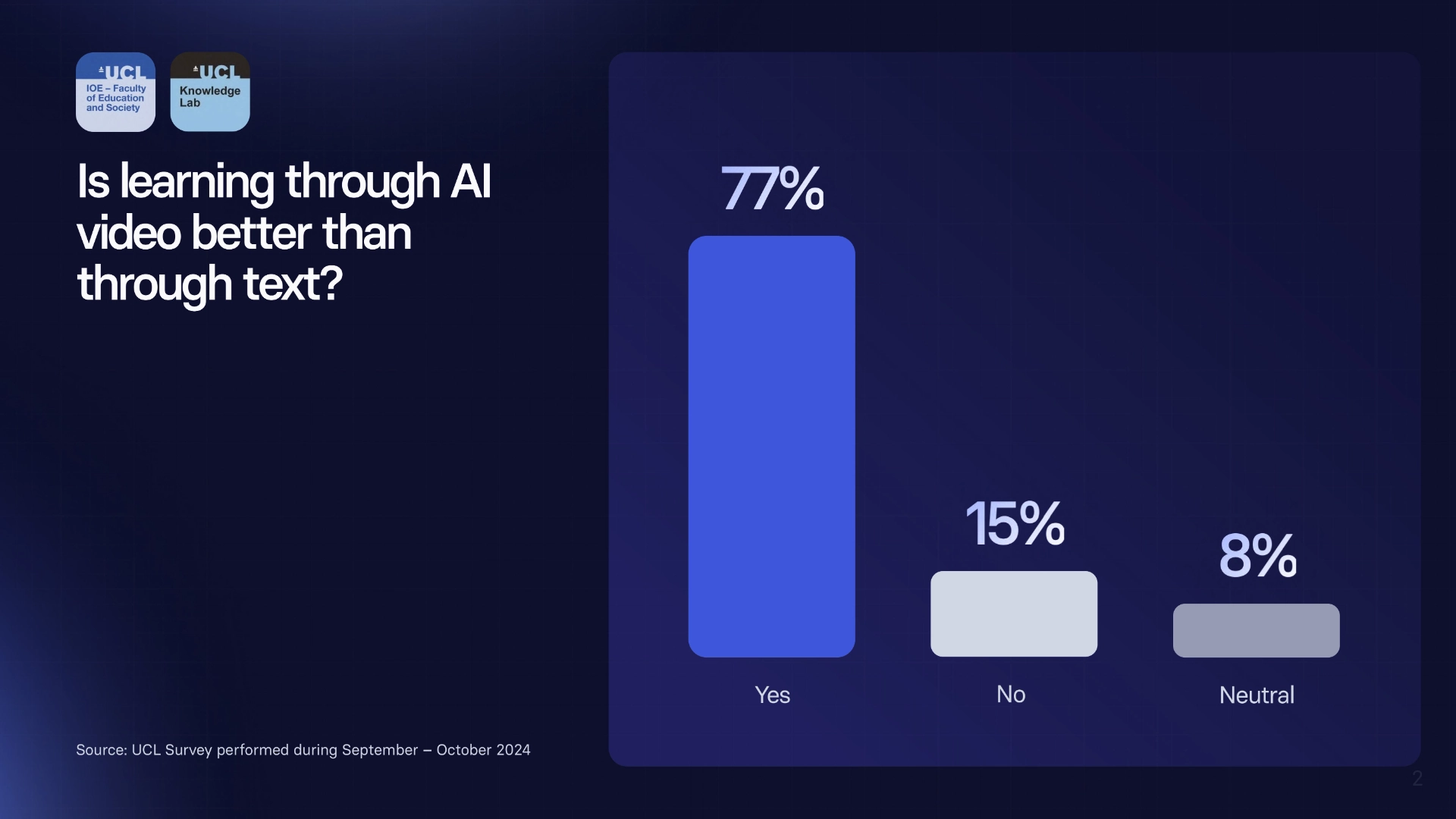15 Must-Have Internal Communication Tools in 2024


Turn your texts, PPTs, PDFs or URLs to video - in minutes.

You might feel like communicattion should be natural, but remember, us humans can be pretty poor communicators without intentional effort!
The lines between physical and digital communication in the workplace are now more ambiguous than a chameleon’s true color. And that means you internal communication tools need to keep up to enable your team to do their best work.
Luckily, online collaboration tools are out there to ease internal communications and innovate how your teams collaborate.
Explore this selection of best internal communication tools that help you make decisions faster and have more time to focus on what really matters in your work.
What is an internal communication tool?
Internal communication tools include any software or platform an organization uses to help employees communicate. This communication can be about staying on the same page, getting work done, asking questions, sharing ideas, collaborating, or just chit-chatting. Common tools include Slack, Microsoft Teams, or Google Chat.
Planning tools for internal communications create a superhighway for your important updates and messages to reach employees worldwide instantly.
With your internal communications strategy, no matter what effective internal communication tool you use, it should check at least three of these five functions:
- Messaging and communication: Enable real-time messaging, group chats, and one-on-one conversations.
- Collaboration features: Integrate features for sharing documents, collaborating on projects, and managing tasks.
- Integration with other tools: Integrate with other business tools like email, calendars, file storage, etc.
- Mobile accessibility: Internal communications tools with employee apps or mobile-friendly interfaces keep team members connected and informed even when away from their desks.
- Security and privacy: Typically equipped with security measures to protect sensitive business information and maintain privacy within the organization.
Why use internal communication tools?
Effective internal communication tools are essential to any work that happens online or remotely. Even in the most basic environments, you will use tools such as emails and text messages to handle internal processes better. Having dedicated internal communications tools means you can keep chats all in one central place, which is more efficient and secure.
Supercharge collaboration
No matter where everyone is, the right internal communications tools can create a virtual meeting room where ideas fly back and forth as if you’re all huddled around the same proverbial table.
Communicate faster and easier
All types of internal communication tools should ease the process.
Need a quick decision or a fast brainstorming session? Instead of walking to your colleague’s office to another floor, send a message from your desk.
Or, if you’re in a remote environment, just ping a colleague with a short chat message instead of sending an email for a quick question.
Build an information treasure chest
Internal communications tools give you a single, secure place to store data and stop digging through endless email threads or struggling to remember who said what in last week's meeting.
Get more things done
Less time spent hunting for information means more time doing meaningful work. These communications tools streamline your day so you're not stuck waiting for replies or searching for files.
Encourage a company culture of teamwork
Workers' morale increases and work is more enjoyable when they are in tune and up-to-date. Using many communication tools can make your employees feel like part of a tight-knit band rather than solo artists.
Stay flexible and ready for change
Internal comms tools aren't just for today; they're ready to grow with you. Whether your team members double or you start working with people across the globe, your communication tools, systems, and internal communicators keep up.
Plus, with top-notch security, you can rest easy knowing your company's sensitive data is safe.
Top communication tools to use in 2024
The following tools have been selected to do a variety of different tasks, but they help you keep employees engaged and talking
1. Video tools for internal communications
An internal communication video is a type of video organizations can use to improve team communication and share company news, new policies, training, or shout-outs in an engaging format.
Videos are among the best company internal communication tools because they’re particularly effective at grabbing attention and improving retention. When a visual overlay pops on the screen, there’s an 80% chance viewers will look at it. And we retain 95% of a message when watching it in a video vs. 10% when reading.
Best internal communication tool recommendation: Synthesia
Synthesia is a text-to-video tool powered by AI and one of the best internal communication tools.
It can turn a text message into an engaging video, transforming your internal communications into cool video clips everyone enjoys watching and learning from. For example, here’s an AI video that Robertson Construction created.
Synthesia offers pre-designed video templates, AI avatars, stock media, and AI voices in 130+ languages.
Drafting personalized internal communications for international employees and specific teams is easier and simpler than you expect.
2. Instant messaging tools
An instant messaging tool lets you send messages instantly over the internet. It's great for quick chats and makes it easy to work together, instant messaging being particularly helpful when people are far apart or working from home.
Instant messaging tool recommendation: Slack
Slack is a communication app designed for teams and workplaces. It lets you send messages, share files, and create different channels for various topics. It's like a chat room for your whole company, helping you stay connected, organized, and collaborate.
 |
While Slack is currently a popular instant messaging tool, there are plenty of other solutions, such as Discord and Microsoft Teams Chat.
3. Intranets
A company intranet is a private network that acts as a secure, company-only internet. Employees use it to share information, collaborate on projects, and access company resources. It's all about making work smoother, cutting costs, and making everyone's day a bit better.
Internal communication tool recommendation: Igloo
Igloo is an intranet platform tailored for office, frontline workers, and remote workers, with over 1 million active users in 19 countries. It caters to industries like retail, manufacturing, and hospitality. And aims to unify your workforce with customized communication tools, collaboration tools, document management, social networking, etc.
 |
4. Forums
Forums are online spaces structured into categories and topics where employees can post messages, ask questions, and share ideas. Because their setup is organized in threads, forums help keep discussions focused, engage in relevant conversations, and keep track of everything.
Forum tool recommendation: Discourse
Discourse is a modern forum software for building online communities. It's perfect for any discussion, from quick chats to in-depth conversations. With powerful AI and moderation tools, it keeps discussions healthy and on track. Plus, it's free and open source, ensuring you always own your data.
 |
5. Cloud file sharing
Sharing files in the cloud involves using digital tools to store, access, and manage those files. It’s incredibly useful for internal communications, allowing team members from different locations to share and collaborate on documents easily.
Employee collaboration tools recommendation: Dropbox
Dropbox is a virtual workspace where you can store, share, and collaborate on files with your team to keep everyone in sync. With its user-friendly interface and robust security features, Dropbox simplifies file management and business collaboration.
 |
6. Push notifications
Push notifications are brief messages that pop up on mobile devices or computers and grab attention quickly. You can send updates, reminders, or important news directly to your team, ensuring they receive timely information, even when they're not actively checking emails or internal platforms.
Notifications tool recommendation: OneSignal
While advertising as a customer notifications tool, OneSignal can be easily customized for internal communications, too. It lets you inform employees with notifications, emails, and even SMSs. And because it's easy to set up and can handle messaging at a large scale, it’s great for keeping your team connected and informed.
 |
7. Digital signage
Digital signage uses electronic displays like LEDs or LCDs to show images, videos, or text. It's a dynamic way to communicate within a company, allowing real-time updates and engaging visual messages. This makes it perfect for sharing company news, metrics, or employee recognition messages with everyone in the office and even lets you alert employees of emergency situations.
Digital signage tool recommendation: ScreenCloud
ScreenCloud takes digital signage to the next level. While it's great for customer-facing content, it can also be customized for internal use. You can display company updates and meeting schedules or integrate with corporate communication tools like Slack for real-time information. User-friendly and with robust security, it’s ideal for modern, connected workplaces.
 |
8. Video chat tools
With more people working remotely, video chat tools are essential because they enable face-to-face interaction from anywhere. And since they support video conferencing, they help with both one-on-one video communication and meetings.
Video chat tool recommendation: Zoom
Zoom is a popular video chat tool that has transformed video conferencing for businesses, known for its reliability and ease of use. Features include HD video and audio, screen sharing, virtual backgrounds, recording, chat, waiting rooms, breakout rooms, and more.
 |
9. Collaboration tools
Collaboration tools are software and online services that help employees work together on projects. They combine robust project management features with a bit of creativity, letting you store data, see it at a glance, and bring your own contribution to it.
Employee collaboration tool recommendation: Whimsical
Whimsical is a collaboration tool that works with flowcharts, wireframes, mind maps, and documents. It's perfect for teams who want to visualize ideas and organize projects creatively and efficiently. Equally important, it’s easy to use and integrates with popular apps like GitHub, Notion, Figma, and Slack.
 |
10. Task management tools
Task management tools help teams organize, track, and complete tasks efficiently. They're a subset of project management tools, focusing on day-to-day task organization and improving overall team productivity.
Internal communication software recommendation: ClickUp
ClickUp is a comprehensive solution that combines project tasks and management organization in one platform. It allows your teams to handle their workflow with customizable task management and to track progress with detailed features like time tracking, goal tracking, reminders, notifications, reporting, and analytics.
 |
11. Team bonding tools
Designed to strengthen relationships and improve communication within a team, bonding tools are especially important in remote or diverse work environments. They often include activities, games, and structured discussions that help team members know each other better, build trust, and work more effectively together.
Internal communication tool recommendation: Know Your Team
Know Your Team is a unique platform focused on leadership development and team bonding. You can program it to automatically ask one non-work-related question each week, taking off the pressure and anxiety your employees might feel about starting new conversations.
 |
12. Employee engagement software
Employee engagement software is a type of employee communications tool that helps you orchestrate news, content, and services effectively. The best employee engagement tools allow personalized content journeys to encourage your teams to use them. But they also provide morale and sentiment insights, guiding you on how to increase employee engagement.
Employee communication tools recommendation: Staffbase
Staffbase is a communication tool designed for strategic employee engagement. Its centralized content creation and management, custom segments, and custom targeting ensure the right communication reaches the right audience. Unlike other internal communication software, it has many engagement features — automated content journeys, employee surveys, polls, feedback tools, content discovery with AI, and cross-channel publishing.
 |
13. Employee feedback apps
Employee feedback apps are specialized employee communication tools designed to gather and manage feedback within an organization. They offer features like employee surveys, performance reviews, and anonymous feedback, helping your HR leaders and managers retain top talent and improve team performance.
Internal communication tool recommendation: OfficeVibe
OfficeVibe is one of the best employee apps for its approach to employee engagement and feedback. It offers intuitive tools for performance management, including reviews, checkpoints, and OKRs. With features like Pulse Surveys, eNPS scoring, and anonymous feedback, OfficeVibe provides real-time employee engagement insights.
 |
14. Internal blogs
Internal blogs are used within organizations for knowledge sharing, news dissemination, and updates. They effectively foster a culture of openness and collaboration, allowing employees to voice their ideas, share insights, and keep everyone informed about the company's happenings and culture.
Internal communications tool recommendation: Medium for Teams
As an adaptation of the popular blogging platform, Medium for Teams is tailored for your organization's internal use. It gives you a space to create and share blog posts in a familiar, user-friendly format. It’s ideal if you're looking to harness the power of storytelling and personal insights to boost internal communication and engagement.
 |
15. Company newsletters
Internal newsletters are an excellent employee communication tool, especially if you distribute them in an engaging video format. For video newsletters, the AI video maker Synthesia helps you create captivating and even interactive internal newsletters to increase engagement and add a personal touch to your internal communications.
Internal communication tool recommendation: LinkedIn newsletters
LinkedIn newsletters offer a unique twist on traditional internal newsletters, leveraging the power of employee social media in a corporate social network setting. By creating newsletters on LinkedIn, you can tap into a broader professional network, enhancing visibility and engagement within and outside your organization. Use it to share industry insights, company news, and thought leadership content.
 |
How Synthesia helps improve internal communications
As an AI-powered video maker, Synthesia differs greatly from other internal communications tools. It helps you create, edit, translate, and reframe videos at the click of a button. You can use it to:
- Send video updates, employee recognition messages, interactive training, feedback, and surveys.
- Personalize videos for increased employee engagement, making them 35% more likely to retain viewers.
- Localize content in one of the 130+ languages and accents available.
- Include subtitles and pair visuals with audio to serve users with different needs.
- Create avatars of someone in your company and clone their voice (with permission).
HENNGE, a publicly-listed IT company in Tokyo, needed to create formal communication videos for investor updates and found the solution with Synthesia.
CFO Ryo Kobayashi said initially, “We would at least spend 2-3 hours shooting, and sometimes we would be asked back on set because there was an error.”
But after they used Synthesia and created two realistic custom avatars of their C-level executives, the company is now making videos like the one below 50% faster.
Create engaging internal communication videos without any equipment
How we work and where we work from is evolving at breakneck speed, which answers the question of "Why are communication tools important?"
Embracing change is a survival skill, and having the right tools for the best internal communication is essential for staying ahead.
Try out Synthesia's free AI video generator to create engaging internal communication videos sitting at your desk.