
Create AI videos with 230+ avatars in 140+ languages.
Text-based SOPs often get overlooked and fall out of date, which makes onboarding a slog. The result is wasted time, inconsistent execution, and more compliance risks.
Switching to AI-powered video SOPs turns those same processes into something clear, engaging, and easy to track.
I'm going to show you have to create a clear, AI-powered video SOP that your team can actually use and keep up to date.
This guide is designed for ops, L&D, and managers, and comes with a short template plus a handy checklist to keep things on track.
What is a Standard Operating Procedure?
An SOP (Standard Operating Procedure) is a documented set of instructions that ensures tasks are performed consistently and correctly across your organization.
Effective SOPs are:
- Clear and unambiguous - Anyone can follow them without interpretation
- Easy to follow under time pressure - Critical for emergency procedures
- Versioned and owned - Someone is accountable for keeping them current
- Auditable with checkpoints - You can verify each step was completed correctly
Why are video standard operating procedures better?
No one likes staring at a wall of text, whereas learners love video SOPs.
They are great for cutting through the clutter and solve the problems that text-based documents cause.
5 customer-validated benefits of video SOPs
- Faster to consume: Teams actually watch short videos. Customers report trimming modules from ~25 minutes to ~2.5 minutes when they move to concise video SOPs.
- Easier to update: When a step or process changes, you can update the script and regenerate the video without any reshoots.
- Consistency at scale: One standard video for global teams prevents local drift and ensures everyone follows the same process.
- Multilingual-ready: Generate localized versions without re-recording, perfect for diverse workforces.
- Trackable: Measure watch-through and completion rates to prove ROI and identify knowledge gaps.
How to create a video SOP using AI: 5 steps
I've built hundreds of SOP videos. The format below keeps them watchable and easy to update. Thanks to advances in artificial intelligence, you can make the process of video creation as easy as writing an email. Here's how.
Step 1: Determine purpose and audience
The first step in creating a video SOP using AI is crystal-clear focus.
- Pick one task per video (e.g., "File a priority bug in Jira")
- Define success criteria: What viewers can do after watching
- Know your audience: New hires need more context than experienced staff
Step 2: Draft a concise script
I typically create my script from scratch using this structure:
- Hook/Goal → Prerequisites → 3-7 Steps (action + success check) → Close (pitfalls + where to get help)
- Aim for 120-140 words per minute
- Use imperative verbs ("Click," "Enter," "Verify")
Example snippet:
"To file a priority bug, first verify you're in the correct project. Click 'Create Issue,' select 'Bug' from the dropdown. You'll know you're successful when the bug ID appears in red."
We've also created an in-depth guide on writing training video scripts you can check out.
If you already have SOP documents, you can either chunk and shave the information to turn it into a video script, or you can just convert your SOP document directly to video with Synthesia from:
Step 3: Build in Synthesia
Once you've got your SOP in Synthesia, the next step is to turn it into a professional video.
First, choose a template and apply your brand kit for consistent fonts and brand colours.
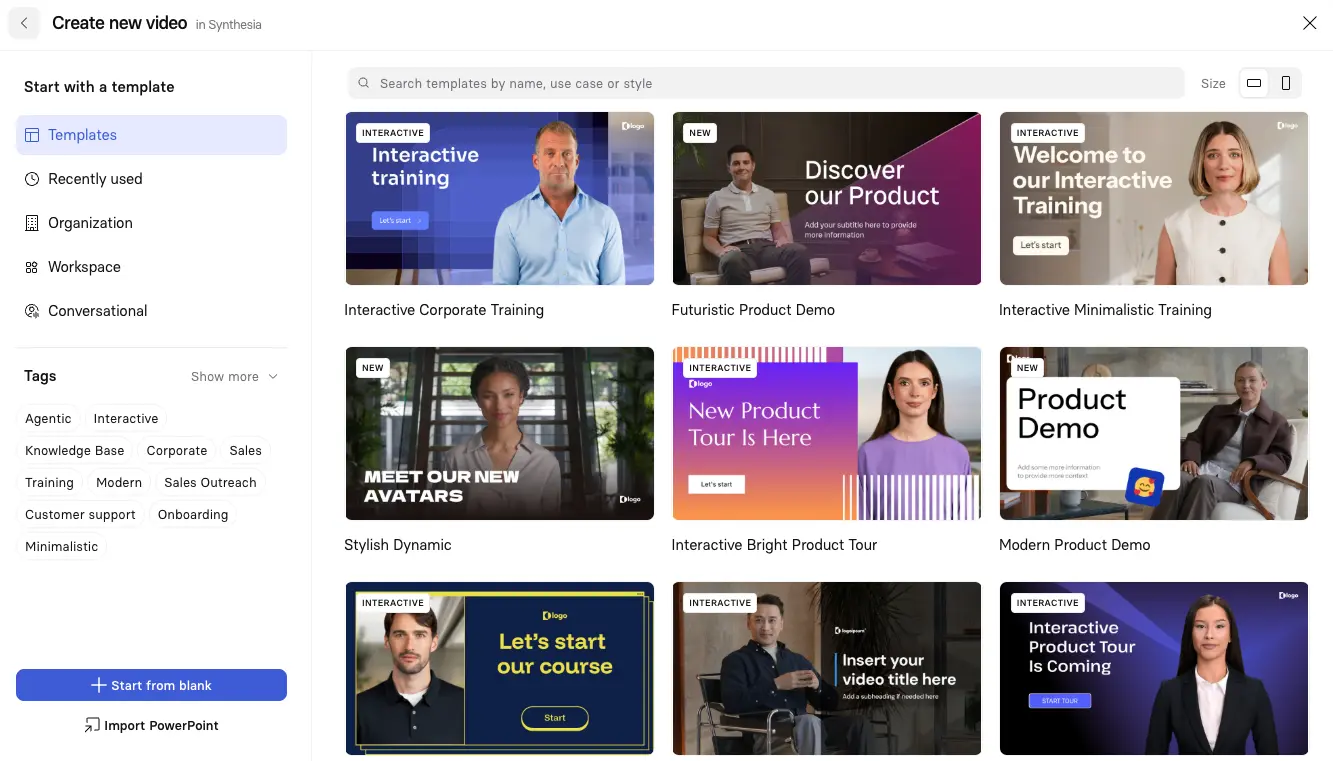
Then select an expressive AI avatar and voice that fits your audience.
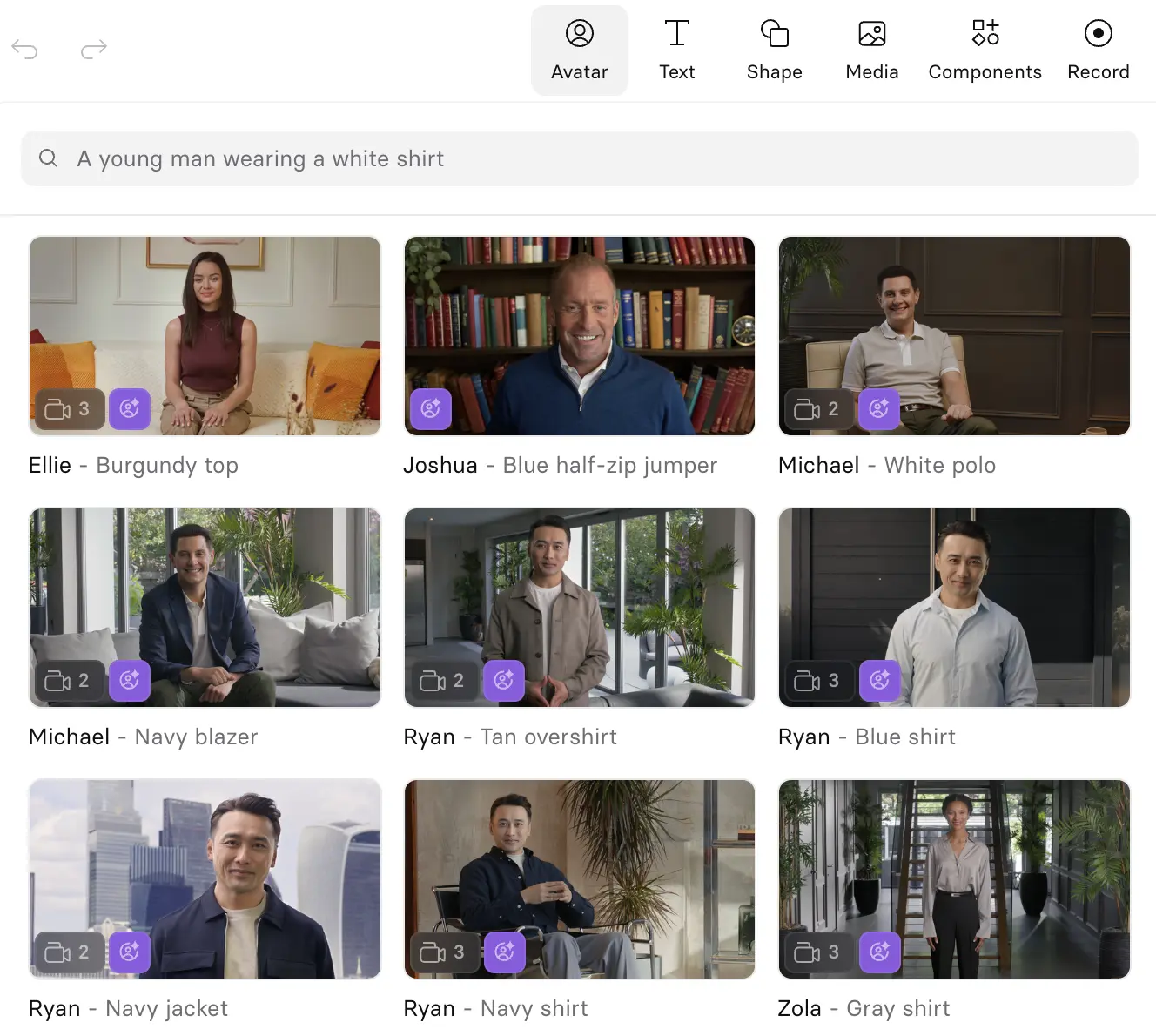
Next I typically start adding visuals like screen recordings, shapes/annotations and B-roll. You can generate B-roll with AI, choose from stock options, or upload your own.
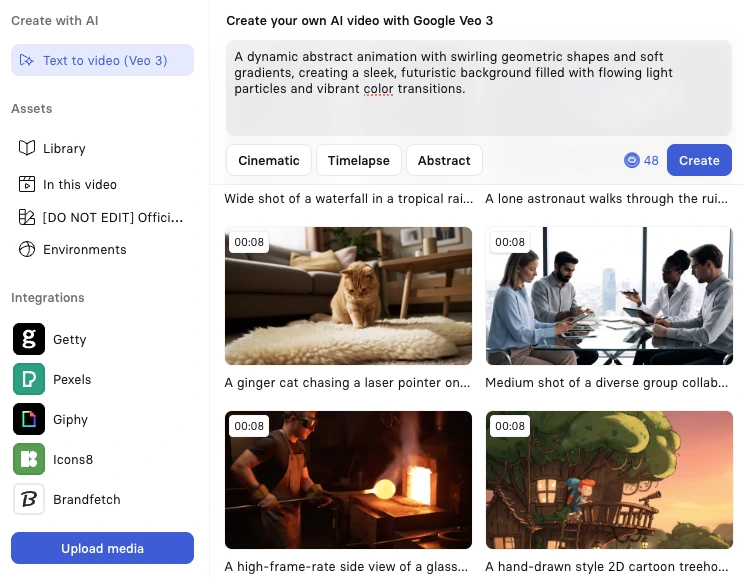
At this point also like to add dynamic captions for accessibility and chapters so viewers can jump to specific steps.
Synthesia also lets you add interactivity to your videos with features like clickable buttons, quizzes, and branching paths that guide viewers through different scenarios.
I love adding these as it makes my SOP videos more engaging and helps viewers actively learn or make choices, instead of just passively watching.
Now it's time to generate your video!
Step 4: Distribute where work happens
Your video is now complete! Get it to your team through the channels they already use. My most common distribution method is exporting my SOP video as a SCORM package so that I can track completion in my LMS.
You can also download your video as an MP4 if you need offline access or want to share it internally without links.
For teams using Confluence or Notion, video embeds make it easy to drop your Synthesia videos directly into your documentation.
If I need to share my video externally then I'll create a public share page to send a quick link to vendors or contractors.
Once your video is live, you can use Synthesia's video analytics to see watch-through rates and spot where viewers drop off.
Step 5: Maintain and version
SOPs can quickly become outdated if they’re not maintained, and that’s when they start causing problems. I've found that the best fix is to assign an owner for each SOP video and clearly show the SOP ID, version, and last updated date at the end of your video.
I also recommend setting a quarterly review cadence or update your videos whenever systems change. You can also track watch completion rates and support tickets to catch outdated or unclear content before it causes bigger issues.
Localization & accessibility
Global teams need SOPs in their own language, and scaling that doesn’t have to be hard.
I'll always try to keep my sentences simple so that the AI video translates cleanly, and centralize any on-screen text so that I can localize it once and reuse it across versions.
With Synthesia’s AI voices it's easy to instantly generate multilingual versions of your videos without re-recording.
Measurement & ROI
I like being able to prove the impact of my video SOPs.
I typically start by tracking time-to-proficiency for new hires and monitoring first-week error rates or related ticket volume.
You can use Synthesia's video analytics to see watch-through rates and drop-off points, and pair each video with a quick one-question poll asking, “Was anything unclear?” — it’s an easy way to spot where your content needs improvement.
Industry use cases
Video-based SOPs have applications across a wide range of industries:
- Manufacturing: Machine startup/shutdown checks
- Healthcare: Proper PPE donning/doffing procedures
- IT Service Management: Incident severity triage
- HR: New-hire device setup
- Financial services: Compliant data entry for KYC
Say goodbye to boring, text-heavy SOPs
Are you still relying on text-heavy SOPs to communicate your processes? If so, you're missing out on a huge opportunity to engage and educate your employees.
The best part is that it doesn't have to be expensive or time-consuming to produce high-quality videos. Start from a video template in Synthesia and publish your first video SOP using AI today. Our free AI video creator makes it simple to get started.
About the author
Strategic Advisor
Kevin Alster
Kevin Alster is a Strategic Advisor at Synthesia, where he helps global enterprises apply generative AI to improve learning, communication, and organizational performance. His work focuses on translating emerging technology into practical business solutions that scale.He brings over a decade of experience in education, learning design, and media innovation, having developed enterprise programs for organizations such as General Assembly, The School of The New York Times, and Sotheby’s Institute of Art. Kevin combines creative thinking with structured problem-solving to help companies build the capabilities they need to adapt and grow.

Frequently asked questions
What is a video SOP?
A video SOP (Standard Operating Procedure) is a visual guide that shows employees exactly how to complete a specific task or process through step-by-step demonstrations. Unlike traditional text-based SOPs that often get skipped or misunderstood, video SOPs combine narration, screen recordings, and visual cues to make complex procedures clear and easy to follow.
Video SOPs are particularly effective because they reduce training time from hours to minutes while ensuring everyone follows the same process correctly. They work especially well for tasks with visual components like software workflows, equipment operation, or safety procedures, giving teams the confidence to perform tasks right the first time.
How do I create an SOP video step by step using AI?
Creating an AI-powered SOP video takes just five straightforward steps. First, identify your specific task and audience, then draft a concise script following this structure: hook, prerequisites, 3-7 clear steps with success checks, and a closing with common pitfalls. Next, use Synthesia to build your video by selecting a template, choosing an AI avatar and voice, adding screen recordings or visuals, and including captions for accessibility.
Once your video is generated, distribute it through your existing channels like your LMS, knowledge base, or team communication tools. Finally, assign an owner to maintain the video and set quarterly reviews to keep it current. The entire process typically takes under 15 minutes, transforming what used to be hours of production work into a simple, repeatable workflow that anyone on your team can manage.
How should I structure a video SOP script to keep it clear and easy to follow?
A well-structured video SOP script follows a proven template that keeps viewers engaged and ensures they can complete the task successfully. Start with a title card showing the SOP ID and title, followed by a one-sentence hook explaining what viewers will accomplish. Include prerequisites upfront, then present 3-7 numbered steps where each step contains a clear action verb and a success indicator.
Keep your script between 120-140 words per minute and aim for 60-180 seconds total length. Use imperative verbs like "Click," "Enter," and "Verify" to make instructions crystal clear. End with common pitfalls to avoid, the document owner's name, and where to get help if needed. This structure ensures viewers know exactly what to do, how to check they've done it right, and where to turn if they get stuck.
How can I localize a video SOP for different languages and ensure accessibility?
Localizing video SOPs for global teams becomes simple with AI-powered translation features. Write your original script using short, simple sentences that translate cleanly across languages, avoiding idioms or culturally specific references. With Synthesia's AI voices, you can instantly generate versions in over 140 languages without re-recording, maintaining consistent quality and pronunciation of technical terms across all versions.
For accessibility, always enable dynamic captions that viewers can toggle on or off, and ensure any on-screen text is large enough to read on mobile devices. Consider adding visual indicators like arrows or highlights for key actions, which work universally regardless of language. By centralizing your on-screen text elements, you can update them once and apply changes across all localized versions, making maintenance efficient while ensuring every team member can access training in their preferred language.
How do I distribute SOP videos where work happens and track who completed them?
Distributing video SOPs effectively means meeting your team where they already work. Export your videos as SCORM packages to upload directly to your Learning Management System, where you can track completion rates, quiz scores, and time spent on each module. For teams using Confluence, Notion, or SharePoint, embed videos directly into your documentation pages so employees can access them without leaving their workflow.
To track engagement beyond basic completion, use Synthesia's analytics to see watch-through rates and identify drop-off points that might indicate confusing sections. Set up automated reminders for employees who haven't completed required SOPs, and create dashboards showing completion rates by department or role. This data helps you prove the ROI of video SOPs by demonstrating reduced error rates, faster onboarding times, and fewer support tickets related to documented procedures.














