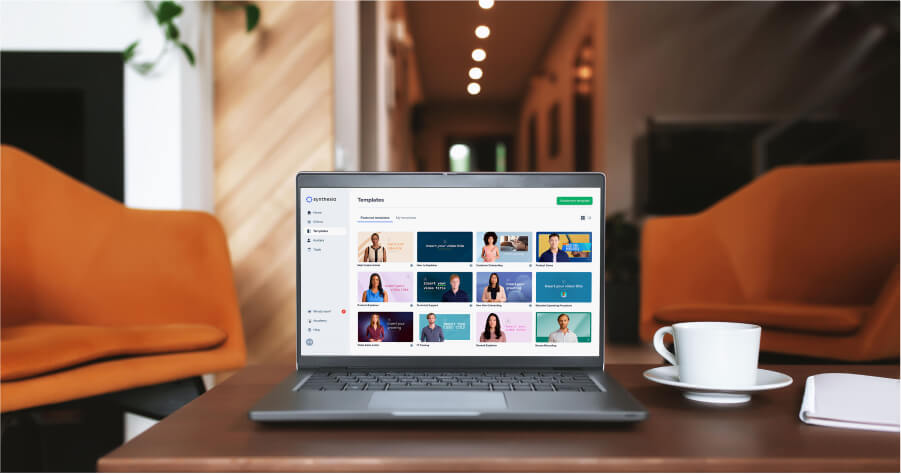Turn your texts, PPTs, PDFs or URLs to video - in minutes.

Videos account for over 80% of the internet traffic.
Still, almost 90% of users stop watching a video within the first 10 seconds. One of the reasons is that videos with wrong aspect ratios look distorted and don’t display properly. They make your audience hit the back button.
Luckily, using the appropriate video aspect ratio can help you avoid that and enjoy:
- Longer watch times.
- Increased engagement.
- A better return on your video creation efforts.
The aspect ratio is more than a bunch of numbers. This subtle detail makes every frame count and nudges viewers to feel a certain way. In fact, video aspect ratios can shape your video’s aesthetics, storytelling, mood, and viewer experience.
This blog post will show you everything you need to know about the ratio of a video, helping you:
- Understand the basics of selecting video aspect ratios.
- Learn what video aspect ratios are required on different social platforms.
- Discover a tool that quickly reframes videos into common aspect ratios to make your video fit where you publish it.
Let’s dive in.
What is aspect ratio for video?
The aspect ratio describes a video’s shape by stating its width and height. This number influences how the video will fit the viewing screen and its composition.
Written as X:Y, a video's aspect ratio reads “XbyY,” where X is the width, and Y is the height of the video frame.
The ratio of a video is independent of its size. For example, if a video is twice as wide as it is tall, its aspect ratio will always be 2:1.

Depending on the platform where it's being watched, the aspect ratio of a video will impact the viewer’s experience.
✔️An aspect ratio that fits the screen improves the viewers’ experience. Furthermore, the right aspect ratio boosts the platform's performance because people watch the videos they enjoy for longer.
❌ An aspect ratio that doesn’t fit the screen makes your video look distorted or stretched, with weird black bars or cut-off text. Inappropriate aspect ratios cause lower click-through rates, shorter view times, and worse performance.

Aspect ratio vs Video resolution: What's the difference?
Aspect ratio and resolution are different but connected. A video with a 1920 x 1080 resolution can have more than one of the standard aspect ratios, like:
- 4:3, a “fullscreen video”
- 16:9, a “widescreen video”

Common video aspect ratios and where to use them
Depending on the purpose of the video content and the platform where you’ll upload it, you might need a different aspect ratio.
The following aspect ratios are also the most common aspect ratios for engaging videos:
16:9 (Widescreen)
The 16:9 aspect ratio was ideal for online videos until social media usage skyrocketed.
These days, it’s more common for longer videos, screenshares, or videos aiming for a more cinematic feel. In other words, it’s the correct aspect ratio for high-definition TVs and streaming platforms like YouTube, Netflix, or Vimeo. And it’s also the common aspect ratio for most desktop screens.
9:16 (Vertical)
The 9:16 aspect ratio is common on phone apps because it’s usually the same or similar to a smartphone’s aspect ratio.
It recently became a popular aspect ratio as smartphone and social platform usage increased. And you’ll easily spot it in YouTube shorts and Instagram reels.
1:1 (Square)
The 1:1 aspect ratio was rocking back in the days of square TV sets.
Online, this aspect ratio was originally popularized by Instagram at a time when the social media platform was promoting square images and posts.
These days, while you can try to stand out with an Instagram square post, most of the videos uploaded on the platform are some kind of vertical.
So, if you’re considering using the 1:1 aspect ratio on platforms like Instagram or Facebook, know it’s more of a stylistic choice.
4:3 (Fullscreen)
The 4:3 aspect ratio was one of the earliest options, known as the Academy Ratio, or the standard aspect ratio for all videos globally.
With the rise of HD video and mobile devices with narrow screens and video capabilities, the same aspect ratio that was once a standard became one of the less popular aspect ratios.
The rare instances when a 4:3 aspect ratio might still work relate to:
- Archival footage of materials originally produced in the 4:3 aspect ratio — if you’re trying to prevent distortion or cropping of the original footage.
- Video content that primarily features single speakers, like lectures or talking-head corporate videos — if you want to use a more focused frame.
21:9 (Cinematic Widescreen)
The 21:9 aspect ratio is also known as cinematic widescreen or ultra-widescreen. It's an aesthetic and artistic choice in cinema movies, with powerful visual immersion and enhanced storytelling effects.
Modern films are often shot in wider aspect ratios. However, their original aspect ratio is adjusted later when projected in different aspect ratios in cinemas.
There's even the anamorphic aspect ratio technique, where an image is intentionally distorted during recording and then stretched back to its normal aspect ratio during projection. The effect is similar to the 21:9 ratio, but it's actually a 21.5:9 or 2.39:1. This conversion of the anamorphic format depends on the cinematic technology and screen sizes available at each venue.
4:5 (Tall)
The 4:5 aspect ratio is frequently used for portrait-mode videos and social media because it captures more of the screen and demands more attention.
You’ll notice this vertical aspect ratio on social media platforms like Instagram, TikTok, and Facebook. That's where a vertical video takes up a significant portion of the screen and can increase engagement.
5:4 (Wide)
The 5:4 aspect ratio is extremely wide, making it less likely to encounter this ratio in mainstream media production.
It can be used in specific, niche circumstances for artistic or experimental purposes. Or for broadcasting content on desktop monitors since many have a 5:45 aspect ratio.
Common video resolutions you should be using online
Video resolution is fundamental to video quality and viewers’ experience. Choosing a specific resolution should depend on:
- Your intended use, the tech you have at hand, and your creative vision.
- Your target audience’s context, like on what platforms and from what devices they’ll watch the video.
1920 x 1080 (Full HD)
Known as Full HD, it’s standard in video quality across various devices, including high-definition TVs, laptops, and streaming devices.
- Offers 1080p quality in a 16:9 aspect ratio, working for cinematic content and everyday videos.
- Balances quality with file size, suitable for creating and streaming content.
- Smartphones, DSLRs, and camcorders commonly use it.
- It’s compatible with most computer monitors and mobile devices, ensuring consistent, high-quality viewing across different platforms.
3840 x 2160 (UHD)
Known as Ultra-High Definition (UHD) or 4K, it’s four times the resolution of Full HD.
- Offers 2160p quality in a 16:9 aspect ratio, providing sharp and detailed images.
- Requires more data and processing power, but it’s increasingly available in high-end laptops, monitors, and mobile devices.
- Enhances the viewing experience with extra clarity, growing in popularity on streaming platforms like YouTube.
4096 x 2160 (4K UHD)
Known as 4K UHD in professional video production, this high-end resolution is twice as wide as standard UHD.
- Offers 2160p quality in a 1.90:1 aspect ratio, providing a cinematic viewing experience.
- Can show thick black bars on the top and bottom (letterboxing) on standard 16:9 devices to maintain the film's original aspect ratio without distortion.
- Not as common as other HD formats, but gaining popularity in high-end video content for its immersive, cinema-like quality.
What is the best aspect ratio for your video?
The use of standard aspect ratios isn't set in stone. There’s no right or wrong choice for the ratio of a video; there is no best aspect ratio other than the specific requirements of particular platforms, which we’ll discuss below.
So, when you're not fiddling with social media platforms, choosing the best aspect ratio is a matter of intention and how you want to make your audience feel while watching.

Best video aspect ratios for your social media videos
When it comes to social media and popular video streaming platforms, there is a platform and video format match you should aim for. Custom aspect ratios aren't welcome because they're more likely to affect the user experience.
The best aspect ratios in these instances are actually communicated by each video platform. In their terms and conditions, these websites tell you what aspect ratios they expect you to use. Following aspect ratio recommendations ensures your video displays correctly in their player, and you won’t be penalized.
TikTok aspect ratio
The TikTok algorithm favors videos and ads shot and uploaded in the 9:16 aspect ratio. This is the most common aspect ratio for TikTok videos because it's more likely to fill the whole screen and capture the viewer’s attention.
If a video uploads in any aspect ratio other than 9:16, it’ll automatically be cropped to fit the 9:16 frame and possibly lose important information or be displayed incorrectly.
Instagram video sizes
The recommended Instagram aspect ratio depends on the type of video you’re posting. Here are your options for Instagram videos and the differences between these posts:
YouTube
By length and format, YouTube videos can be regular or short. Regular videos on this streaming platform are under 10 minutes, medium videos are 10 to 30 minutes, and long videos are over 30 minutes.
The YouTube shorts video format is under 60 seconds. These short, multiple videos appear in a dedicated Shorts feed on the YouTube app. They're organic videos because users who aren’t following you can discover them in the YouTube video player, which helps you reach, entertain, and engage a wider audience.
YouTube video dimensions
The recommended YouTube aspect ratio for regular videos is 16:9 because the videos on this platform can be viewed on a variety of devices, including televisions, computer monitors, and mobiles.
YouTube Shorts aspect ratio
The recommended aspect ratio for YouTube shorts is 9:16 because the shorts will most likely be watched on smartphones in a vertical orientation.
On Facebook, you can post:
- Regular videos or short Facebook stories your friends and followers will see in their feeds.
- Video ads targeting a specific audience based on demographics, interests, behaviors, etc.
Facebook feed video aspect ratio
The recommended aspect ratio for videos you upload to Facebook is between 16:9 and 9:16. These ratios take up more space on the Facebook News Feed, making your content more likely to be seen by viewers.
Facebook video ad dimensions
The recommended aspect ratio for ads is 9:16 because many people watch Facebook videos on their phones. A 9:16 ad will fill the entire phone screen, providing a more immersive experience and possibly converting better.
LinkedIn video dimensions
Like Facebook, LinkedIn supports videos that appear in the feed and video ads.
LinkedIn feed video aspect ratio
The videos in the feed can be anything from 3 seconds to 10 minutes long. The recommended LinkedIn aspect ratio for video posts is between 1:2.4 and 2.4:1.
LinkedIn video ad dimensions
The video ads can be anything from 3 seconds to 30 minutes long. The recommended LinkedIn aspect ratios for these ads are 4:5, 9:16, 16:9, and 1:1. However, the most commonly used ratios are 16:9 and 9:16 because they’re more attention-grabbing and more likely to be noticed by users.
Twitter video dimensions
The X platform, previously Twitter, lets you upload videos on your feed or in your ads account.
X/Twitter feed video aspect ratio
The recommended aspect ratios for X/Twitter videos are 16:9 (landscape) and 1:1 (square video).
X/Twitter video ad dimensions
For X/Twitter video ads, the recommended aspect ratio is 16:9, and ads can be between 15 seconds and 2:20. Carousel ads' best aspect ratios are 16:9 or 1:1.
Video aspect ratio during shooting vs editing
Both shooting and editing come with creative choices and technical considerations about the aspect ratio.
How to easily create videos with different aspect ratios
As a creator, it’s tough to keep up with different platform requirements because you have to change the aspect ratio of the same video:
- Without altering the quality.
- Without spending extra resources.
The AI video maker Synthesia has an easy fix with its recently introduced the Variable Video Aspect Ratio feature.
This feature allows video creators to edit any existing Synthesia video and change the aspect ratio for any social media video. Or they can directly generate a new video in a specific aspect ratio with just one click:

When you can change the aspect ratio of your video so it fits specific platforms without using video converters or editors, you:
- Maintain the quality of your videos.
- Save time and resources.
Here’s a walkthrough of how easy it is to change the aspect ratio with Synthesia:
Create your next video in any aspect ratio you need
Creating videos that resonate with viewers and engage them comes down to keeping your audience in mind. And that’s what choosing the best video aspect ratio and resolution is all about!
Still, no matter what aspect ratio you choose, producing high-quality videos that look their best on any device is just as important.
Use Synthesia's free AI video maker Synthesia to create professional-looking videos in any aspect ratio you need with just a few clicks.