Convert voice to video in 5 minutes
Create engaging voice over videos in 140+ languages without having to record your own voice. All you need is some text.
- 140+ text-to-speech languages
- No microphone needed
- Generate videos in minutes
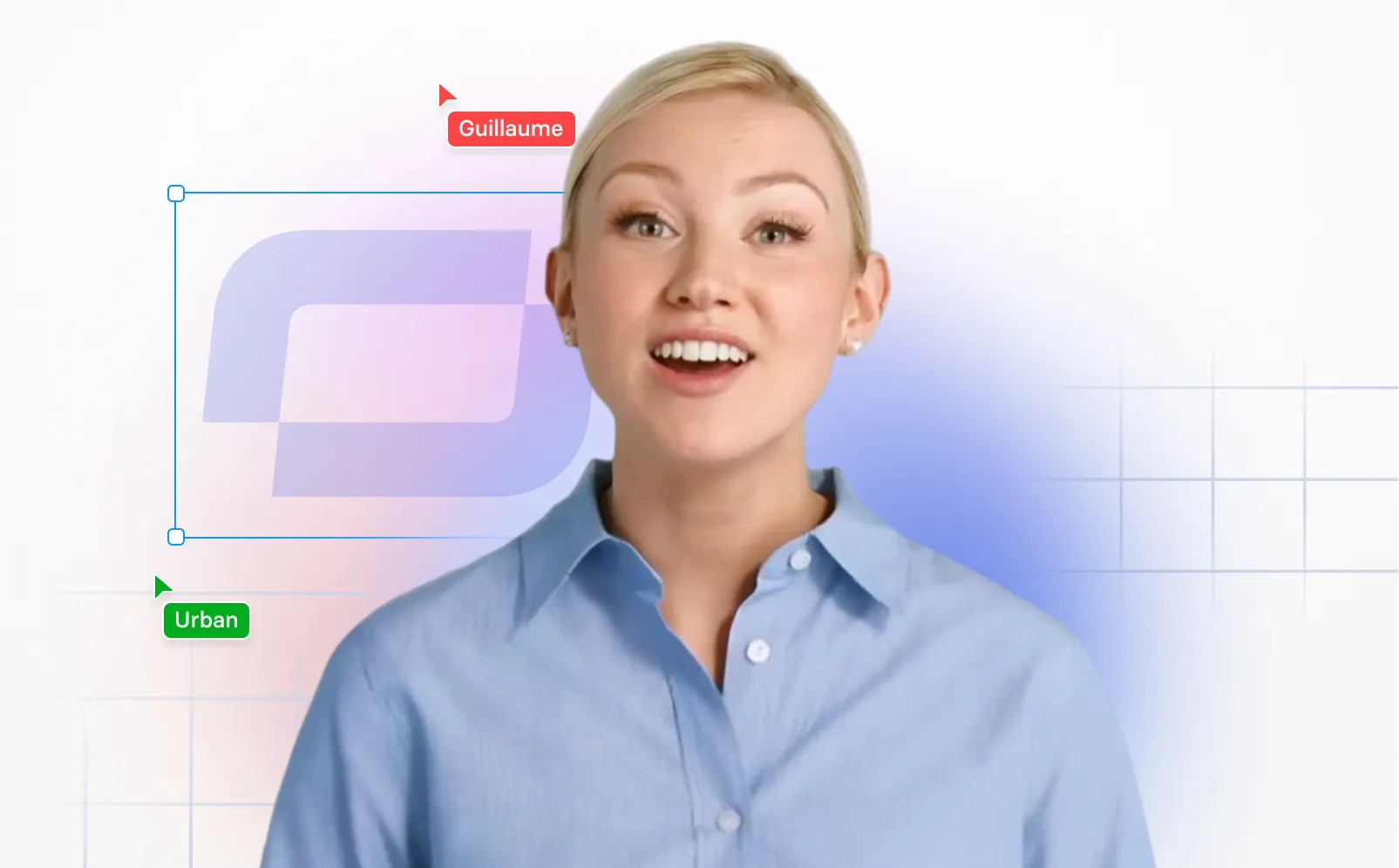
Trusted by over 50,000 companies

Key features of our voiceover video maker
Here are a few reasons why you should create videos with voiceovers using Synthesia.
140+ languages for voiceovers

Create videos in 140+ languages by simply typing in text. Our text-to-speech engine will do the talking.
230+ AI avatars

Make your voiceover video that much more engaging and put an (almost) human face on your voiceover with a realistic AI avatar.
Create subtitles in one click

Complete your video and generate subtitles (closed captions) for any Synthesia video at the click of a button.
Convert your slides into videos

Easily convert plain PowerPoint slides to videos in Synthesia. Simply drag and drop or upload your .ppt/.pptx file and use it as a video background.
No need to record your voice
Recording audio is trickier than it sounds. You need to eliminate background noise, add sound effects, adjust volume, and be comfortable speaking for an audience. Why not let AI do the talking instead?
No video editing experience needed
You don't need to be a pro to create and edit videos. Add transitions, text, images, music, screen recordings, and more to easily create high-quality video clips.
Produce video content at scale
Create videos online right in your browser by simply typing in text. No cameras, microphones, or other equipment needed.
How to create a voiceover video from text
Here's how easy it is to create videos in just a few clicks using AI video editors.
Step 1. Start with a template
Find a template that fits the topic of your video. Synthesia has 60+ customizable video templates to help you get started.
Step 2. Create a video script
Summarize your ideas into bite-sized pieces that only include the most important information. For every video slide, write 4-5 sentences of text at most.
Step 3. Paste text
Paste the script into the video maker slide by slide. Then, select the language and voice for your voiceover. We support 140+ languages.
Step 4. Add visuals
Visualize your voiceover video by adding an AI presenter, text on screen, stock images & videos, screen recordings, and more.
Ready to try our video platform?
Join professionals from 50,000+ leading companies.

See examples of video content you can generate with Synthesia
Replace boring text, PowerPoints and PDFs with engaging videos.

Create high-quality sales enablement videos your team won't skip

Create engaging information security training videos, without relying on 3rd parties

Create your professional-looking product explainers in minutes, not months

Transform your help articles into short videos and improve your customer experience

Explore our range of AI voices

Frequently asked questions
How do I add voice to videos in Synthesia?
You don't need to create an audio recording, edit the recording and upload the audio file, the way you would with a standard voiceover video maker.
All you need to do is type or paste text into the video editor and our software will convert that text into speech. That's it!
Can I adjust pronunciation?
Yes! There is an easy way (or two) to adjust your text-to-speech voiceover and improve sound pronunciation.
The first is simple - insert hyphens and phonetic spelling to improve pronunciation in the audio file. That includes spelling numbers as words and spelling acronyms as they sound.
Another way is to use punctuation marks to add emphasis and pauses to the audio file.
Lastly, use the diction feature to add timed breaks to the audio.
In how many languages can I create videos?
You can make a voice over video in more than 140+ languages and accents using our text-to-speech engine.
You can switch between languages in different video segments (slides), but not in the same slide.






















