
YouTube
Easily upload Synthesia videos to Youtube in Full HD 1080p resolution. Share videos with the world in an instant.

Why integrate YouTube with Synthesia?
Share your Synthesia videos with the whole world in just minutes. You can download any Synthesia video in a format supported by YouTube, and upload it to the platform with ease.
How to upload Synthesia videos to YouTube
The process can be broken down into 2 steps: download, upload.
- Now that you have your video head over to YouTube and click on the upload video option
- Or drag and drop the MP4 file and label your YouTube video accordingly
If you're looking for more detailed instructions, watch the above video tutorial 👆
Explore similar integrations
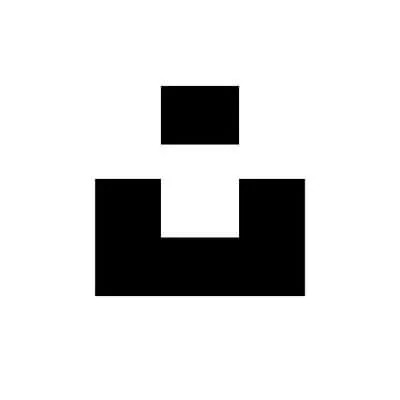
Unsplash
Add high-resolution Unsplash images to your Synthesia videos to make your videos pop.
Make
Automate your workflows by connecting other apps to Synthesia through Make's visual platform—no coding required.
Vimeo
Easily upload Synthesia videos to Vimeo in Full HD 1080p resolution. Share your videos with the world in an instant.


