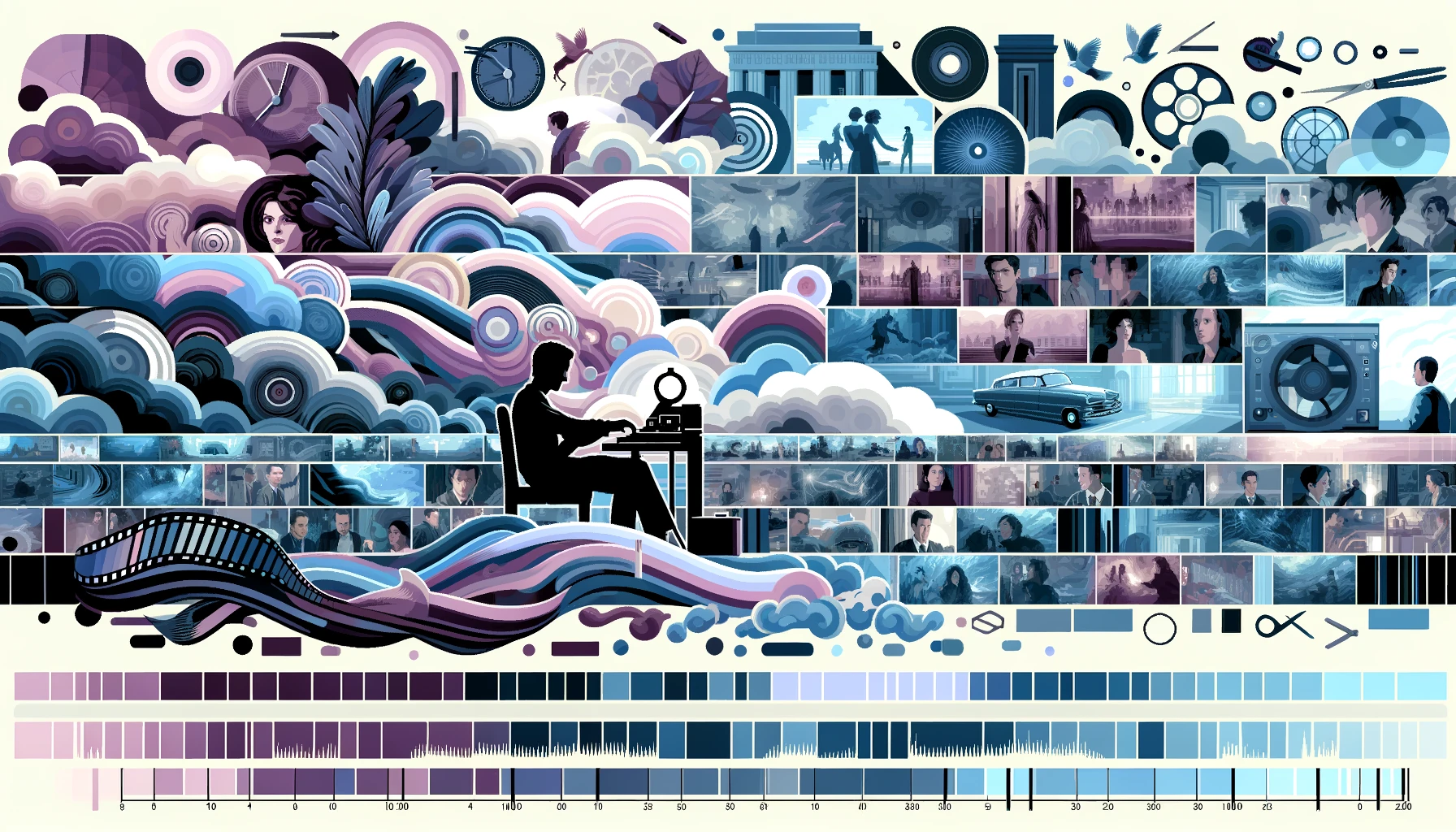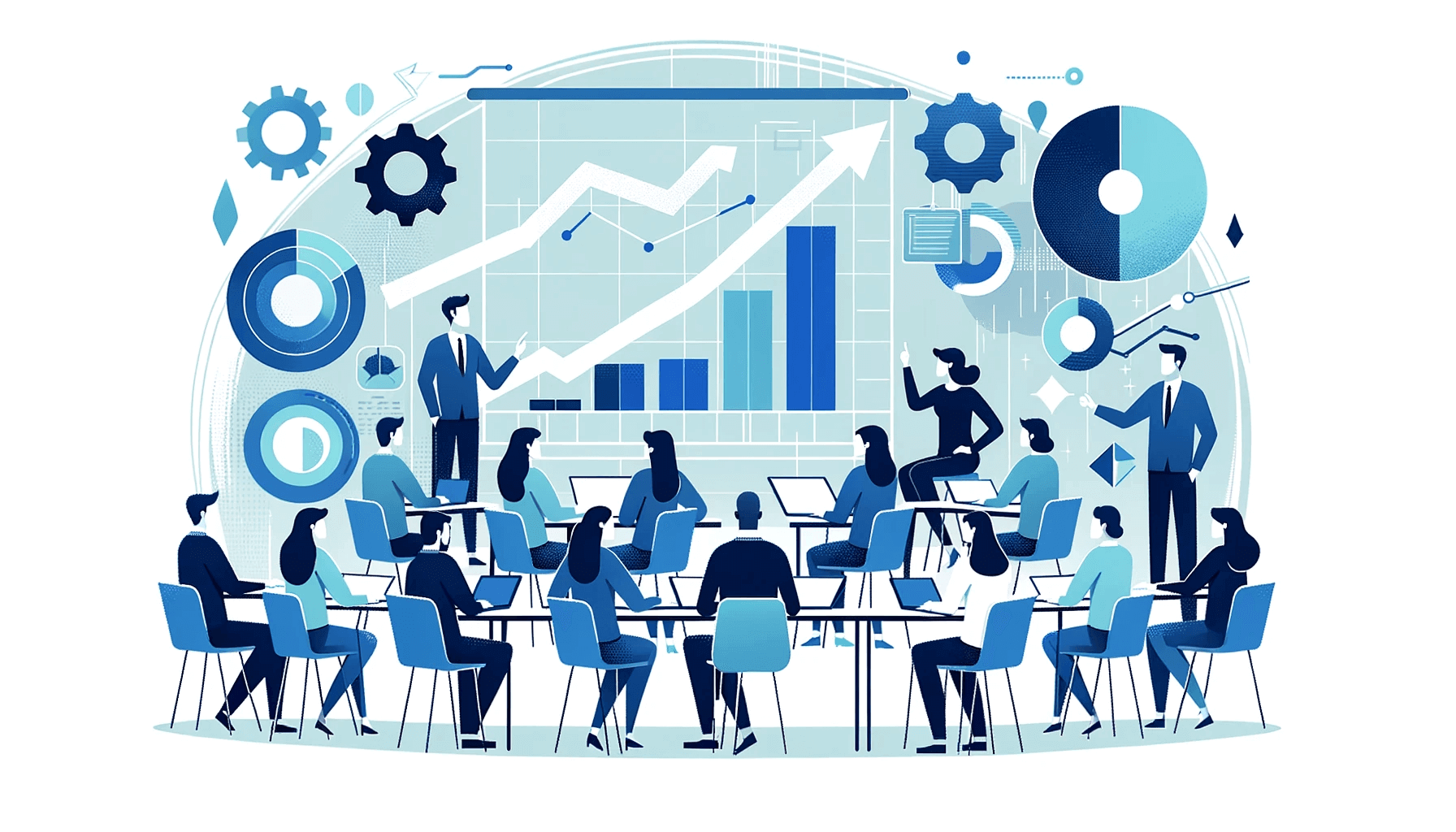Create AI videos with 230+ avatars in 140+ languages.
Video editing doesn’t have to be a complex, time-consuming ordeal anymore. AI has firmly been implemented in almost every video editing tool and it’s here to anyone create a good video in a short amount of time.
Sure, if you're aiming for a high-budget perfume commercial or piecing together the next Disney hit, advanced skills are essential. But when it comes to creating engaging content for platforms like TikTok, LinkedIn, or YouTube, it’s almost too easy.
So here’s the good news: you don’t need to hire a pricey video pro to achieve polished, professional-looking results. Thanks to user-friendly tools and budget-conscious options, creating standout videos has never been more accessible.
Let’s break down the essential video editing techniques that professionals might not want you to know about. Master these, and you’ll be well on your way to producing content that rivals the pros—without the hefty price tag.
1. Every video editing tool is now AI-powered
AI tools pop up on AppSumo and ProductHunt daily, and every major video editing software is adding AI features at a rapid rate. Your agency might be trying to convince you that it takes weeks to edit a single video, but the truth is that AI can cover 60-80% of the video editing process in five minutes flat.
The trick to making the most of AI is to figure out what footage you want to work with and what kind of video you want to create. AI video editing tools are particularly useful if you fall into one of the following buckets:
- Little to no video recordings and hate standing in front of the camera? Try a text-to-video editor. Synthesia, for instance, features expressive AI avatars, which are great for quickly generating and editing talking head training videos or sales enablement videos. This tool can also write you a script broken down into slides with customizable visuals.
- Want to turn some of your lecture or live event snippets into Tiktoks? Go for something that helps auto-edit and add captions in one click, like Minvo.
- Finally decided to film that short film you’ve been dreaming about? Use a tool like Autodesk’s Flow Production Tracking (previously ShotGrid) to organize scenes, manage assets, and collaborate with a team. For scriptwriting, software like WriterDuet can help you quickly draft and finalize scripts. For editing, don’t rely on AI alone, rather use a fully featured tool like Davinci Resolve.
If you’re curious about how to do video editing with AI, check out this quick demo. It’s kind of mind-blowing how simple it is to go from an idea to a polished video without even picking up a camera.
2. Lo-fi, mobile-shot videos win over high-production
We mentioned earlier that the bar for video has never been lower, and it’s true. Especially when you’re filming for social media, super-polished videos can work against you.
Millennials and Gen Zers have had enough of the whole "picture-perfect" thing. Rumor has it (actually, it’s research) that they’re suffering from perfection fatigue. They’d much rather watch raw, real, and maybe even a little messy videos because those feel more authentic.
Another interesting shift is that jump cuts, which used to be seen as sloppy, are now a legit stylistic choice. On platforms like YouTube or Instagram, they’re everywhere. The quick cuts keep things fast and punchy, totally defying the old belief that edits should be smooth and invisible.
To be clear, this isn’t just for amateur content creators with a smartphone and nothing else, brands have begun to lean into this type of video production, too.
What does all this mean for you? The best way to edit videos is to stop stressing over stuff like the rule of thirds or perfect transitions. People care less about perfection and more about seeing the real, unpolished side of things.
So grab your phone, embrace the quirks, and just put your content out there. It’s what the people want.
3. You should cut to rhythm, not music
Here’s something that could change how you edit: You don’t have to cut your video to the beat of a song. Instead, try cutting to your footage’s natural rhythm, like the dialogue pacing or how people move. Doing so creates this organic flow that feels more connected to the action.
At first, this might feel weird if you were taught it’s best to edit to music. But it feels liberating to be more creative with your edits instead of falling into the same old patterns. And honestly, with everyone screaming for authentic content, anything that makes your videos feel less robotic is a win.
This ties into what we said earlier: people are tired of overly polished content.
4. Permission to ignore transition effects
Your Gen Z intern will be the first to tell you this, crossfades and transition effects are cringe. Unless it’s an ironic crossfade, don’t use it.
So, if you needed permission to ignore that transitions tab, here it is. Keep things simple because minimalist transitions can have a bigger impact. A few clean cuts will do way more for your content than any flashy transition ever could.
5. It’s beyond easy to add captions
Whether scrolling on TikTok or sneaking a video at work (no judgment!), plenty of people watch videos without sound these days.
So, whatever you create, you can’t assume the audio will be heard. And that’s why adding captions or subtitles is so important—it helps your content get through, even with the sound off.
This goes for everything: social posts, training videos, screencasts, you name it. Because captions don’t just make your video more accessible—they also let you emphasize key points or calls to action without relying on sound.
Pretty much every editing tool has an AI-powered auto-caption feature that does the work for you. And if you're exporting for social platforms like LinkedIn, Instagram, TikTok, or X, make sure to add those captions while you’re editing.
6. Storytelling always trumps technical perfection
Why do some videos go viral while others don’t? Hint: the answer has nothing to do with how pretty the footage is. It’s all about using editing to tell a story.
People care more about what you’re saying than how you’re saying it and how smooth your edits are. You can have the shiniest, most technically flawless video, but if it’s missing a good story, no one’s going to care.
You don’t need fancy, expensive tools to tell a great story. Even basic editing software gives you everything you need to shape a narrative. Most editors today are built to make storytelling easier by:
- Using AI to cut your footage faster
- Offering simple templates to add text and transitions.
This means you shouldn’t get caught up in mastering every technical feature. If you’ve got a story to tell, that should be your focus. The tools are just there to help you tell it, and they shouldn’t hold you back or overwhelm you with options.
So, in your editing, focus on the message, the flow, and the feeling you’re trying to convey. That’s what makes a video memorable.
The #1 AI video editing tool out there
These days, AI is giving video editors superpowers. At Synthesia, we’re giving you the power to:
- Turn simple text into full-on videos
- Make edits directly from the script or using video templates
- Create a custom personal avatar (basically a digital version of you) and add your voice to it
- Translate and localize your video into tons of languages so you can reach people all over the world
Whether you’re looking to create videos for training, marketing, or education, you can do it without breaking a sweat.
Try our free plan and see for yourself just how fast and simple it is.
{related-post}
About the author
Video Editor
Kyle Odefey
Kyle Odefey is a London-based filmmaker and content producer with over seven years of professional production experience across film, TV and digital media. As a Video Editor at Synthesia, the world's leading AI video platform, his content has reached millions on TikTok, LinkedIn, and YouTube, even inspiring a Saturday Night Live sketch. Kyle has collaborated with high-profile figures including Sadiq Khan and Jamie Redknapp, and his work has been featured on CNBC, BBC, Forbes, and MIT Technology Review. With a strong background in both traditional filmmaking and AI-driven video, Kyle brings a unique perspective on how storytelling and emerging technology intersect to shape the future of content.

Frequently asked questions
What are the essential steps to start video editing with Synthesia?
With Synthesia, simply select a video template, customize text and visuals, adjust timing, and choose a realistic AI avatar and voice. The AI handles much of the technical editing, allowing you to create professional-quality videos quickly.
Is Synthesia suitable for beginners in video editing?
Absolutely! Synthesia is designed to make video creation accessible to everyone, even without prior editing experience. The platform guides you through each step, and our AI handles complex tasks, letting you focus on the message.
How does AI in Synthesia simplify video editing?
Synthesia’s AI technology automates editing processes like avatar lip-sync, voiceovers, and smooth transitions. This saves time and enables users to produce polished videos in minutes without the need for extensive manual editing.
What’s the difference between using Synthesia’s AI avatars and traditional video footage?
Synthesia’s AI avatars provide a flexible, time-efficient alternative to traditional footage. Instead of filming, you choose an avatar to deliver your message, eliminating the need for actors, studios, and post-production editing.
What format should I use when exporting videos from Synthesia?
Synthesia exports videos in high-quality MP4 format, ideal for most platforms, including social media, websites, and presentations. This ensures compatibility and optimal viewing experiences across devices.