AI video translator

Automatically translate videos to English and 140+ other languages with 1-click translations. Create localized videos to reach the worldwide audience.
- Translate audio and on-screen elements
- Add translated closed captions
- 140+ languages & accents supported
Trusted by over 50,000 companies

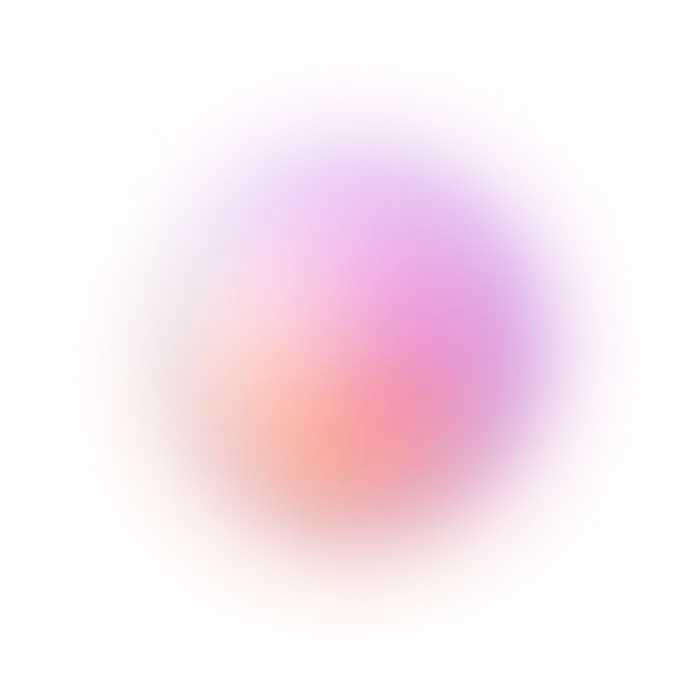

The smartest AI Video Translation Software
Explore the Powerful Features of Online Video Translator
Instantly translate your videos into 140+ languages, invite others to review, and make edits — all in one place. Share your video, and our player will automatically show it in each viewer’s preferred language.
1-click AI Video Translation
Create your video in any language and easily translate it into 140+ languages and connect with people everywhere.

AI subtitle generator
Generate AI-powered subtitles automatically. Add subtitles and 1-click translate them into 39 languages. Easily edit, download, refine pronunciation and accuracy.

Multilingual Video Player
No more juggling links and files. Your video plays automatically in the viewer's language, and they can easily switch versions. See how it works below.
Interact with our player. Press play, and discover the other languages.
Make it yours - create a Custom Avatar and pair it with your Cloned Voice
Now you can speak in 29 languages. Simply create your Personal Avatar and clone your voice to create content in multiple languages with one click.
Personal Avatars
Create a digital twin that looks and sounds like you, speaks 29 languages, and is set in realistic background.
Voice Cloning
Clone your voice and pair it with your personal avatar to create your perfect digital twin.

Invite others, co-edit, and polish every detail
Smooth review cycles
Co-edit videos with your team in real-time, share feedback, and invite experts to ensure the final version is as good as it can be.

Avatars that resonate
Find the perfect expressive narrator for your video. Explore our 230+ diverse avatars, representing various ethnicities and ages.
Keep your content fresh and relevant
Smart updates
Edit videos and add translations whenever you need—we will keep your content updated across all sources.

How to translate a video online
Step 1. Select the video you want to translate
Create a Synthesia account. Then, choose a video from your dashboard or make a new one.
Step 2. Choose the language(s) you want to translate your video to
Click on 'Add Languages' and browse the list of languages you can translate your video into. You can translate to several languages at once.
Step 3. Click on 'Translate'
To translate a video, all you need is to press the 'Translate' button, and let Synthesia do the work. Your translated videos will appear in a new folder.
Step 4. Download or stream the translated video
Once you review and make any needed adjustments, you can download your video easily, upload it to to your YouTube channel, or download the subtitles as an .srt file.
Sign up to translate a video online
Join professionals from 50,000+ leading companies.

AI Video Dubbing with a perfect lip-sync


Translate your existing video library
Use AI dubbing to replace the original speaker’s voice with a voiceover in a different language, matching timing and lip movements for a natural look.
- Translate multiple audio and voice in the one video
- Offer your content in 29 languages
- Editable video dubbing


All your video translation questions answered
Is there an app that will automatically translate video?
Yes, Synthesia is an AI-powered app that automatically translates videos into 140+ languages with just one click. It translates audio, subtitles, and on-screen elements seamlessly.
What is the best free AI video translator?
Synthesia offers a free plan that allows you to automatically translate videos into multiple languages. It is trusted by over 1 million users and over 50,000 companies for its accuracy and speed in translating video content.
How does online video translation work?
Online video translation involves automatic transcription of the original video's audio to create a text script, which is then translated into the desired language(s) using AI. The text files can then be converted as subtitles or dubbed voiceovers.
How can I translate my video?
Here's how to translate your videos using Synthesia:
- Simply select the video you wish to translate.
- Choose the target language(s), and click on 'Translate'.
- Once the translation is complete, simply download or stream the video online. You can also download the translated subtitles in a separate .srt file.
How to translate audio from a video?
To translate audio from video using Synthesia, simply turn on the 'Only translate script' toggle when using the translation feature. The audio will be translated, but the on-screen elements will remain in the original language.
What types of videos can you translate in Synthesia?
Synthesia works not only as a YouTube video translator, but as a video and voice translator for all types of videos - training videos, explainers, internal communication videos, and more. Simply upload your translated videos to YouTube and you're done!










