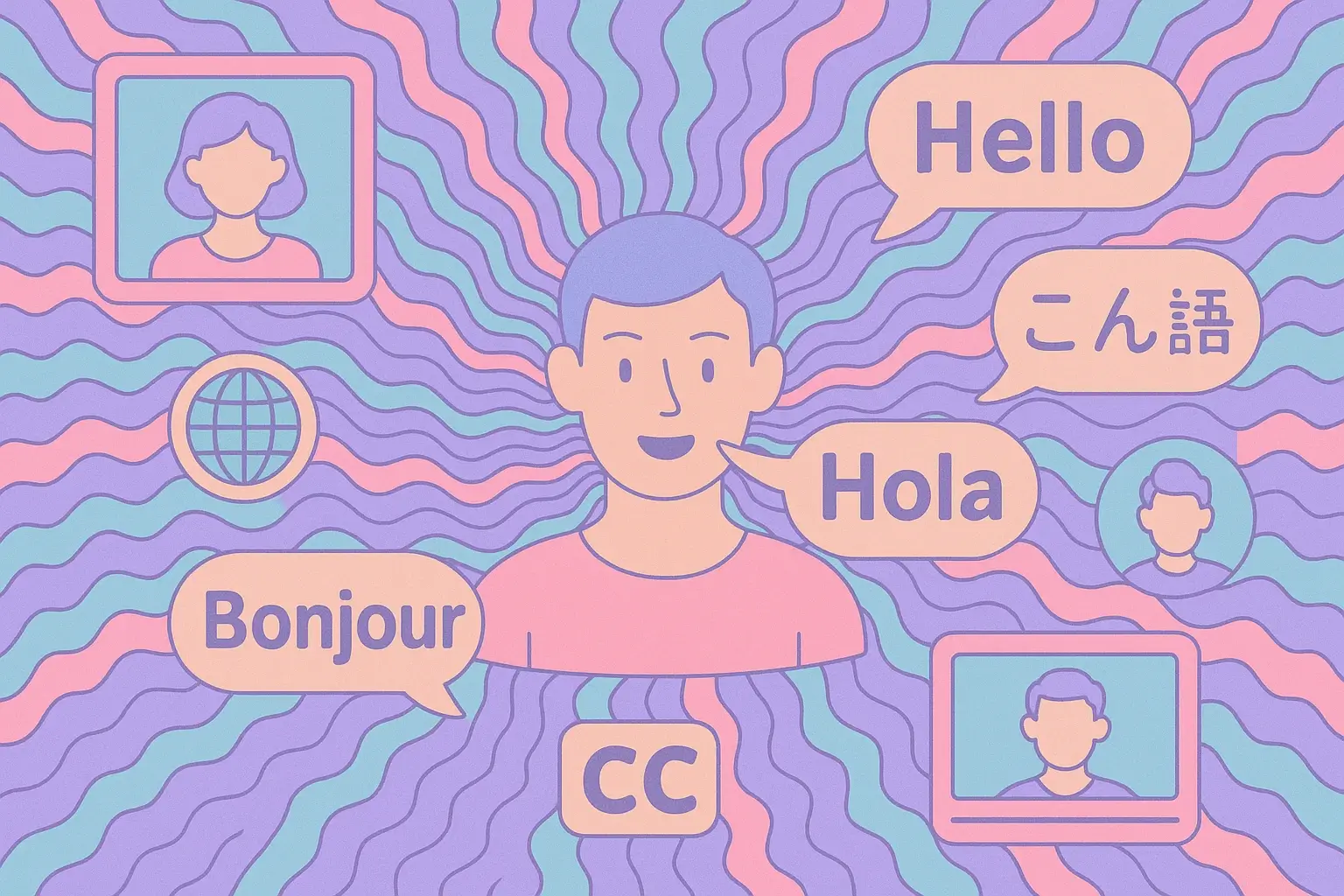Create AI videos with 230+ avatars in 140+ languages.
Localizing video at scale is harder than it should be. Budgets balloon, timelines slip by weeks, and quality wobbles, especially on technical terms and accents. I’ve watched teams shelve entire video localization projects because the process felt impossible to justify.
This guide cuts through the noise: I’ll show you how to pick the right method, avoid costly pitfalls, and use modern tools to ship high-quality localized videos fast.
What is video localization?
Video localization refers to adapting and modifying a video's content, including dialogue, captions, graphics, and cultural references, to suit the linguistic, cultural, and regional preferences of a specific audience.
Localization goes beyond simple translations; it may involve adapting content for cultural relevance, including rewriting scripts or changing visuals to better resonate with the target audience.
Video localization does involve translating, dubbing, or subtitling the original video's audio into the target language, but that's not all. It also requires adjusting visual elements and ensuring that the overall message and context of the video resonate effectively with the intended viewers. Think images, colors, date and time formats, references, puns, idioms…
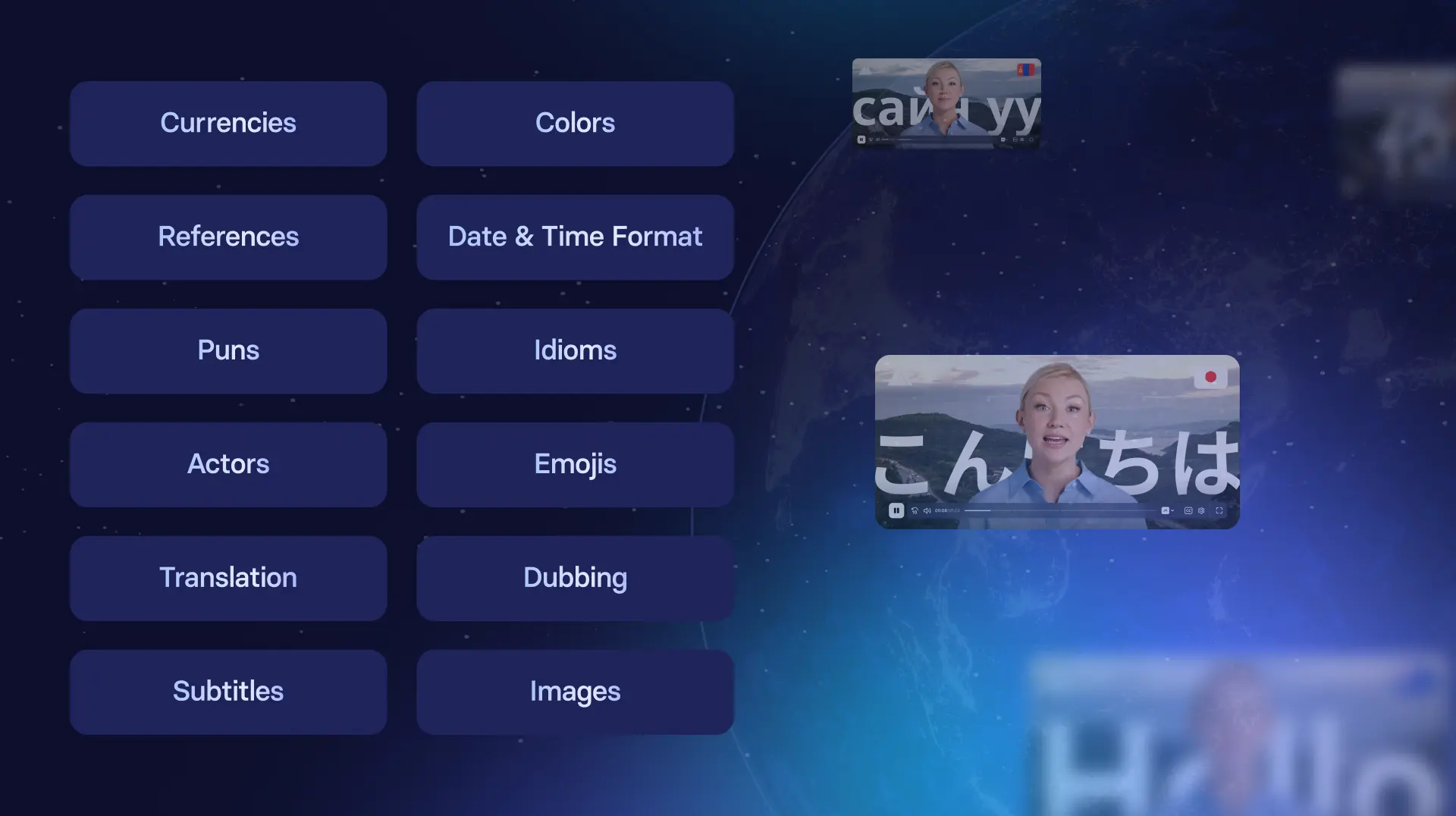
Multimedia localization plays a crucial role in expanding the global reach of videos, enhancing viewer engagement, and fostering cultural sensitivity and understanding.
Key aspects of video localization can include:
- Subtitling and dubbing: Providing written translations or replacing audio with translated voiceover using dubbing
- Transcription: Converting audio to text for subtitling and closed captions
- Lip-syncing: Matching new voice tracks to original lip movements
- Translation of on-screen text: Adapting signs, graphics, and infographics
- Cultural adaptation: Modifying references, humor, or images for cultural context
- Conversion of measures and formats: Adapting currencies, dates, and measurements
- Script rewriting: Reversioning content to fit cultural expectations
Why is video localization important?
Adapting video content for a new audience takes time and money. So why bother?
The real cost of not localizing
Before we dive into the benefits, let's talk about what you're losing without localization. Research shows that 92% of people watch videos with sound off, making subtitles and captions essential for engagement—not just nice-to-haves.
For companies in regulated industries, localization isn't optional; it's a compliance requirement for financial and legal content.
In my experience working with global training teams, localized content consistently improves learning outcomes and completion rates, especially for technical topics.
While this Harvard Business Review data is from 2012, the trend has only intensified:
- 72.1% of consumers spend most or all of their time on websites in their own language
- 72.4% of consumers said they would be more likely to buy a product with information in their own language
- 56.2% of consumers said that the ability to obtain information in their own language is more important than price
Here are the specific benefits of video localization.
Enhanced audience engagement
Localized videos resonate better with audiences by using their language and cultural nuances, increasing viewer retention and emotional connection.
Expanded reach
Localization makes content accessible to non-native speakers and diverse audiences, expanding the reach of your message.
Higher conversion rates
Localized content feels personalized, leading to greater customer trust and improved conversion rates for products or services.
Compliance with regional norms
Ensures content adheres to local laws, cultural sensitivities, and ethical standards, reducing the risk of miscommunication or offense.
Competitive advantage
Localized video content helps differentiate your brand from competitors who rely solely on generic or untranslated content.
Better ROI on content
Repurposing existing video content through localization maximizes its value and impact without the need for entirely new production.
Increased SEO performance
Localized content can boost search engine visibility in different regions, driving more organic traffic.
How to approach video localization
Understand your audience
Understanding your audience is key. Analyze your international markets, identify where engagement is strong, and prioritize localization efforts based on potential ROI. Start with basic research—you may uncover unexpected opportunities for localized content to thrive.
Use your analytics to identify where engagement drops off. Look at completion rates by region, comment sentiment in different languages, and support ticket patterns. These signals tell you where localization will have the highest impact.
I've found that companies often underestimate the value of localizing for their existing audience before expanding to new markets.
Decide what content to localize
Not all content needs immediate localization. Focus on content that delivers the most value.
You might begin by adding subtitles or voiceovers to short videos and testing their impact in key markets before scaling. Experiment and refine your strategy as you go.
Choose the right tools or services
Once you've identified your target content and audiences, select tools and services to execute localization effectively. Look into options for video translation, subtitling and dubbing that match your goals. Below, we explore various localization methods to guide your choice.
Consider whether you need an all-in-one solution or can manage multiple tools.
For teams managing 30+ languages, platform consolidation becomes critical for maintaining consistency and reducing overhead.
The hidden cost of juggling multiple vendors often exceeds the savings from choosing cheaper point solutions.
Video localization methods
Subtitles
Subtitles are a cost-effective way to localize video content, translating spoken dialogue into on-screen text without altering the audio.
Tools like YouTube's auto-captioning enable quick, automated subtitle creation in multiple languages, while open source manual tools like Aegisub offer precise customization but are time-consuming.
Subtitles are ideal for reaching global audiences, testing new markets, and enhancing accessibility affordably.
Subtitles are ideal for testing new markets quickly. I've worked with companies who start with subtitles to gauge engagement, then invest in dubbing for markets that show traction. This staged approach reduces risk while validating market potential.
Captions vs. subtitles
Captions and subtitles serve distinct purposes in video localization and accessibility.
Captions are designed to include both audio and visual cues, making them essential for viewers who are deaf or hard of hearing.
They not only transcribe spoken dialogue but also describe non-speech elements like music, sound effects, and tone, ensuring the viewer fully understands the video's context.
Subtitles focus solely on translating spoken content into another language for non-native speakers, without including audio cues.
Subtitles are especially useful for localized video content and are widely used for muted social media videos or quick market testing, as they offer a cost-effective way to engage international audiences without requiring extensive re-editing or dubbing.
This distinction matters for compliance. Many regions now mandate captions for accessibility. Understanding the difference ensures you meet legal requirements while also serving your global audience.
Voiceovers and dubbing
Voiceovers and dubbing are two key methods for localizing video content, each serving different purposes.
Voiceovers involve overlaying a narrative-style translation onto the original video, making them an affordable and quick solution for localization. However, they often lack the emotional depth and tonal nuances of the original audio.
Dubbing replaces the original dialogue entirely, aligning the new voice track with on-screen lip movements to create a more immersive experience. While dubbing offers higher quality and emotional authenticity, it is typically more expensive and time-intensive.
Quality dubbing requires precise lip-syncing—something that's historically been expensive and time-consuming. Modern AI solutions are changing this equation, making professional dubbing accessible for more content types and budgets.
Versioning
Versioning, also known as reversioning, is the process of adapting existing video content for a specific audience or region by modifying certain elements to improve relevance and engagement.
Unlike full-scale re-creations or transcreation, versioning selectively updates parts of the content while preserving the core message and structure. This approach is cost-effective and efficient, making it a popular choice for marketing campaigns, training videos, and digital advertisements.
Transcreation
Transcreation reimagines content for a new audience while preserving the brand's voice and intent. Unlike translation, it often starts from scratch and results in highly localized content tailored to specific cultural nuances. It's ideal for high-impact marketing campaigns and strategic branding efforts.
How to choose between subtitles, voiceovers, or dubbing
Start small: Subtitles are a cost-effective way to test new markets and assess audience engagement without a significant upfront investment.
Scale up: If your content gains traction, enhance the experience by investing in dubbing or voiceovers to create a more immersive and localized connection with your audience.
Use AI: Tools like Synthesia can provide AI video translation and voice generation, offering a scalable, budget-friendly solution for dubbing or voiceovers while maintaining natural-sounding results.
Localizing videos that weren't made in Synthesia
If your video was created outside Synthesia, use Synthesia's AI dubbing to translate any video into 32+ languages with the same voice and perfect lip sync.
There's a free demo for you to try that lets you upload your video file or translate a YouTube video.
Here's my step-by-step guide
1. Open AI video dubbing
Sign in and open AI video dubbing from the left sidebar.
2. Add your video
Upload a file or paste a YouTube link to create a dubbing project.
3. Set the basics
Name the project, set the original language, and confirm the number of speakers. You can specify this or let multi-speaker detection handle it.
4. Choose target language(s)
Pick your target languages (32+ available), including regional variants where needed.
5. Secure Editing (recommended)
Review the auto transcript and translation. Fix brand terms, names, acronyms, numbers, and tone before you generate.
6. Generate
Click Generate. Each speaker is dubbed, the original timbre is preserved, and lip-sync is handled for you. A folder appears in My videos with the original and dubbed versions.
7. Share or publish
Play or download the dubbed video. If your plan includes it, enable the multilingual video player so viewers switch languages automatically based on their browser settings.
Localizing videos made in Synthesia
If your source video was built in Synthesia, you can localize it in one workflow. Here's a step-by-step guide.
1. Prepare the source project for translation
Keep sentences short and literal. Avoid idioms and culture-specific references. Put all on-screen copy in text layers, not baked into images or video. Use variables for repeated terms. Name scenes clearly so reviewers can flag issues.
2. Open Translate
In the editor, select Translate. Choose target languages, including regional variants like Spanish (Spain) vs Spanish (LATAM). Click Translate to create language versions. You can automatically translate videos to 140+ languages with 1-click translations.
3. Set voice and style per language
Pick a native AI voice that matches tone and formality. For series consistency, document the chosen voice and style.
4. Review and adjust the translated script
Open each variant and review line by line. Fix brand terms, acronyms, and product names per your glossary. Adjust punctuation for prosody, and localize numbers, units, and dates.
5. Sync on-screen text and captions
Translate every text layer and make sure it fits. Use language-appropriate line breaks. Avoid all-caps where diacritics are used. Turn on subtitles, then check line length and timing.
6. Check timing and scene durations
Expect 10–30% text expansion in some languages. Extend scene durations or split lines as needed. Re-time animations and transitions so VO (voice-over) and visuals align.
7. Fonts, direction, and script support
Choose fonts that support all characters. For CJK (Chinese, Japanese, Korean), use a legible sans-serif. For RTL (Right-to-Left) languages, verify direction, punctuation mirroring, and layout.
8. Visuals and references
Swap screenshots and UI for localized versions when possible. Replace culture-specific imagery if it distracts from comprehension.
9. QA pass with a native reviewer
Have a native speaker review script, VO, subtitles, and on-screen text in context. Validate names, terms, and pronunciation. Confirm tone and politeness.
10. Accessibility and compliance
Include subtitles for all languages, consider subtitles if required. Add audio description only if your channels need it. Check legal disclaimers for mandatory local wording.
11. Final export and handoff
Export per channel requirements. Keep source and localized versions under version control. Share a short change log and update the glossary for your team.
Final thoughts
Video localization doesn't have to be the expensive, time-consuming process it once was.
By understanding your audience, choosing the right methods, and avoiding common pitfalls, you can create localized video content that truly resonates with global audiences.
Whether you're testing new markets with subtitles or creating fully dubbed training content, the key is to start strategically and scale based on results.
About the author
Strategic Advisor
Kevin Alster
Kevin Alster is a Strategic Advisor at Synthesia, where he helps global enterprises apply generative AI to improve learning, communication, and organizational performance. His work focuses on translating emerging technology into practical business solutions that scale.He brings over a decade of experience in education, learning design, and media innovation, having developed enterprise programs for organizations such as General Assembly, The School of The New York Times, and Sotheby’s Institute of Art. Kevin combines creative thinking with structured problem-solving to help companies build the capabilities they need to adapt and grow.

Frequently asked questions
What is video localization, and why does it matter for business outcomes?
Video localization is the process of adapting video content to resonate with specific regional audiences by translating dialogue, adjusting cultural references, modifying visuals, and ensuring the message aligns with local preferences and expectations. It goes beyond simple translation to include dubbing, subtitling, on-screen text adaptation, and even changing imagery or examples to match cultural contexts.
For businesses, video localization directly impacts revenue and engagement metrics. Research shows that 56% of consumers value information in their native language more than price, and 72% are more likely to buy products with localized information. Companies that localize their video content see higher completion rates for training materials, better customer engagement, and expanded market reach without creating entirely new content from scratch.
Can I localize videos that weren't made in Synthesia—like YouTube links or MP4 files—with AI dubbing and lip sync?
Yes, Synthesia's AI dubbing feature allows you to localize any existing video content, whether it's a YouTube link or an uploaded MP4 file, into over 32 languages with natural voice preservation and perfect lip sync. The process is straightforward: you simply upload your file or paste a YouTube link, confirm the original language and number of speakers, then select your target languages.
The AI technology preserves each speaker's original voice characteristics while translating and syncing the new audio to match lip movements naturally. This means your product demos, training videos, or presentations created outside Synthesia can reach global audiences without expensive re-recording or traditional dubbing services. The system handles multi-speaker content and maintains the emotional tone and delivery of the original, making it ideal for localizing existing video libraries quickly and cost-effectively.
How does Synthesia's 1-click translation handle on-screen text, multiple languages, and version control?
Synthesia's 1-click translation feature automatically translates not just the spoken script but also all on-screen text elements, including text boxes, graphics, and captions across 140+ languages. When you click translate, the system creates connected language versions that remain linked to your original video, making updates and version control seamless.
The platform maintains consistency across all translated versions through centralized control. If you update the original video, you can easily republish all language versions with those changes reflected automatically. For quality assurance, you can invite native speakers or translation services to review and edit translations directly within the platform through live collaboration features. This integrated approach eliminates the manual work of managing multiple video files and ensures brand consistency across all markets.
When should I choose subtitles vs voiceover or dubbing for a localization project?
Choose subtitles when you need to test new markets quickly and cost-effectively, or when your audience typically watches videos without sound, such as on social media or in office environments. Subtitles work well for educational content where viewers benefit from reading along, and they're ideal for maintaining the original speaker's voice and emotional delivery while making content accessible.
Opt for dubbing or voiceover when you want to create a fully immersive experience that doesn't require viewers to read while watching. Dubbing is particularly effective for training videos, product demonstrations, and content aimed at audiences who prefer consuming media in their native language. Modern AI dubbing solutions make this option more accessible than traditional methods, allowing you to maintain natural voice characteristics and lip sync without the historically high costs of professional voice actors and studio time.
Does Synthesia offer a multilingual video player that automatically serves the right language to each viewer?
Yes, Synthesia provides a Multilingual Video Player that automatically detects and loads content in the viewer's preferred language based on their browser settings. When you embed or share a single video link, viewers can seamlessly switch between all available language versions without needing separate URLs or manual selection.
This intelligent player simplifies distribution by eliminating the need to manage multiple video files or links for different regions. You can embed it directly on your website, training portal, or help center with customizable branding including your company logo and calls-to-action. When you update any version of your video, the changes automatically propagate across all languages, ensuring your global audience always sees the most current content while maintaining a consistent viewing experience.