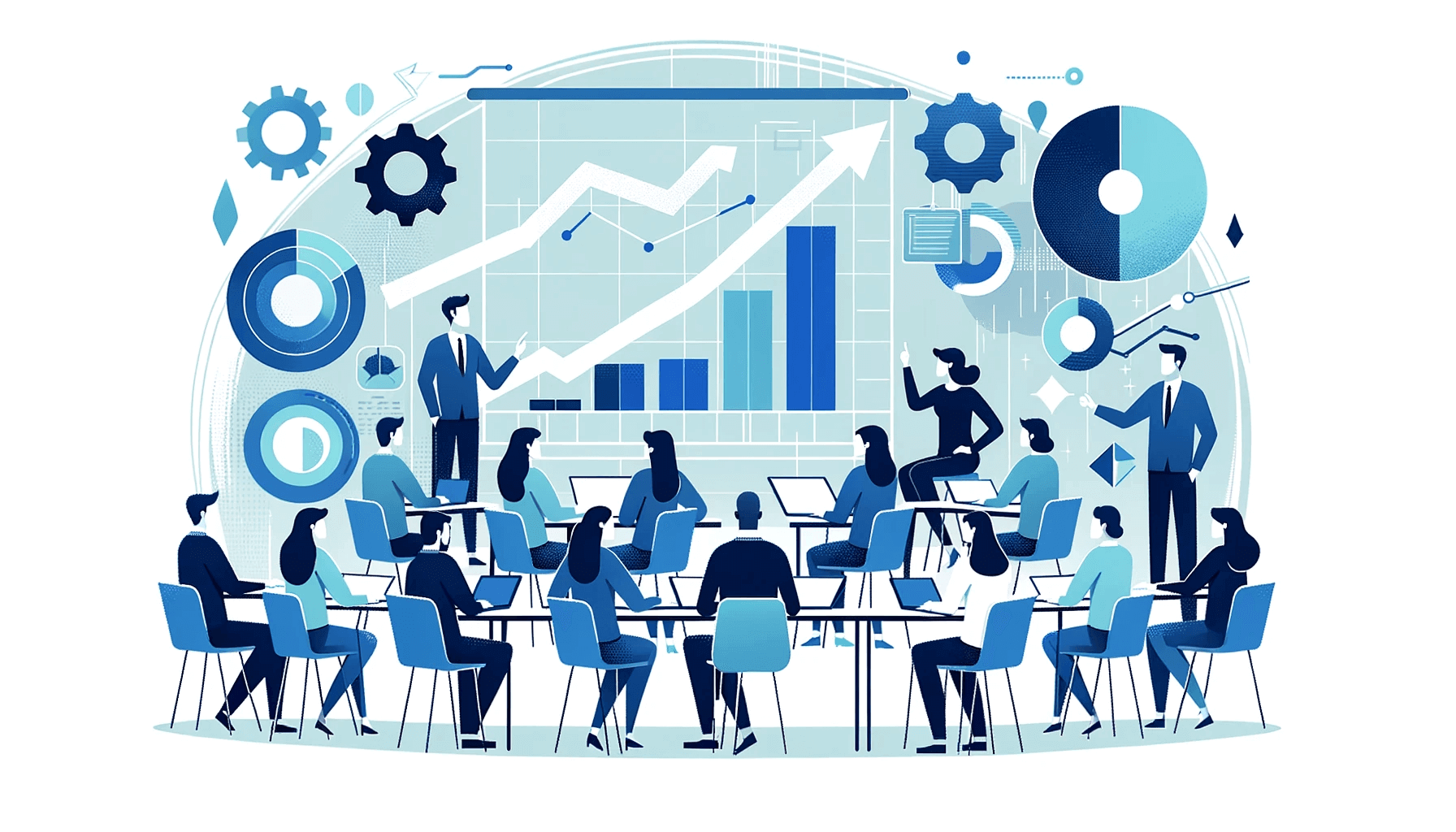Create AI videos with 230+ avatars in 140+ languages.
Research shows that video-based training can boost knowledge retention rates by up to 60%.
…That’s massive when you consider that the typical person only remembers 8-10% of text-based training.
Yet many L&D professionals are still avoiding video production because they assume:
- Making videos in-house is tricky and time-consuming.
- Working with professional video production companies and eLearning content development services is expensive.
- Creating educational videos could require skills that your L&D team or subject matter experts (SMEs) might not have.
- Localizing eLearning videos across different languages or regions means you need to double up your efforts.
- When tech, processes, or people change, you have to update existing videos produced for training.
But with AI in town, those issues are quickly melting away. In fact, video production has never been easier thanks to AI avatars, text-to-voice, video generation, and user-friendly editors.
With the right approach and tools, you can produce content in-house that keeps employees engaged, builds real-world skills, and elevates your entire training program.
In this guide, we’ll walk you through:
- The building blocks of video production (no experience required).
- Easy-to-use tools and methods to simplify the process.
- Creative video types to inspire your next L&D video.
{{cta-section data-type="1" data-heading="Create Training Videos with Synthesia" data-body="Join over 1M+ users today and save time, reduce costs, and boost learner engagement with AI-powered videos in 140+ languages."}}
What does video-based eLearning actually mean?
As soon as you add pre-recorded videos into your eLearning development program, you’re using “video-based eLearning.” The length, format, and style of your eLearning videos vary to help you educate or inspire.
L&D professionals use videos because they grab attention by combining visuals and sound, making the learning experience more engaging and easier to absorb. They also fit seamlessly into busy schedules—employees can watch whenever it works for them, at their own pace.
eLearning videos bring some pretty great benefits:
- For your employees, video content improves engagement, retention, and accessibility.
- For companies, eLearning videos are a budget-friendly way to scale training programs and upskill employees.
Are eLearning videos the same as virtual learning?
Not quite, but they can be used side by side in a comprehensive L&D strategy.
- eLearning videos are pre-made and ready to go whenever your learners are. They’re perfect for creating training modules, tutorials, or quick explainer videos that employees can watch at their own pace.
- Virtual learning, on the other hand, is all about live interaction. Think webinars or virtual classrooms where an instructor guides learners in real-time.
In short, eLearning videos are great for scaling training and giving learners flexibility, while virtual learning shines when live discussions or Q&A are needed. Note that virtual learning is different from virtual production, which is a video technique used mostly in TV shows and films.
What are the benefits of using video for eLearning?
Here are the 4 key advantages of using video instead of text for eLearning:
- Improved information retention: Videos help learners retain information more effectively. When it comes to learning, short and concise video content increases focus and encourages long-term information retention by 80%.
- Appeal to different learning styles: Videos cater to various learning preferences, making content more accessible. A UCL study found that 77% of participants favored learning from videos over text, finding text materials monotonous.
- Enhanced engagement: Video content increases learner interest and involvement. The same UCL study noted a 6-fold increase in engagement when organizations transitioned from text-based communication to videos.
- Self-paced learning: Videos allow learners to progress at their own pace.

How does eLearning video production work?
Creating training videos follows the same foundational steps as any video production process, but with a focus on delivering educational value. The video production process can be broken into three key stages:
- Pre-Production: This is the planning phase, where you develop your concept, write a script, and create a storyboard. You’ll also plan logistics, such as scheduling, assembling equipment, and coordinating any assets like animation or voiceovers.
- Production: This is where the content comes to life. Whether you’re recording a screen capture, shooting with actors, or using AI-powered tools, this phase is all about bringing your pre-production vision to life.
- Post-Production: The final step involves editing your footage, adding graphics, syncing audio, and ensuring the video flows smoothly. This is where you polish everything to make it professional and engaging before exporting the video to your eLearning authoring tools of choice.
Regardless of your tools or approach, these stages guide every eLearning video production process, from short tutorials to full-scale training modules.
The methods and tools you need to make eLearning videos
When it comes to creating eLearning video content, there are many video production methods and tools to choose from. Each comes with its own pros and cons. Regardless of what you choose, you’ll also need to invest in some specialist L&D software to distribute videos to employees.
Traditional (Real-Life) Video Production
Traditional video production involves live-action filming with real people, locations, and props. It delivers authentic, high-quality results but requires significant logistical coordination and a higher budget. Costs start from $10,000 per short video.
However, you can also do DIY low-budget video production such as screen recordings to share quick lessons on practical subjects.
Suggested Software:
- Final Cut Pro or DaVinci Resolve: For editing and color grading.
- Celtx: For scriptwriting and shot planning.
- Synthesia or Loom: For creating quick and easy screencasts.
Suggested Equipment:
- DSLR or mirrorless cameras, such as the Canon EOS R5 or Sony A7 III.
- Lavalier or shotgun microphones, such as Sennheiser or Rode.
- Professional lighting kits, such as Godox or Neewer.
- Tripods and gimbals for stable shots.
AI Video Production
This involves using AI-powered training video software to simplify and speed up the video creation process. Tools powered by AI can generate human-looking avatars, automate voiceovers, translate content into multiple languages, and even edit videos. This approach is cost-effective and scalable, making it ideal for eLearning content that needs frequent updates or localization.
AI video production is perfect for teams looking to create engaging eLearning content quickly and efficiently, with minimal upfront investment in equipment. To learn more, check out this guide on how to 10x your training video production.
Suggested Software:
- Synthesia: For AI avatars, multilingual voiceovers, and text-to-video functionality.
Suggested Equipment:
- No specialized equipment is needed for AI video production since everything is managed digitally.
{{cta-section data-type="1" data-heading="Create Training Videos with Synthesia" data-body="Join over 1M+ users today and save time, reduce costs, and boost learner engagement with AI-powered videos in 140+ languages."}}
Types of eLearning videos that you can make
Here are six popular types of training videos and examples to illustrate how they work in a training environment.
Microlearning Videos
Microlearning videos are short, focused training pieces that tackle one specific topic or skill, typically in under three minutes. They’re ideal for quick, bite-sized learning with minimal distractions. Microlearning is especially useful for reinforcing a single concept or objective in a way that’s easy to digest and retain.
Presenter Videos
Also called "talking-head" videos, these feature a person who acts as a narrator or guide throughout the content. This person might be a subject-matter expert (SME), instructor, or professional presenter. Presenter videos are great for training because learners often connect better with a human face and voice, making the content feel more relatable and engaging.
Interactive Videos
Watch the full interactive video quiz here.
Interactive videos engage viewers by allowing them to make choices, click on hotspots, or complete quizzes within the video itself. They’re ideal for scenarios that involve decision-making or active participation. While interactive videos provide an immersive learning experience, they often require advanced software and can take considerable time to produce.
How-To Videos
These instructional videos focus on guiding viewers through a process step by step. They can use various visuals, such as screen recordings, b-roll footage, whiteboards, or voiceovers, to deliver the information effectively. How-to videos are easy to structure since the content naturally breaks into steps, making them one of the simplest types of training videos to produce.
Animated Videos
Animated training videos are increasingly popular for their ability to simplify complex ideas through visual storytelling. They can be tailored to match a specific audience or align with your company’s branding, offering a highly polished and unique feel. However, fully animated videos can take significant time and resources to produce. Additionally, they may not suit every audience, as some find animations too playful or informal for certain training topics.
Screen-Recording Videos
Screen-recording videos demonstrate tasks or processes directly from a computer screen, making them perfect for software tutorials or step-by-step walkthroughs. These videos are straightforward to create and don’t require a camera, but they can be visually dull if not paired with other engaging elements. For best results, combine screen recordings with presenter clips or animations to keep learners interested.
It only takes 10 minutes to make your next eLearning video
Learn how to create professional training videos online with Synthesia—no equipment, cameras, or actors required. The video below will walk you through scripting, adding AI presenters, and embedding videos into your LMS.
- Start by choosing the topic and breaking it into manageable parts. Set clear objectives: What should viewers learn? Who’s your audience? Tailor the content and style to their needs. Decide on the best format for your content—presenter videos, screen recordings, animations, or microlearning clips.
- Next, write a concise script to keep the video structured and focused. Use templates if you're short on time. A storyboard can help visualize the video but isn’t essential.
- Skip the cameras and mics! Use an AI tool like Synthesia to choose a template, paste your script, and add a human-like AI presenter. Synthesia handles voiceovers in 120+ languages—no recording needed.
- Polish your video with transitions, text, and animations. Then generate the final version and share it via a link, download, or embed in your LMS.
Try Synthesia for free today
Every great training program turns theory into action—and now it’s your turn to put your video creation skills to work. Why wait? With Synthesia’s free AI video maker, you can create your next professional video directly in your web browser. Click here to try it out for free.
About the author
Strategic Advisor
Kevin Alster
Kevin Alster is a Strategic Advisor at Synthesia, where he helps global enterprises apply generative AI to improve learning, communication, and organizational performance. His work focuses on translating emerging technology into practical business solutions that scale.He brings over a decade of experience in education, learning design, and media innovation, having developed enterprise programs for organizations such as General Assembly, The School of The New York Times, and Sotheby’s Institute of Art. Kevin combines creative thinking with structured problem-solving to help companies build the capabilities they need to adapt and grow.

Frequently asked questions
What is eLearning video production, and why is it important?
eLearning video production involves creating engaging and informative videos designed to educate or train audiences online. It's important because videos can simplify complex concepts, increase learner engagement, and provide flexible learning options that cater to diverse learning styles.
What are the key steps in eLearning video production?
Planning: Define the learning objectives and outline the content.
Scriptwriting: Create clear and concise scripts.
Storyboarding: Visualize the flow of the video.
Production: Use tools like Synthesia to create videos.
Review and Edit: Refine the video for quality and accuracy.
Publish and Share: Distribute the video to the intended audience.
How can Synthesia help with eLearning video production?
Synthesia simplifies eLearning video production by allowing users to create AI-powered videos quickly and cost-effectively. With features like customizable AI avatars and voiceovers, Synthesia makes it easy to create professional-grade training videos without the need for actors, cameras, or advanced editing skills.
What types of eLearning videos can I create with Synthesia?
You can create various types of eLearning videos, such as training modules, onboarding videos, explainer videos, product demos, compliance training, and knowledge-sharing content. Synthesia's flexibility allows you to tailor videos to meet specific educational or corporate needs.
How does video-based eLearning benefit organizations?
Video-based eLearning improves knowledge retention, enhances learner engagement, and reduces training costs. It also enables organizations to scale training efforts, ensuring consistent messaging across teams, locations, and departments.