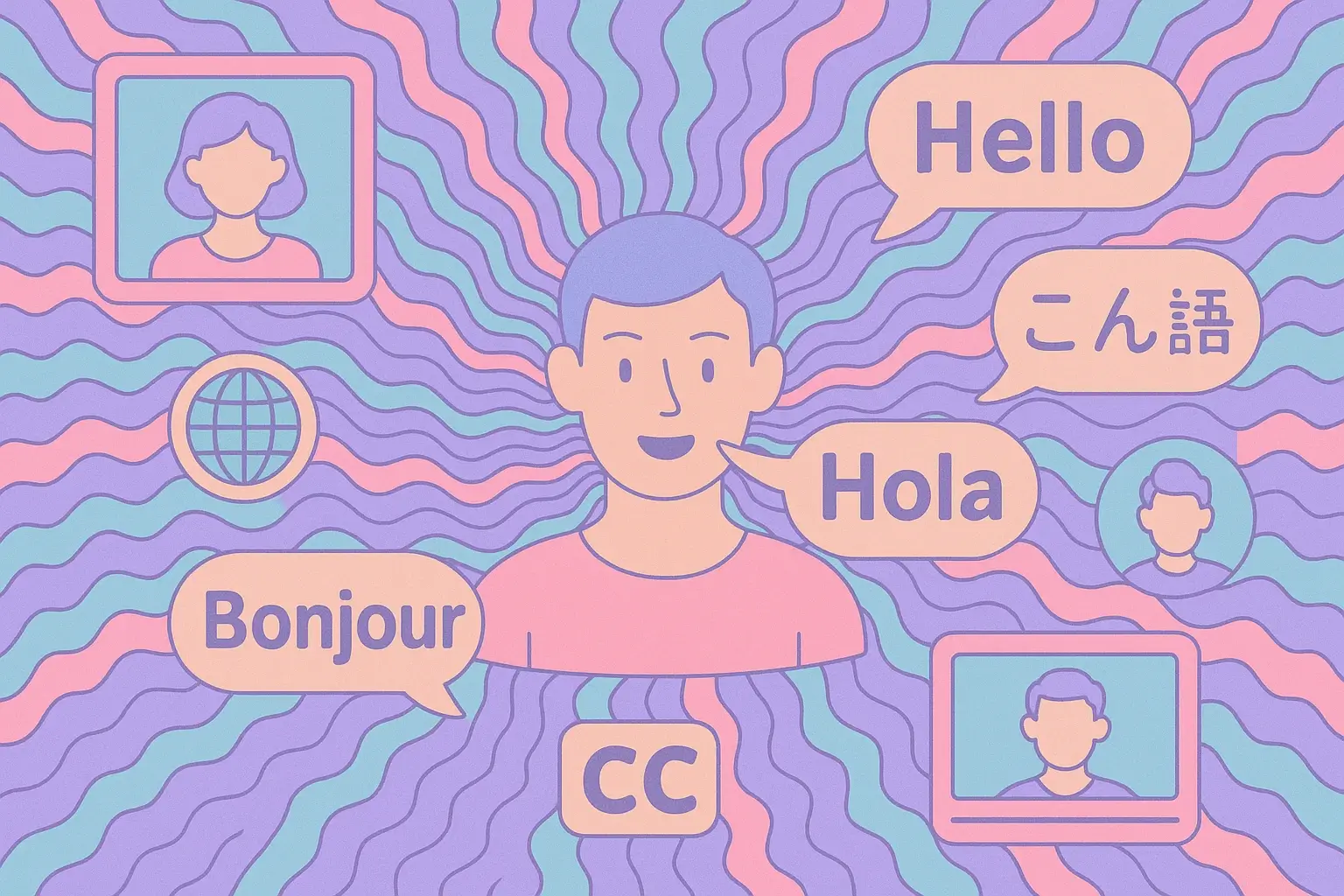Create AI videos with 230+ avatars in 140+ languages.
Create AI videos with 230+ avatars in 140+ languages
The best AI tools by category
- AI assistants: ChatGPT, Grok, Claude, Gemini
- Video generation: Synthesia, Google Veo, OpusClip
- Image generation: Nano Banana, GPT-4o, Midjourney
- Meeting assistants: Fathom, Nyota
- Automation: n8n, Manus
- Research: Deep Research, NotebookLM
- Writing: Rytr, Sudowrite
- Search engines: Google AI Mode, Perplexity, ChatGPT search
- Graphic design: Canva Magic Studio, Looka
- App builders & coding tools: Lovable, Cursor
- Knowledge management: Notion Q&A, Guru
- Email: Hubspot Email Writer, Fyxer, Shortwave
- Scheduling: Reclaim, Clockwise
- Presentations: Gamma, Copilot for PowerPoint
- Resume builders: Teal, Kickresume
- Voice generation: ElevenLabs, Murf
- Music generation: Suno, Udio
- Marketing: AdCreative, AirOps
- Sales: Attio
How I selected the AI software in this list
In this article I list 45 AI tools across 21 different categories. After exploring all the available options in each category, I’ve carefully selected the best tools based on my personal experience. This ensures that the recommendations come from real, practical use, so you can trust that they’re grounded in what actually works.
For each tool, I focus on its best use cases, explaining when and how it can be most useful. I also share what I love about each one, as well as any downsides I’ve encountered during my experience. Additionally, I provide information on the free version and premium pricing plans for each tool.
Free AI tools
If you're looking for free AI tools, you're in luck! I made sure that every AI tool listed in this article offers either a free plan or free trial with no credit card required, allowing you to explore their features and functionality without any commitment.
The best AI assistants
ChatGPT
By now, everyone’s heard of ChatGPT. Most of us use it daily for a wide range of personal and professional tasks.
It’s still my go-to AI assistant, even though the alternatives on this list are now much stronger contenders than when ChatGPT first launched.
One of my favorite features is the ability to upload and analyze files. At work, I regularly drop in PDFs, spreadsheets, screenshots—you name it—and ask ChatGPT to summarize, analyze, or extract data. Just recently, I uploaded a screenshot of a funnel analysis in Google Analytics, and it gave me genuinely useful insights into where we might be losing users. Pretty irresistible stuff.
I also used it to analyze a bunch of spreadsheets for this post. I uploaded the raw survey data and got back clear trends, key insights, and even recommendations for the best chart types to visualize them. It literally saved me hours.
ChatGPT is free to use, but the free tier comes with limited access to the latest models. The Plus plan, currently $20/month, unlocks full access to advanced features and faster performance.
Grok

While Grok can be used as a standalone AI assistant, you're most likely to see it in action on X (formerly known as Twitter).
I'm not entirely sure if the Grok integration makes X a better place, since half the comments on any post I read now involve users tagging Grok to fact-check the original poster. It’s probably a net good—it holds people more accountable to the truth—but I also think it's disrupted the natural flow of conversation on Elon's social media behemoth.
Grok is a super smart model, and I love that it's basically uncensored. It comes with several reasoning modes, like 'Think', which gives the model more time to process and refine its response, and 'Deep Search', which searches the internet using what feels like a RAG-style setup.
The lack of censorship also extends to its impressive image generation capabilities, which makes it my go-to if I want to generate pictures of celebrities, brands, or just crank out a good meme.
You can try Grok for free with limited access, but to unlock higher usage limits and the latest models, you'll need one of X’s paid tiers: Basic, Premium, or Premium+.
Claude
Claude has been the go-to AI assistant for coding for a while now. Some of the other tools on this list are starting to catch up, but I still think it’s fair to say most developers swear by Claude. I’m not a professional developer, but I dabble—and when I do, Claude is usually my first choice.
It’s especially good at writing clean, well-documented code, and even better at explaining what that code does in plain English. In my experience, Claude’s code tends to be more reliable too. I’ve had fewer issues with hallucinated variables or broken logic compared to when I’ve used ChatGPT.
I also just like how Claude communicates. It feels collaborative—more like it’s solving the problem with me, not just spitting out answers I have to wrangle into shape.
Claude is free to use, with a Pro plan at $20/month for more features and usage, and a Max plan starting at $100/month for higher limits and early access.
Gemini
Gemini is Google’s AI assistant, and at the time of writing, it currently sits at the top of the LLM Arena leaderboard—a ranking based on millions of blind tests where users choose their favorite AI responses.
One of the main reasons I use Gemini is its insanely large context window. A context window is the amount of text an AI can remember and work with during a conversation, so the bigger it is, the more information you can feed it and ask questions about. The latest Gemini models support over 1 million tokens of context, which means I can drop in a lengthy academic paper and ask a bunch of follow-up questions without it missing a beat.
Another feature I love is Gemini’s audio overview. With it, I can upload a document and get a podcast-style, five-minute audio summary hosted by AI voices. It’s perfect for digesting long documents during my commute.
Gemini offers a free plan with basic AI tools, while paid Pro and Ultra plans unlock more advanced models, creative features, and increased storage. Pricing starts at $19.99/month for Pro and $124.99/month for Ultra.
The best AI video generators
Synthesia
Synthesia is the leading AI video generator which allows you to generate realistic AI human avatar videos. I’ve used it for creating training modules and presentations, and it’s clear why it’s a favorite for learning and development teams. By turning text into video, Synthesia simplifies the production of high-quality content without the need for cameras, microphones, or studios.
Its most popular use case is undoubtedly training videos, but Synthesia is versatile enough to handle a wide range of needs. Businesses use it for internal communications, onboarding new employees, and creating customer support or knowledge base videos. On the marketing side, it excels in producing personalized sales outreach videos, B2B marketing content, explainer videos and even product demos.
I’ve personally also found it handy for website videos that needed a polished, professional touch with minimal effort. Synthesia is super easy to use, you just type in your script and then generate your video.
Two things I love about Synthesia are the ability to customize avatars and the wide variety of templates offered. When I needed to create tailored training videos for different departments, Synthesia made it easy to switch the avatar language, tone, or background to suit the audience. The library of over 230 digital avatars and support for 140+ languages means you can create globally consistent content effortlessly.
While Synthesia shines for AI talking head video generation, it’s not designed for storytelling or cinematic visuals. It’s best for teams and businesses that prioritize speed, professionalism, and brand consistency in their video production workflows.
Synthesia offers a free plan that allows users to generate up to 36 minutes of video per year, with no credit card required. For more extensive features, paid plans start at $29 per month.
Google Veo
Google's Veo is an impressive tool for generating creative AI videos, capable of producing visuals for almost anything—though its content moderation is fairly strict.
I mostly use Veo to create b-roll for social media marketing videos. Veo 2 is quite affordable, and while it occasionally produces odd results with action scenes, the physics are among the most realistic I’ve seen in AI-generated video.
Veo 3 is more expensive but adds the ability to generate audio as well, which makes it significantly more useful in my opinion.
You can try Veo 2 for free in Google AI Studio, where a limited number of free credits are available for testing.
To access Veo 3, you’ll need either the $19.99/month Google AI Pro plan or the $249.99/month Ultra plan.
OpusClip
OpusClip is a great tool for breaking down longer videos into short, shareable clips for social media. It’s straightforward to use and does a lot of the heavy lifting for you.
The AI feature is surprisingly effective at finding the best parts of a video, so I didn’t have to spend ages scrubbing through footage. It also resized my clips automatically to fit platforms like TikTok and Instagram.
Adding captions is quick and simple, and the option to throw in emojis makes the clips feel more dynamic—especially useful for grabbing attention in silent scrolling. I also really liked the “hook” feature that picks out key moments to start the clip off strong.
Opus Clip makes it easy to create eye-catching content from videos I’ve already made. It’s practical, efficient, and takes some of the hassle out of social media editing.
The best AI image generators
Nano Banana
Google’s Gemini 2.5 Flash Image model, better known as Nano Banana, is incredible. It’s easy to use, lightning fast, and lets you make almost any edit to an image.
I’ve been using it for video creation by generating a Synthesia video, downloading it as an MP4, and grabbing a screenshot of the first frame. I upload that still into Nano Banana and type a prompt — for example, “add a yellow hard hat and a high viz jacket.” It then generates the new image, and the edits are pretty much always exactly what I asked for.
Next, I ask it to change the background of my image to a busy construction site without distorting the subject (the presenter in the middle of the shot). From there, I animate the edited still back into a video using Runway’s Act Two. It takes a bit of trial and error, but the end result is smooth and realistic.
Put simply, Nano Banana covers nearly every kind of image editing you might need. It can handle quick touch-ups and background swaps, add texting, and even full scene transformations. Some popular use cases include using it to turn selfies into 3D figurines, trying out new outfits or hairstyles, redesigning rooms, and reimagining photos in completely different styles.
GPT-4o
Remember when everyone was generating Studio Ghibli–style AI images of themselves, their pets, and anything else they could think of? That was all powered by the built-in image generation in ChatGPT-4o.
It supports both text-to-image and image-to-image transformations across a wide range of art styles, so I’ve found it useful for all kinds of tasks. Personally, I use it to create royalty-free images for blog posts and social media posts—and now that it can reliably generate text within images (something tools like DALL·E 3 struggled with), it's even more valuable.
The feature is available on the free tier of ChatGPT, though there are daily usage limits. You can lift those by upgrading to a Plus or Pro plan.
Midjourney

Midjourney can be considered the OG of AI image generation. It’s been around since early 2022 and is still often favored for its painterly aesthetic and for creating source images for image-to-video generation.
To be honest, I mostly use the built-in image tools in my go-to AI assistants like ChatGPT or Gemini. But when I want to generate something genuinely beautiful, I turn to Midjourney.
One downside is that Midjourney no longer offers a free plan—you have to subscribe to a paid tier to generate even a single image. There are four plans available, starting at $10/month, with higher tiers offering more generation time and advanced features like video support and stealth mode.
The best AI meeting assistants
Fathom

You might have seen Fathom pop up during work calls—it’s one of the most genuinely useful AI tools I use day-to-day.
It’s an AI notetaker that joins your Zoom or Microsoft Teams meetings, records the entire conversation, and tracks who said what. If I forget an action item, need to revisit an explanation, or just want to double-check what someone said, it's incredibly handy.
Alongside a full transcript, Fathom generates a clear, structured summary. In my experience, the notes are consistently accurate and well-organized.
The app is free to use with a few limits. Premium plans start at $19/month and unlock unlimited AI features and deeper integrations. For what it offers—especially how well it captures questions and action items—it’s tough to beat.
It’s one of those tools that makes you wonder how you ever worked without it.
Nyota

While Fathom is a solid free option, Nyota feels like a more premium, polished version with some impressive extra features. Like Fathom, it records your meetings and generates AI-powered transcripts and summaries. But Nyota goes further by automating the follow-up tasks that usually eat up time after a call—things like data entry and updating your CRM based on what was discussed.
That means I can have a call with a prospect and, without lifting a finger afterward, get a full summary and see my CRM updated with the key points from the conversation. Honestly, that feels like magic.
Of course, those extras come at a cost. Nyota is a paid tool, though they do offer a 7-day free trial. Pricing starts at $12/month for individuals, $39 for small teams, $89 for larger teams, and there's custom pricing for enterprise. Higher tiers give you more meeting hours and unlock advanced features.
The best AI automation tools
n8n
n8n lets you automate tasks that are boring, repetitive, or just take too much time. It can feel a bit intimidating at first, but I’ve found it surprisingly easy to use once you get the hang of it.
To build an automation in n8n, you connect apps and services into a visual workflow. You simply drag and link nodes together — it’s a very intuitive setup.
You don’t need to know how to code to build useful automations. But if you do code, n8n gives you the flexibility to add custom functions and go deeper.
One workflow I set up does a daily backup of important data to a Google Sheet. Here’s how it works:
Trigger: Every day at 6am
Get Data: Pull records from an internal SQL database
Google Sheets: Append the data to my spreadsheet
It runs quietly in the background and saves me time every morning.
n8n’s pricing starts at €20/month for 2,500 executions and basic features. The Pro plan (€50/month) adds more workflows, faster execution, and admin tools. Enterprise plans offer full customization and support, with pricing on request.
Manus
I've played around with Manus quite a bit, and it's pretty awesome. It's an AI agent you can use to perform a variety of tasks, from creating slides and analyzing data to generating images and videos, building web pages, and handling programming tasks. It does this by combining different LLMs and other model types to carry out your requests.
I tested it on a range of tasks, including researching the causes of the 2008 global financial crisis and then building a financial blog website to publish the research. The final output included HTML, CSS, and JavaScript files, along with image assets for the site. I thought the site looked super professional.
Compared to other AI agent products—like ChatGPT's Operator feature—I think Manus offers a better experience. I found it executes the tasks I set more reliably, and the output quality is higher.
Manus has a decent free plan with 300 daily credits and basic features. Paid plans start at $16/month, unlocking more credits, advanced models, and media generation.
The best AI research tools
Deep Research
OpenAI’s Deep Research feature can find, analyze, and synthesize hundreds of online sources to create a comprehensive report on any subject you want in just a few minutes.
While I suspect the most common use case is students cheating on homework, it’s actually a great tool for building your own knowledge on anything you’re curious about.
At work, I mostly use it for market and competitive research or summarizing industry trends. But my favourite use is analyzing public sentiment. If you ask something like “What are Reddit users saying about [your company]?”, it gives you a super useful snapshot of how people are talking about your brand across online communities.
The reports can take a little while to generate, but that’s fair enough considering how many sources they pull in.
Free ChatGPT users get 5 Deep Research tasks per month. Paid plans get more: Plus, Team, and Edu get 10, while Pro users get 125.
NotebookLM
I last used NotebookLM to study for an exam. I uploaded a bunch of notes and course materials, and it gave me a super clear, helpful overview of everything. The best part is the audio summary feature—it turns your content into an AI-generated podcast that actually helps you retain the key points.
It’s not perfect—you have to double-check things now and then—but it does a great job of organizing complex material and making it easier to absorb. Honestly, I couldn’t believe it was free.
NotebookLM’s free tier gives you up to 100 notebooks and 50 sources per notebook, with daily limits on queries and audio summaries. If you need more, the $19.99/month AI Premium plan includes 500 notebooks, 300 sources each, higher usage limits, and access to Gemini Advanced. Students with a .edu email can unlock premium for free.
The best AI writing tools
{{cta-section data-type="1" data-heading="Try out Synthesia for free" data-body="Join over 1M+ users today and start making AI videos with 230+ avatars in 140+ languages."}}
Rytr

The big question with any AI writing tool is: why use it over ChatGPT or another general assistant?
Rytr is an AI writing assistant designed for generating quick, polished content — especially for short-form tasks like social media posts, product descriptions, and email drafts.
Compared to ChatGPT, Rytr feels more focused and purpose-built for writing. ChatGPT is great for brainstorming and idea exploration, but Rytr shines when you need something formatted, professional, and ready to use with minimal back-and-forth. It also includes a built-in plagiarism checker for peace of mind, and supports over 30 languages — great for multilingual content creation.
Its library of 40+ pre-designed templates helped me get started faster, especially when I wasn’t sure how to structure a piece.
That said, Rytr does struggle with longer or more complex writing, so I wouldn’t use it for deep-dive articles. But for quick, high-quality content, it’s fast, effective, and affordable — starting at just $9/month. If you're a freelancer, marketer, or small business owner looking for a streamlined writing tool, Rytr is a solid choice.
Sudowrite
I'm an aspiring novelist in my spare time, so I snuck this one into the list.
I’ve been using Sudowrite as a creative writing assistant, and it’s an excellent tool for anyone working on fiction. It’s ideal for overcoming writer’s block, generating fresh ideas, and crafting more vivid narratives.
Features like the ‘Describe’ tool, which helps create immersive descriptions, and ‘Brainstorm,’ which sparks creative plot points, have significantly improved my storytelling process. The ‘Expand’ feature is also useful for turning rough outlines into fully developed drafts.
Unlike ChatGPT or Rytr, Sudowrite isn’t designed for creating emails, product descriptions, or blog posts. Its focus is entirely on fiction—helping you write better dialogue, build richer characters, and refine your narrative structure. For instance, when I was stuck on a scene, Sudowrite provided thoughtful suggestions to enhance the pacing and tension. It's the ultimate weapon against writers block - even if you don't end up using what it comes up with, it'll still get you thinking about the next sentence in a different way.
While it’s not suitable for business writing or technical content, it’s a fantastic choice for novelists, short story writers, or anyone experimenting with creative projects. With plans starting at $19/month, Sudowrite offers a unique way to elevate your fiction writing.
The best AI search engines
Google AI Mode
You’ve probably seen Google’s 'AI Overviews' show up in search results. In my experience, they’re hit-or-miss—sometimes helpful, but often surface-level or just plain wrong.
Still, Google seems committed to reshaping how we search, doubling down with its new 'AI Mode', which essentially blends Gemini with traditional search.
For answering straightforward informational questions, I think it’s a big step up from clicking through a bunch of pages to find one specific detail.
Where it struggles is with more nuanced or niche queries. Because large language models generate responses based on statistical patterns in their training data, you’re often left with a “most likely” answer rather than a surprising or original one. Traditional search, on the other hand, can lead you to that obscure blog post or forgotten forum thread that shifts your perspective.
AI Mode is currently free and opt-in, but I wouldn’t be surprised if it becomes the default before long. When that happens, we might all end up missing the good old 10 blue links.
Perplexity
While ChatGPT Search and Google’s AI mode have stolen some of Perplexity’s thunder — and the company is now rumored to be an Apple acquisition target — I still turn to Perplexity when I want fast, trustworthy answers with clearly cited sources I can actually verify.
What makes Perplexity feel more reliable is exactly that: I can see where each point comes from. In contrast, Google’s AI mode feels like a black box — it’s often unclear which part of the answer came from which source.
The free version is great for casual use, but if you rely on Perplexity for deeper research, the Pro plan is a worthwhile upgrade.
ChatGPT Search
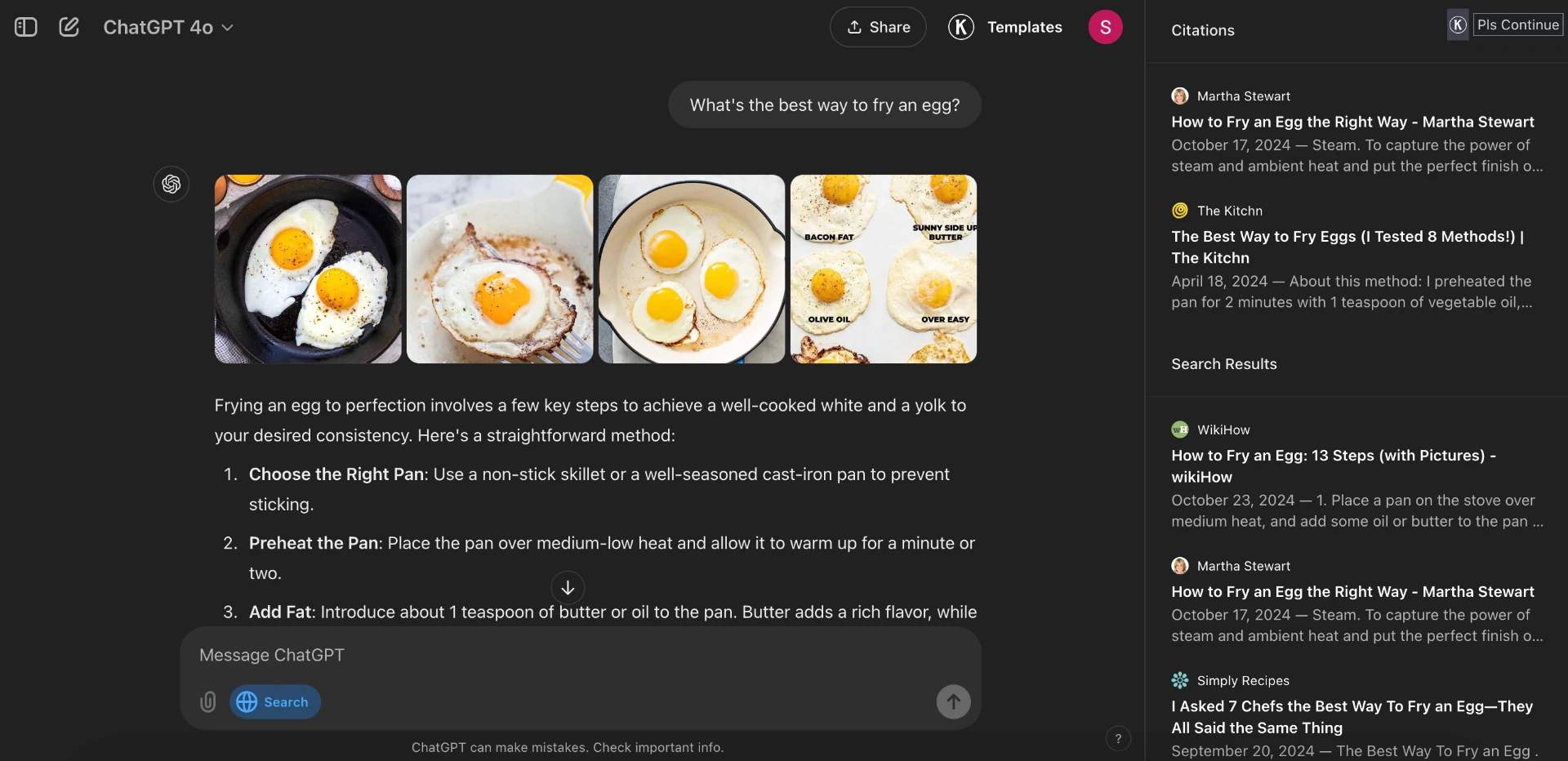
ChatGPT Search is now almost unnoticeable in my daily ChatGPT use—when I ask questions, the platform will often do a web search automatically without me having to give any special instruction. That said, it's still available as an explicit option when you select "Search the web" in the prompt box.
Similar to Google's AI mode and Perplexity, when I ask a question, I get a summarized answer instead of a list of links. It's also more of a conversation—it remembers my previous questions and follows up in context, which makes it much easier to dig deeper into a topic without rephrasing my query each time.
I also love that there are no ads. Google's AI mode will no doubt be plastered with ads soon, and traditional search is already so full of them it’s almost unbearable.
Another thing I really value is being able to customize the output. For example, if I want ChatGPT to explain something in simpler terms, I can just ask. If I want the response in a table or CSV file, it can handle that too.
ChatGPT Search is now integrated into all ChatGPT plans, including the free plan.
The best AI design tools
Canva Magic Studio
Canva is a hugely popular design tool, known for its ease of use—and with the addition of its AI-powered Magic Studio suite, it becomes even more powerful.
Magic Studio includes a variety of features that streamline and enhance the creative process.
Magic Design lets you input a prompt or upload an image to generate personalized templates for formats like social media posts and presentations. I often turn to it when I'm short on inspiration, and it gives me a solid starting point.
Magic Write helps you craft content by generating text based on your prompts. It’s been especially handy for breaking through writer’s block and drafting copy.
Magic Edit makes it easy to tweak images by changing colors or removing elements—perfect for quick edits without needing a more complex photo editing tool.
Magic Eraser takes that a step further, allowing you to cleanly remove unwanted objects from photos, which I've found useful when prepping images for social media.
Magic Animate adds movement to static designs, helping create engaging presentations or social content that stands out.
Canva follows a freemium model. You can try some Magic Studio tools for free with limitations—for example, Magic Write can be used up to 50 times total at no cost. Upgrading to Canva Pro ($15/month) or Canva for Teams ($30/month for 3 seats) bumps that up to 250 uses per person, per month.
Looka
Looka is an AI-powered logo and brand design tool. I tested it on two of my side projects—one is an Airbnb property management company, the other a digital marketing agency.
It’s super easy to use. I just entered my company name and a short description of what it does. Then Looka showed me a bunch of sample logos and asked me to pick the ones I liked. This helped train the AI to match my style. After choosing a color scheme, I got a range of AI-generated logos tailored to my business.
The quality was surprisingly high. Once I picked my favorite, I used the drag-and-drop editor to make a few small tweaks.
After selecting my favorite, Looka then generates a brand kit with your logo used on a bunch of different 'brand essentials'.
Looka offers two main pricing options: a one-time Premium Logo Package for $65, which includes high-res files, full ownership, and unlimited edits, or an annual Brand Kit Subscription starting at $96/year that adds branded assets like social posts, business cards, and more. For $129/year, you can also get a website bundled with the Brand Kit.
The best AI app builders & coding tools
Lovable
Lovable is one of Europe’s fastest-growing startups, and it’s easy to see why. The idea of an app that lets anyone—regardless of coding experience—build software just by prompting it into existence is incredibly compelling. And surprisingly, it kind of works.
I tested it by building a few different apps and websites of increasing complexity. It nailed a digital marketer portfolio site and a task manager-style productivity app. I also used it to generate a calculator widget for a landing page on a client’s site, and it gave me a fully functional mini-app I could embed in an iframe with zero fuss.
That’s the beauty of Lovable—if you’re a non-coder, it opens up a whole new world of what you can do on a computer and makes you look like a genius in the process.
That said, let’s keep expectations realistic. You’re not going to prompt your way into a fully-fledged, enterprise-grade SaaS business. Those still require thousands of hours from skilled engineers. But what’s exciting about Lovable isn’t just where it is today—it’s where it could go next.
Pricing is simple: there's a free plan for basic use, a $25/month Pro plan with more features, and custom Enterprise plans for larger teams.
Cursor
If you're more technical and want greater control over your code than you'll get with an AI-powered app builder, Cursor is currently the most popular AI-powered IDE (Integrated Development Environment — the kind of app developers use to write code). It's pretty fun to pair-program with an AI.
I like using Cursor because it feels familiar — it’s a fork of VS Code, which is what I originally learned to program in, so there’s no learning curve.
I think Cursor’s popularity comes down to two key strengths. First, it’s great at navigating large projects — it understands dependencies and offers file-aware suggestions that actually make sense. Second, it has a strong grasp of development context, like file structure, imports, and naming conventions, which means I spend less time fixing AI-generated code.
Another big plus: the free tier is generous. While the Pro plan ($25/month) gives you access to more advanced AI models and priority updates, the free version is more than enough for most day-to-day use.
The best AI knowledge management tools
Notion Q&A
Notion Q&A is a powerful tool that helps you tap into a company’s entire knowledge base across thousands of Notion pages. I started using it at my new job, and it quickly became one of my favorite AI tools.
As an introvert, I loved being able to ask any question—without interrupting anyone—and instantly get a detailed, accurate answer drawn from everything stored in both our company Notion workspace and across all our Slack channels. It felt like having a personal assistant who knew exactly where to find information from every corner of the company.
While my company has only connected Slack, Notion can also pull answers from other connected external tools, including Google Drive, Github, and Zendesk.
What makes Notion Q&A stand out—especially compared to something like Google Drive search—is that it doesn’t just link to documents. It gives you direct answers pulled from the actual content, making it much faster to find what you need.
I also like how it cites the source of each piece of information so that you can easily see the source and verify key details. This saved me countless hours when I needed quick, detailed information and needed to know where it came from.
Notion Q&A is priced as an add-on at $10 per user per month (or $8/month when billed annually). It’s a fair price for what it offers, though it can add up for larger teams. Still, I think it’s worth it.
Guru
Guru is a dedicated knowledge management platform that offers similar functionality to Notion Q&A, but with a key difference: Guru surfaces answers directly in context. That means I can ask Guru questions within tools like Slack, my CRM, or anywhere it’s integrated — and it pulls in relevant information from those platforms automatically. In practice, this makes the responses feel much more useful, since Guru has access to a broader set of real-time data.
Here’s how I see it: Guru is ideal for teams that need a comprehensive, integrated knowledge solution that fits into their existing workflows. Notion Q&A, on the other hand, is a lighter, lower-commitment option — and perfect if your team, like mine, already stores most of its content in Notion.
The downside? Guru is on the pricier side at $15 per user/month.
The best AI email assistants
Hubspot AI Email Writer
HubSpot offers an AI-powered email assistant designed to kickstart your creative juices and help write up personalized emails at scale. The platform’s AI assistant generates copy fit for various email campaigns, like sales outreach, marketing newsletters, and so on.
You can then edit or repurpose generated drafts by automatically changing their tones as well as lengthening or shortening them. HubSpot also includes a drag-and-drop email template builder with numerous customizable use-case-specific presets, perfect for further streamlining creative processes.
What I found most useful is that HubSpot’s AI email writer links with the platform’s CRM database. That means you can roll out email campaigns and automatically log conversations to your contact lists. From there, you can track progress and send out follow-ups at the right time to maximize response rates. Plus, you can use the platform’s AI assistant directly from your Gmail account, which spares you the need to juggle between multiple tabs.
HubSpot’s AI Email Writer is a solid choice for busy marketing and sales teams looking to scale up their efforts and maximize results without increasing headcount.
The email writing assistant is available for free, while more advanced email functionalities are available throughout HubSpot’s Marketing Hub paid packages. Pricing starts at $15 per month.
Fyxer
Fyxer is a fast-growing AI executive assistant that claims it can win back at least an hour of your day. I decided to put that to the test by connecting it to my work Gmail account.
After it trained on my past emails, it started doing two main things. First, it automatically categorized my incoming emails into folders that actually made sense, which genuinely made it easier to find specific conversations.
Second, it began suggesting draft responses. Fyxer says it takes time for the AI to learn your voice, but I found the drafts were surprisingly close to how I’d write from the start. Of course, it couldn't answer highly specific questions that my inbox didn't contain the answer to, but it significantly reduced the number of emails I had to write from scratch. Editing its suggestions was much faster than starting with a blank email.
Fyxer also includes an AI meeting note taker, which works well—though I still prefer the dedicated tools I mentioned earlier.
Pricing starts at $30/month, with more advanced features at $50 and custom options for enterprise teams. All plans come with a 7-day free trial.
Shortwave
Shortwave is an AI email assistant that helps you organize, write, search, and schedule emails.
It doesn’t include an AI meeting note-taker like Fyxer does, but that was fine for me since I already use a separate AI tool for meeting notes.
What Shortwave does offer is excellent email organization, far better search capabilities (which is a lifesaver if you're like me and constantly digging through old emails for invoices and contracts), and fast AI-assisted drafting and suggestions.
Here’s how I think about it: I’d use Shortwave for my personal inbox — it’s lightweight, affordable, and great for everyday use. For work, I’d go with Fyxer to take advantage of its meeting features and deeper automation.
Shortwave has a free plan with AI assistance, inbox customization, and 90 days of searchable history. The Personal Plan is $8.50 per seat/month and adds more power for everyday users.
The best AI scheduling tools
Reclaim
Reclaim is an AI-powered scheduling assistant that helps you optimize your calendar by automatically managing tasks, meetings, and breaks based on your priorities. Since I started using it, it’s significantly reduced the mental effort of planning my day.
After connecting it to my Google Calendar, I entered my tasks and meetings with their priority levels. Reclaim then automatically assigned time slots, ensuring I stayed on top of what mattered most.
One of the most useful features is how it protects deep work time by blocking off hours for focus and preventing unnecessary meeting overlaps. It’s also great for scheduling with others — it finds optimal meeting times based on everyone’s availability and preferences, cutting down on back-and-forth coordination.
Reclaim offers a free Lite Plan with core time-blocking features, and a Starter Plan at $10/user/month for more advanced scheduling support.
Clockwise
Clockwise is an AI-powered scheduling assistant that optimizes your calendar by managing meetings and protecting blocks of focus time. Since I started using it, it’s helped me stay more organized and get more deep work done.
Once connected to my Google Calendar, I marked certain meetings as flexible. Clockwise automatically rescheduled them to open up longer focus periods, which noticeably improved my productivity.
It also made meeting coordination easier by finding the best times for all participants, cutting down on the usual back-and-forth. Compared to Reclaim, which handles both task and meeting scheduling, Clockwise focuses more narrowly on optimizing meeting times and creating uninterrupted work windows. I found Reclaim more useful overall because of its broader scope, but Clockwise excels if your main pain point is meeting overload.
Clockwise offers a Free Plan with core calendar optimization features. Paid plans start at $7.75/month.
The best AI presentation makers
Gamma
In my current job, I have to present all the time — to clients, my boss, and the rest of my team. So any tool that can make that part of my job easier, save me time, and help me get better results is more than welcome.
Gamma has been great for building presentations from scratch, but I’ve also used it to turn my notes into decks, and even to repurpose existing presentations and PDFs. It handles all three scenarios surprisingly well.
If I’m starting from scratch, I usually head straight to Gamma’s “Generate a Presentation” tool. I’ll type in a prompt like “I need a presentation explaining the different types of digital marketing channels”, specify how many slides I want, and it gives me a solid outline I can tweak and reorder. Then I hit generate — and I get a full presentation in seconds.
The quality is genuinely impressive. The generated slides always have a sleek design and include AI-generated images that look consistent and professional, and they certainly look much better than what I’d make myself in PowerPoint or Google Slides. I’ll usually make a few edits — adding my own points, data, or anecdotes — but for the most part, they’re ready to go.
I’ve also found it handy that Gamma can export to PowerPoint format (.pptx), which is useful when I need to share a deck with a client who’ll open it in PowerPoint.
Gamma has a Free Plan that includes 400 AI credits, basic image generation, and up to 10 slides per presentation. The Plus Plan ($10/user/month) unlocks unlimited AI creation, more slides, better image tools, and priority support.
Don't forget to convert your PowerPoint slides to video when you're done.
Copilot for Powerpoint
While it’s not as slick as Gamma, I still use PowerPoint from time to time — especially with the Copilot for PowerPoint feature.
Like Gamma, it lets me generate an entire presentation from an existing file, a few notes, or just a well-written prompt. It’s surprisingly good at pulling together a structured deck from minimal input.
The biggest advantage Copilot has over Gamma is familiarity — almost everyone already knows how to use PowerPoint, so there’s no learning curve.
That said, if I wasn’t already using Microsoft 365 for work, I probably wouldn’t pay for Copilot separately. Gamma is more affordable, and I personally prefer building slides in a modern, web-based tool rather than a traditional desktop program.
For context, Microsoft Copilot for PowerPoint requires either a Copilot Pro subscription at around $20/month, or the Microsoft 365 Copilot add-on at $30/month on top of a qualifying Microsoft 365 plan.
The best AI resume builders
Teal Resume Builder
Teal is an AI-powered resume builder that helps streamline the resume writing process and tailor it to specific job applications — something I’ve always found tedious and time-consuming.
After entering my job history, skills, and goals, Teal generated a live resume preview with bullet points based on my experience. For example, when I added a past marketing role, it suggested phrases like “increased engagement by 30%” or “managed a team of 5,” giving my resume a polished, results-driven tone without much effort.
Teal highlights key skills and phrases from the a job posting and suggests how to integrate them into your resume. I tried this with a marketing manager role, and it helped me align my resume with the job in just a few clicks.
Teal also has a popular job application tracking tool too.
Teal’s Free Plan includes unlimited resumes and job tracking, while the Teal+ Plan costs $29/month and unlocks all premium features.
Kickresume
I personally prefer Teal for the smart suggestions it gives to tailor my resume to each job. That said, I think Kickresume produces a better-looking final product.
It offers over 40 resume templates, which it claims are designed by HR experts and typographers — and honestly, I believe it. The templates look sleek, professional, and modern. They're also ATS-compliant, which gave me peace of mind knowing that the AI scanners most companies use will be able to read my resume without issues.
Another nice bonus: Kickresume lets you turn your resume into a personal website with just a few clicks, so you don’t need to use a separate tool for that.
Kickresume’s Free Plan includes basic resume and cover letter templates, a website builder, and access to 20,000+ pre-written phrases. The Monthly Plan ($19/month) unlocks premium templates, full customization, an AI resume checker, and priority support.
The best AI voice generators
ElevenLabs
ElevenLabs is the clear leader in AI voice generation. They offer text-to-speech and voice cloning capabilities.
It's a lot of fun to play around with, the AI-generated voices sound really natural and there's a huge amount of flexibility. You can adjust the language spoken, the voices, and the number of speakers. I also really liked the voice tags functionality, which let me control the delivery and emotions of the speech I was generating, so I could change from [whispers] to [sarcastic] and then to [laughs] all within the same passage of text.
Things got pretty freaky when I tried cloning my own voice. Once cloned, you can then prompt your own voice via text-to-speech. The AI voice sounded exactly like mine which I think is why it was such an unsettling experience.
I should also mention ElevenLabs AI Dubbing Studio, which really impressed me with its ability to create voiceovers and dub content in multiple languages. I uploaded a video and was able to quickly generate high-quality voiceover tracks in different voices and accents. It's a bit pricey, and there's no video dubbing/lip-sync capabilities (for that, check out Synthesia's AI video dubbing), but otherwise I thought it was a pretty neat extra set of features and it's definitely one of my favourite video translation apps.
ElevenLabs offers a free plan with 10k credits, while paid plans start at $5/month for more credits, voice cloning, and commercial use. Higher tiers unlock pro features like better audio quality and API access for large-scale projects.
Murf
If I’m working on a project that needs narration, I almost always go with an AI-generated voice. It saves me the hassle of setting up a microphone, dealing with noise cancellation, and — honestly — I’m just not a fan of hearing my own voice.
While ElevenLabs is the undisputed leader in AI voice quality, I think Murf can be a better option for non-technical users.
Murf has a clean, drag-and-drop interface that makes it easy to create voiceovers quickly. It might not have the same technical depth or realism as ElevenLabs, but it still delivers solid results — especially for things like explainer videos or internal presentations.
Murf’s Free Plan gives you 10 minutes of voice generation and transcription, access to 120+ voices, and basic audio/video sharing. The Creator Plan, at $29/month, unlocks unlimited downloads, 200+ voices, 2 hours of voice generation per month, and commercial usage rights.
The best AI music generators
Suno
At work, I use Suno to generate background music for social posts, videos, and ads. It’s perfect for creating original, royalty-free tracks that sound great—and it only takes a simple prompt.
Suno is also one of the most fun tools on this list. I’ve found myself using it in my spare time just to experiment with new songs in the style of my favorite artists.
For example, I generated an awesome track with this prompt:
A high-energy, funky pop song in the style of Michael Jackson (circa "Bad" era), about the late-night grind of writing a blog post. Catchy verses about researching, editing, and battling writer's block, with a smooth, soulful chorus that celebrates hitting publish. Include MJ-style ad-libs ("hee-hee!", "shamone!") and signature vocal flair.
While AI music still lacks the emotional depth of human-made songs, it’s incredibly fun and useful for creative projects. I don’t think we’ll be listening to AI tracks for pure enjoyment just yet—but we’re getting closer.
Suno’s free plan includes 50 daily credits for up to 10 songs a day (personal use only). The $10/month Pro plan gives you 2,500 credits, commercial rights, faster generation, and the ability to run 10 tasks at once.
If you’re using it at work for anything public-facing, like I am, you’ll need the Pro plan for the commercial license.
Udio
I think Udio is better suited for musicians who want to use AI as a starting point and then iterate on their creations. Its editing options are more flexible than Suno’s—though still not quite on par with traditional music production software.
If I want more control over how a song comes together, I’m probably choosing Udio. It lets me shape, tweak, and refine everything—whether that’s regenerating a chorus I didn’t like, extending a verse I loved, or fine-tuning the lyrics until they feel just right.
It’s not as fast or polished out of the box as Suno, but if structure and customization matter to you, Udio is the stronger option.
Udio offers a free plan with 100 credits per month for up to 50 songs and basic tools. For more, the Standard Plan costs $10/month.
The best AI marketing tools
AdCreative
AdCreative is an AI-powered platform that streamlines the process of creating ad creatives for platforms like Facebook, Instagram, and Google Ads. After testing it, I found it to be a convenient, time-saving tool that produces professional results.
As someone without a design background, I appreciated how quickly I could create usable ads. I just entered basic campaign details—like the product and target audience—and the tool generated multiple polished ad designs tailored for different platforms. I found that the generated designs typically only needed minor tweaks.
The interface is intuitive and beginner-friendly. I could easily adjust text, swap images, and add my logo to match my branding. AdCreative made it simple for me to generate multiple ad variations for A/B testing with slight changes in headlines or visuals.
Pricing starts at $39/month, which is reasonable for frequent users and far cheaper than hiring a designer. But for occasional use—especially if you need to heavily edit the outputs—the cost might feel a bit steep.
AirOps
AirOps is marketed as a content operations engine, with a core focus on scalable content creation. While I primarily use it to generate blog posts, I’ve also used it to refresh landing pages, suggest ad copy, check backlink quality, and produce SEO metadata for hundreds of pages at once. It saves me from boring, repetitive tasks and lets me focus on higher-value work.
Building complex workflows is easy thanks to the drag-and-drop interface. There are plenty of standard steps, but I especially like the “power steps” — prebuilt modules that handle common tasks like keyword research or identifying content cannibalization.
One of my favorite features is the range of models available. AirOps lets you build workflows using the latest ChatGPT, Claude, and Gemini models, with support for LLMs, image models, and (most likely) video models soon.
The quality of the output really depends on the quality of the workflow you build, but AirOps makes learning easy. They offer helpful tutorials and frequently host webinars featuring well-known names in SEO and content marketing who share how they use the platform.
It’s not the cheapest tool, but it’s incredibly powerful — and I think its role across marketing teams will only grow as it continues to evolve.
The best AI sales tools
Attio
Attio is an AI-powered CRM that’s been gaining traction with SMEs and startups. The big players like Salesforce and HubSpot are adding AI features too, and switching CRMs is notoriously painful, so why would anyone bother with Attio?
The short answer is: it’s just really nice to use. If you’ve spent any time in Salesforce, you’ll know how complicated CRMs can get. Attio feels modern, highly customizable, and intuitive — if you can use a spreadsheet, you can figure it out quickly.
It also comes with solid built-in data enrichment features, and they recently announced an integration with Clay, which will beef up the platform's data enrichment capabilities further.
That said, it’s not perfect. I don’t think it’s quite ready for large sales teams with very complex processes, and the integration options are still limited (though expanding quickly). But if you’re part of a smaller, more agile team, Attio is definitely worth a look.
About the author
Content Writer & Marketing Expert
Ema Lukan
Ema Lukan is a seasoned Content Writer and Marketing Expert with a rich history of collaborating with marketing agencies, SaaS companies, and film studios. Her skill set encompasses copywriting, content creation, and a profound understanding of the intricate fabric of brand identity. Ema distinguishes herself not merely as a wordsmith but as a storyteller who comprehends the power of narratives in the digital landscape. Fascinated by new technologies, she navigates the evolving marketing terrain with creativity and analytical precision, leveraging data to refine strategies. Her passion lies in crafting compelling stories that resonate, always mindful of the ever-changing dynamics in the digital world and the culture shaping it.

Frequently asked questions
What are the best AI tools available today?
Some of the best AI tools right now include ChatGPT for general assistance, Synthesia for video generation, Midjourney for image creation, Fathom for meeting notes, and n8n for automation. In my experience using these tools across work and personal projects, they stand out for their reliability, features, and ease of use.
Which AI tools are free to use?
Many of the AI tools I featured offer generous free plans or trials. ChatGPT, Fathom, NotebookLM, Canva, and Suno all have free tiers with core functionality. Some even allow you to create full projects without needing to upgrade—great for testing before you commit to a paid plan.
What are the main types of AI tools?
AI tools fall into categories like assistants (ChatGPT, Claude), video generation (Synthesia, Veo), image creation (Midjourney, GPT-4o), automation (n8n, Manus), and research (NotebookLM, Deep Research). I’ve grouped the top 45 tools into 20 categories to help you quickly find the right one based on your needs.
What is the most powerful AI tool right now?
In my experience, ChatGPT is still the most powerful all-around AI tool—especially the paid versions with GPT-4o. That said, if you’re looking for specialized power, Synthesia leads in video, ElevenLabs in voice, and Perplexity in research. The “most powerful” really depends on what you're trying to do.
What are the top 5 AI platforms for productivity?
For getting more done with less effort, these are my top 5 AI productivity tools:
- ChatGPT (AI assistant)
- Reclaim (calendar optimization)
- Fathom (meeting notes)
- Notion Q&A (knowledge management)
- Manus (AI agent for multi-step tasks)
These tools have saved me countless hours and are now core to my daily workflows.